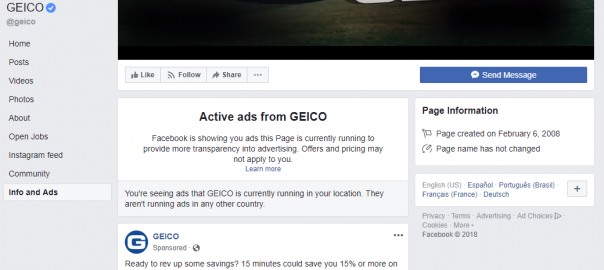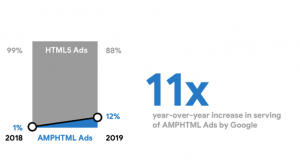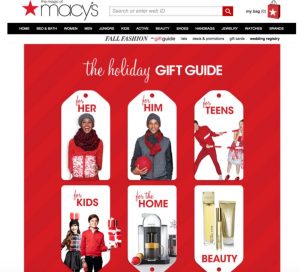Have you ever wished that you could see how your competitors advertise on Facebook? What images do they use and what messages are they testing? Maybe it’s because you need some fresh ideas for your own advertising or you just want to keep an eye on them. Either way, your wish has now been granted.
Facebook Allows You To See All Ads Currently Running From Any Page
Due to the recent scandal around Cambridge Analytica and the 2016 election, many internet advertisers have been under pressure to increase transparency. For Facebook this has led to the introduction of a feature where you can see all active ads for any Facebook page. No exceptions.
To do this, navigate to a desired Facebook page. For our example we’ll assume you’re a local insurance broker and you’re thinking of advertising on Facebook. To get some ideas and know what you’re up against you want to see what a big company like Geico or State Farm is up to. So you go to the Geico page, which looks like this:
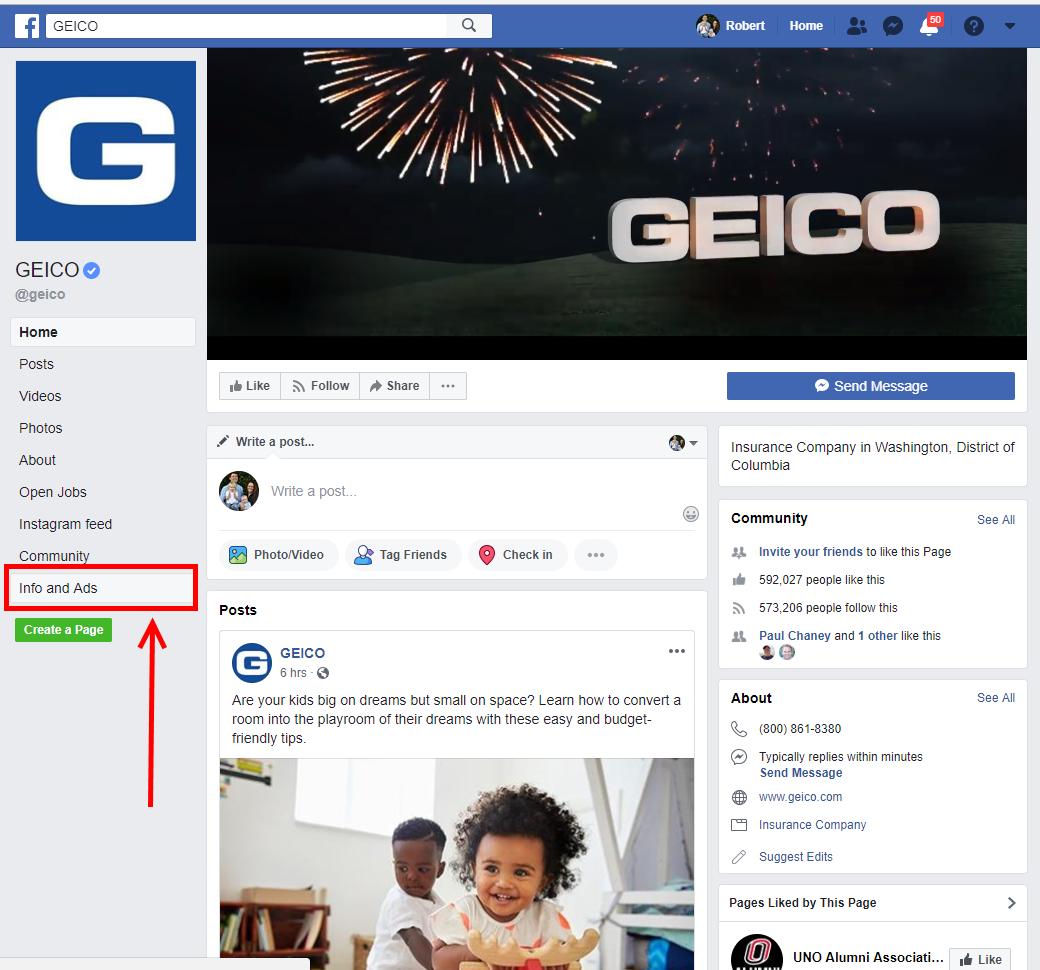
On the bottom of the left nav you’ll notice a link titled “Info and Ads”. Click that and you’ll see this.
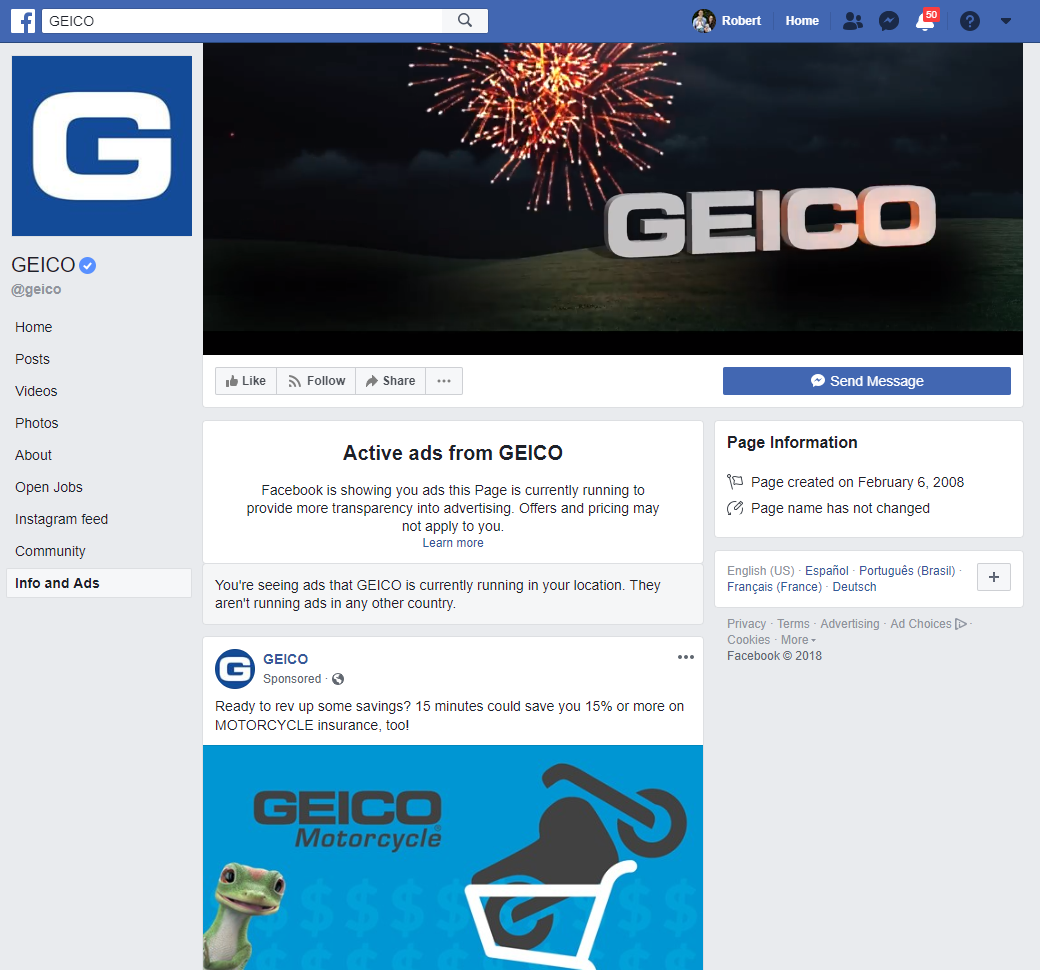
This page has all the active ads that Geico is running. It tells you what geographies they’re running them in (they only run in the US it seems), when the page was created and whether the page name has been changed (so you can sniff out fishy behavior).
Going through this feed we can see ads for motorcycle insurance, military member discounts, auto insurance, the use of carousel ads and single image ads, federal employee discounts, BJ’s Wholesale member discounts, ASCP discounts, numerous university alumni discounts, video ads, ads for their app and more.
So How Can You Use It?
This is where the rubber meets the road on competitor research. Often the information is interesting but not easily put into action. So here are some ideas our local insurance agency could take from this:
- Offer discounts to groups
- Military members
- Local university alumni
- Local organizations (like Chamber of Commerce)
- Differentiate yourself by highlighting the local aspect; an agent who lives where you live
- Include your brand in images & use vivid, eye-catching imagery
All these ideas fall into 2 categories. The first is to copy your competition so that you’re at parity. Samsung and Apple smartphones are constantly copying one another’s most popular features. The second category is to do what your competitor can’t. In this example it would be the local touch & personal service that national companies can’t provide.
This is a powerful tool and I hope you’ll take advantage of it.
The post How To See Your Competitors’ Facebook Ads appeared first on Search Engine People Blog.
(51)
Report Post