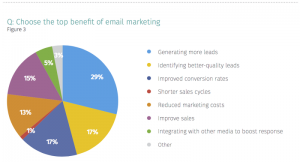— June 27, 2019
The success of third-party sellers on Amazon is due in part to standardized listings — these listings look exactly like original Amazon listings. This is great for sellers who want their brand to look professional and appealing, but this also means that it’s harder to stand out in a crowded marketplace.
One way to get shoppers to stop scrolling and to click on your listings is to get creative with Amazon product photography. Shoppers are visual, so what they see helps them form buying decisions. So much so that 92.6% of shoppers say their buying decisions are influenced by images. If shoppers like what they see, they’ll click. If not, they’ll scroll past, and you miss out on a potential sale.
Even though sellers have to follow strict image requirements to sell on Amazon, there are tactics that can be used to draw attention to product pages. Here’s a look at how to use product images to boost sales.
Amazon image requirements for product listings
To create uniformity in the marketplace and to give all sellers an equal opportunity to attract traffic, Amazon has a long list of image requirements every seller must follow:
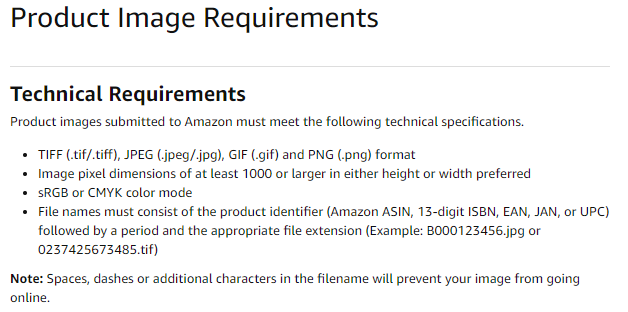

[Source]
A few things to note about the main image requirements:
- Image files must be saved in one of the following formats: TIFF, JPEG, GIF, PNG.
- Images must be 1,000 pixels or larger in size.
- File names must include a product identifier like an Amazon ASIN, 13-digit ISBN, EAN, JAN, or UPC.
- Product images must fill at least 85% of the image frame. Images of books, music, and DVDs are an exception and must fill 100% of the frame.
- The only background color allowed is pure white (RGB 255, 255, 255).
- Text and other graphics aren’t allowed to appear in the main image.
For secondary images that appear in the gallery, as long as they meet the technical requirements above, you have some flexibility with the types of images you use. For example, you can include accessories that go with your main product, and these images can include text, models, colored backgrounds, and more.
Since every approved listing has to have these requirements in place, many of the main images look very similar. For example, these luggage sets are sold by different retailers, but the main images are very similar because of the guidelines above:
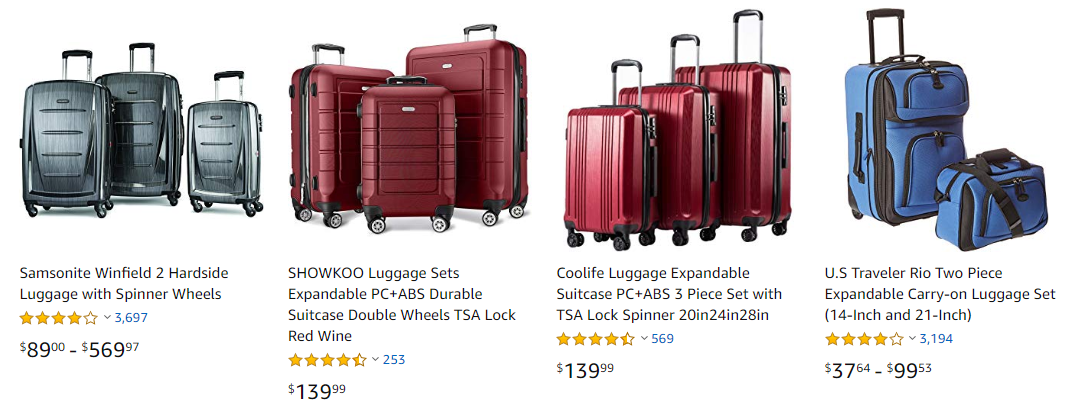
Keep in mind that images determine the first impression shoppers have of your brand. Before shoppers read product descriptions or even the reviews, they scroll through the images first. According to Shopify, “More than half of online shoppers think that product photos are more important than product information, reviews, and ratings.”
Once you’ve added high-quality images to your listings, you need them to be seen. The good news is Amazon listings act a lot like Google search results. Based on Amazon’s A9 algorithm, listings with the most traffic and clicks show up at the top of search engine results pages (SERPs). Sellers with products at the top of the list are more likely to get the most sales because these listings are seen by 95% of search traffic. Shoppers don’t tend to scroll too far past the first few results they see.
Fortunately, there are creative ways to stand out while sticking to Amazon’s strict image requirements. For example, in addition to a high-quality main image, you can include:
- Up to eight additional product images per listing
- Short explainer videos
- Images of product specifications
The following product is one of the top listings for this particular brand of baby monitors. The listing includes all three of the creative methods above, which helps the product get lots of exposure:
The main product image appears first in the gallery, followed by five additional images:

Below the images are three videos that explain how to use the product and its features and showcase the product in action:
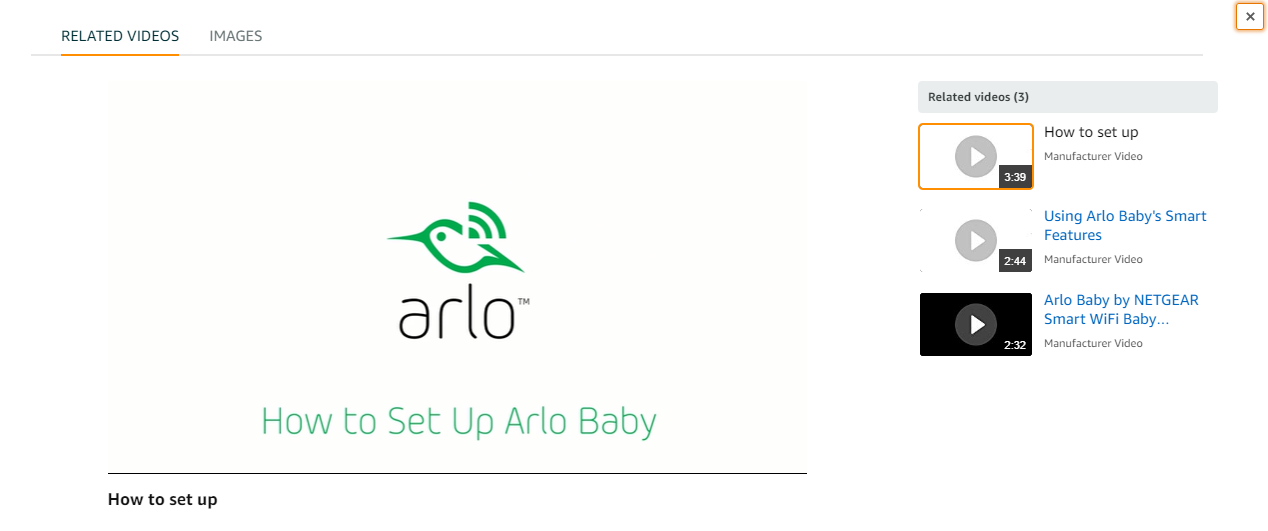
One of the images in the gallery is a product specification comparison chart between the brand and a competitive product. This snapshot saves shoppers time from having to click between multiple product listings since the information they need is in one place:
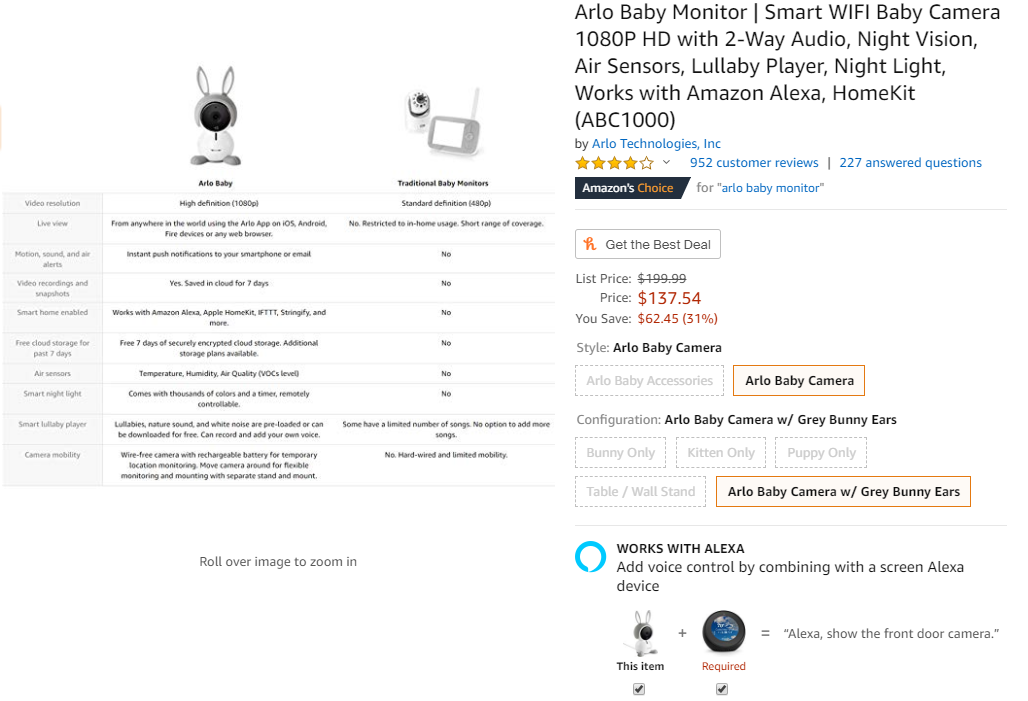
Next, let’s take a closer look at what else you can do to make your Amazon product photography stand out from the rest.
Amazon product photography best practices
In addition to the technical requirements of uploading listings, there are additional best practices to adhere to as well.
Simplify the main image
The main image is the first thing shoppers see during their search. Make it clear what you’re selling by highlighting just the product — not the accessories it comes with or anything else that will distract from what you’re trying to sell.
For example, the main image for this product shows shoppers exactly what they’re going to get:

The image, on the other hand, while visually appealing, doesn’t give shoppers a full scope of what they’re buying at first glance. It’s best to use this as a secondary image in the gallery:
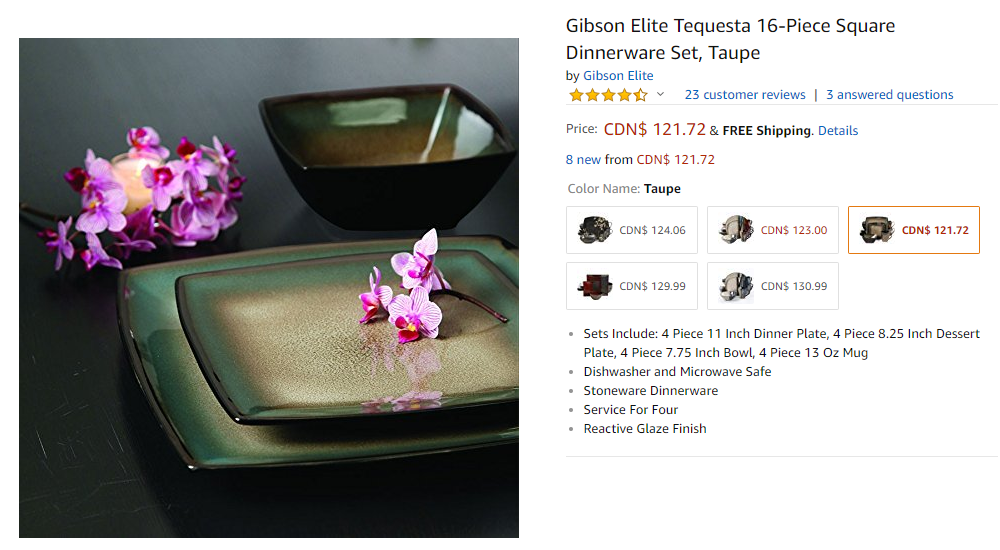
Show your product in use
Whether you’re selling clothes or kitchen equipment, show your audience how your product works. Since customers don’t have the option to try on the clothes or test other products in-store, use your images to show shoppers how to use your product. For example, one of the secondary images in the product gallery below shows how to use one of the most important product features:
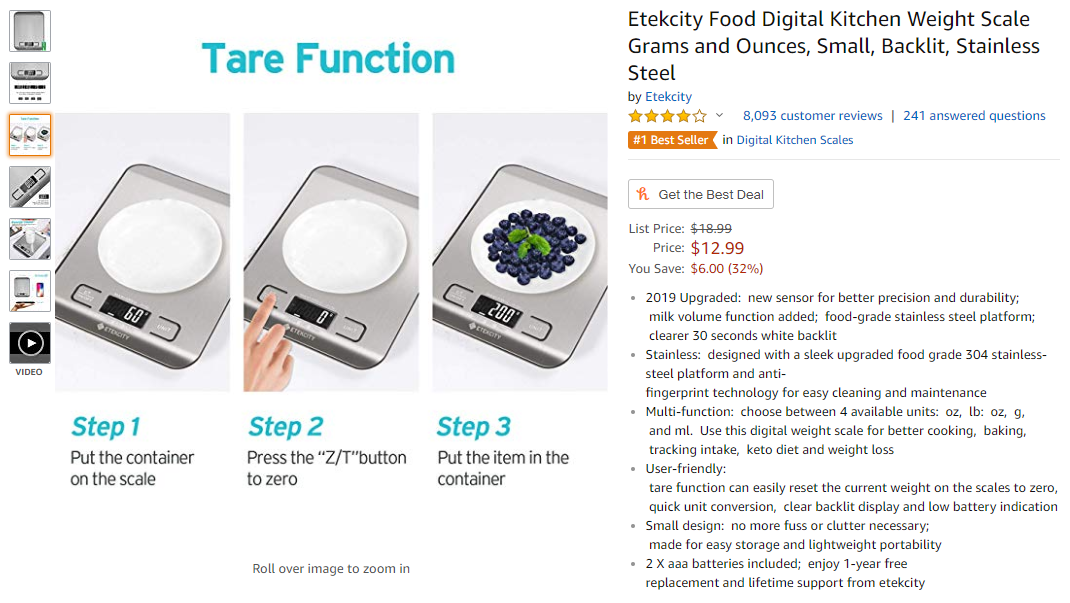
Show multiple angles of products
Unlike brick-and-mortar stores where shoppers can touch and feel products before they buy, this experience isn’t available online. Shoppers only have your product description and images to base their buying decisions on. Since most of these decisions rely on images, include variations of the product from different angles to help shoppers envision turning it around in their hands to examine it.
This listing for a portable speaker includes four images from different angles.When shoppers zoom in on each image, they can see key features and decide if the product’s the right fit for their needs:
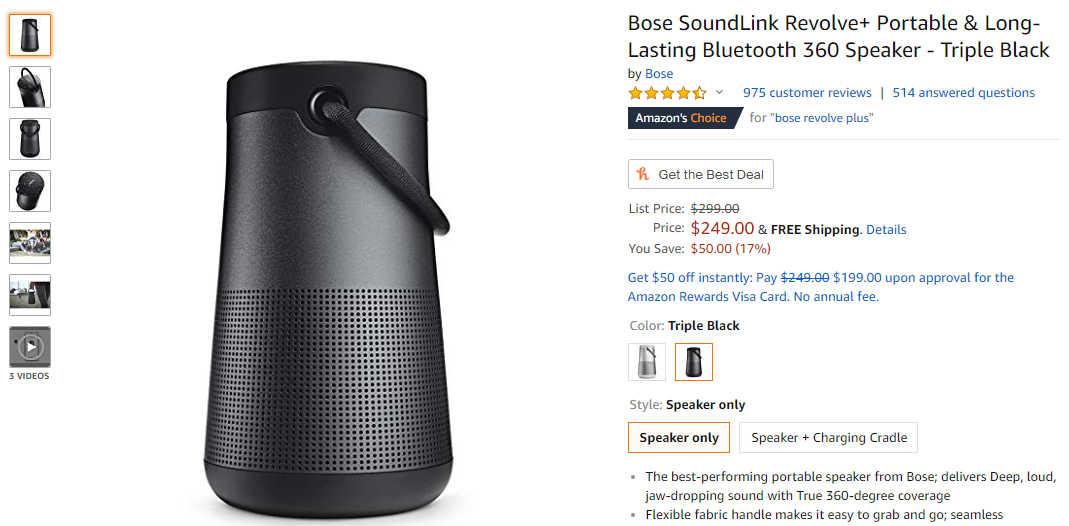
Show product features and details
Tech products offer lots of opportunities to experiment with images. Since shoppers are looking for specific details, images that showcase features tell shoppers what they need to know. For example, like the image of the modem below, include images that show where ports and outlets are located on the product. You can also include a summarized snapshot of text explaining product specs and features. Shoppers can then decide if the product meets their needs:
Show ports and other important product features:
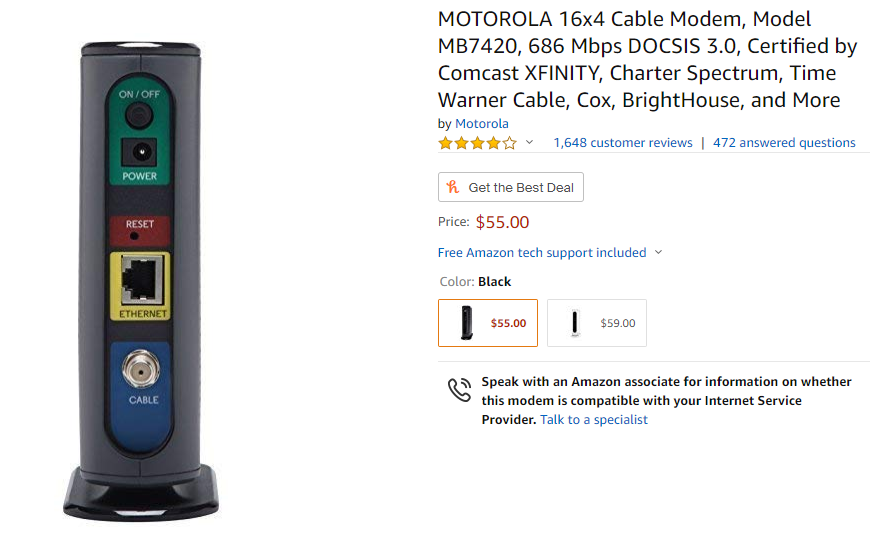
Show an image of text outlining product specs:
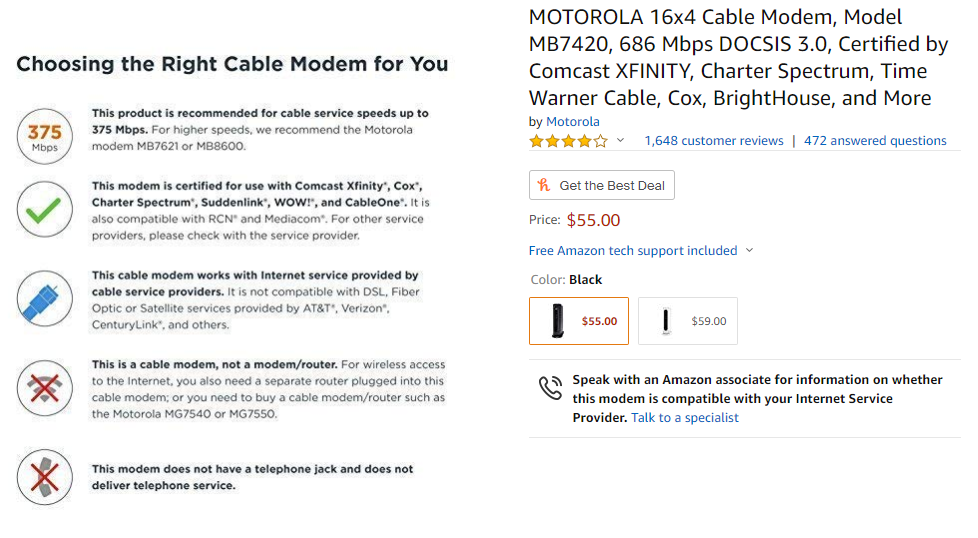
Use an image retouching tool or service
Use a retouching tool like Adobe Photoshop or a professional service to:
- Add shadows to give your images depth
- Remove backgrounds
- Smooth product edges
Taking this extra step will help you increase sales since the resulting images are more appealing to look at. Plus, you build brand awareness so that shoppers remember you for your imagery. You want your product images to evoke positive emotions and trigger shoppers to buy. It’s worth the investment into a tool or service to give your Amazon product photography an extra edge over the competition.
Encourage social sharing
Almost all of the social media platforms available rely heavily on visual content. Quality images encourage shoppers to share products beyond Amazon. For example, shoppers looking for a birthday present might save one of your images on a Pinterest board for future reference. This increases your product’s visibility to potential customers because anyone following this board will see them.
Another option is to highlight the social sharing button in your product listings:
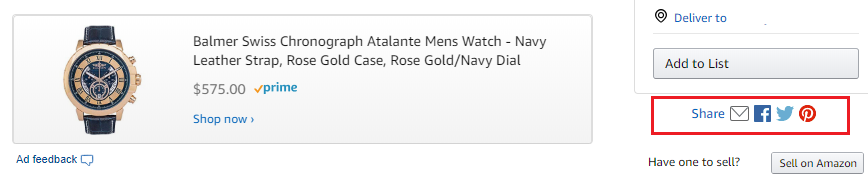
As shoppers share their finds on social media, they help drive traffic back to your product pages and increase your chances of being seen and also making a sale. The more appealing your images look, the better your chances of shoppers sharing your products over the competitions’ with their network of friends and family.
Hire an Amazon product photographer
If you’re a brand just starting out on the Amazon marketplace, you can manage your Amazon product photography on your own. This option is low cost, and all you need is good lighting and a smartphone. The latest smartphone models have advanced features — like a 12-megapixel camera, autofocus, and LED flash — that help images look more professional.
However, taking high-quality pictures also requires some staging know-how and composition. If you have a larger marketing budget, use it to hire a professional photographer. To help you with your search, Amazon offers photography services.
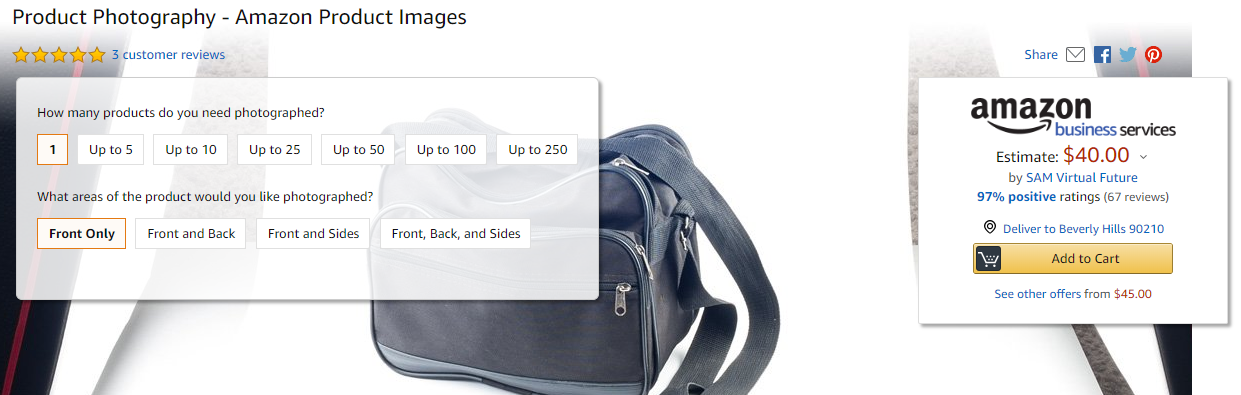
Here’s how the program works:
- Review service estimates for pros in your area. All pros are backed by Amazon’s Business Services Guarantee, so you can feel confident about the level of service and quality you’ll get.
- Mail your products to the photographer. Once you agree on the scope of work and the service details, send them the products you’d like photographed. Amazon-approved photographers are well aware of the image requirements guidelines and adhere to them while injecting some creativity.
- Receive and review images. At the end of the photography session, the photographer shares all the images they took. You choose which ones you’ll use in the marketplace.
- Receive returned products. Photographers will ship your products back to you so that they can be added into inventory and sold. Amazon charges your credit card on file.
The benefit of hiring a professional photographer is the reduced pressure on you to manage image quality. Plus, in addition to the vetting process each photographer has to go through, they have to offer Amazon sellers the same prices they offer on their business website — you don’t have to worry about price hikes. This, in addition to a free estimate, makes it easier for you to plan and budget your Amazon product photography.
Optimizing images for ecommerce
Gone are the days when the only option for shoppers was to head to a brick-and-mortar location to buy something. With the growth and popularity of ecommerce, it’s easier than ever for people to get what they need. However, there’s a lot of competition — especially on marketplaces.
To increase traffic to your product page and to grow your sales, use images to replicate the in-person shopping experience. Try the different approaches outlined above to find which ones work best for your products and audience. Over time, you’ll notice a shift in traffic and sales.
Digital & Social Articles on Business 2 Community
(57)
Report Post