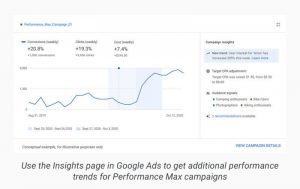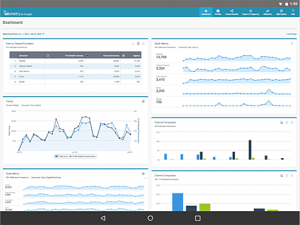In a 2018 report, Adthena discovered that Google Shopping ads drove 76.4 percent of retail search ad spend. With that in mind, here’s some good news: On April 21st, 2020, Google made Google Shopping free for merchants in the U.S. in response to COVID-19, and by mid-October of 2020, Google finally opened Google Shopping to the world.
Google Shopping can help you stay competitive in the marketplace. As an ecommerce seller, there’s nothing better than resources that can help improve your store’s visibility. However, with Google allowing merchants from all over the world to use Google Shopping for free, you have more competition than ever. This article will share tips and tricks to effective selling on Google Shopping to help you make the most of Google Shopping for your store.
What is Google Shopping?
Google Shopping is a shopping engine that lets consumers search for, compare, and purchase products from multiple retailers online. It’s a combination of different services and destinations, all powered by a new platform, Google Merchant Center.
There are three key destinations or services that sellers can take advantage of with Google Shopping.
Surfaces across Google: Simple discovery within organic search, meaning that when a shopper types in a product on Google, that item will appear without needing any paid promotion.
Google Shopping Ads: Sellers can set up shopping campaigns, including setting budgets, managing bids, and viewing insights about ad performance. Until recently, the Google Shopping tab contained only paid listings via the Shopping Ads service, but now, the majority of search results are free listings exposed via Surfaces across Google, thanks to an initiative by Google as a response to COVID-19.
Google Shopping Actions: Google’s very own marketplace shopping experience, Shopping Actions is similar to Amazon or eBay, meaning a shopper will find your product, “add to cart” using a universal Google shopping cart, and complete their checkout process directly on Google.
Why should you be using Google Shopping?
Google Shopping is the second most popular platform, after Amazon, where consumers start product searches. This makes it a likely channel for customers to discover your product, and one that you should definitely be leveraging if you aren’t already.
If you’re not using Google Shopping, here are some reasons why you should.
You can add visual elements. Regular text ads show up if you search for the keyword “beds.” With Google Shopping, you can draw in your customers by adding product photos.
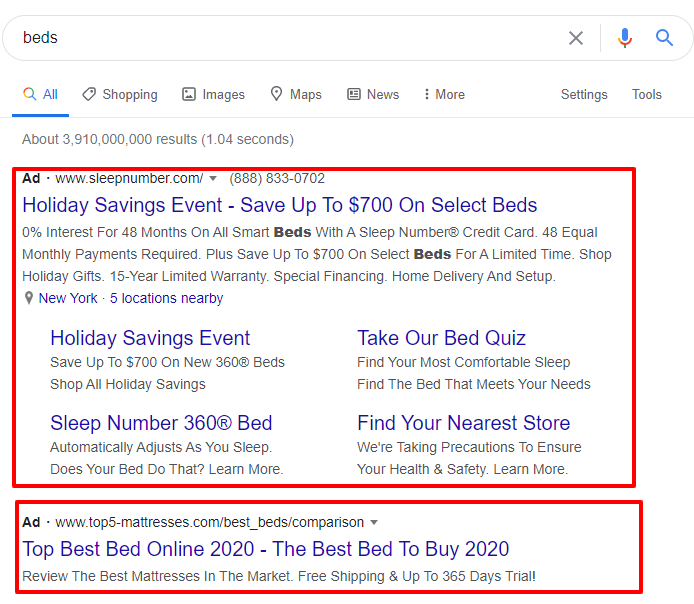
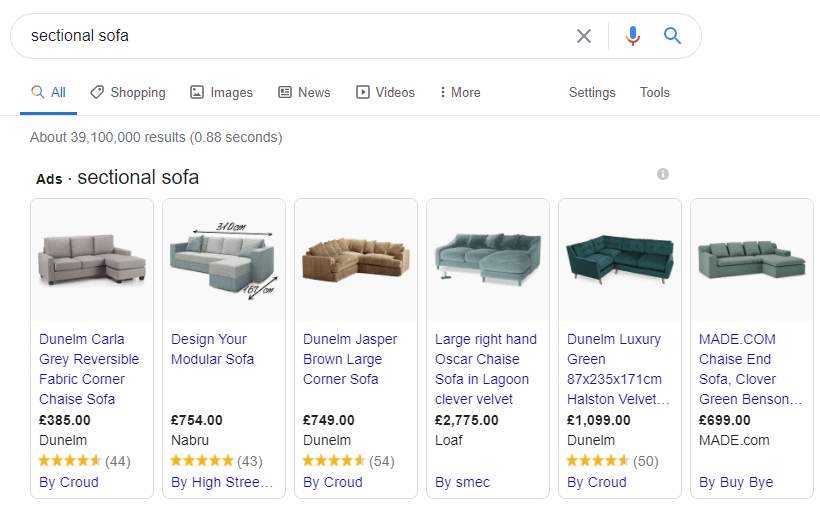
Your business shows up in multiple search results. Google Shopping allows you to show up in multiple search results—as a website, a text-only PPC ad, and a Shopping result. You’ll need to be optimized properly, of course, but this gives your store more opportunities to appear in front of potential customers.
You can target bottom-of-the-funnel customers. Part of the allure of Google Shopping is how specific you can get with keywords. For both sellers and consumers, this can be very beneficial. If your customer already knows what they’re looking for, they don’t need much more convincing to buy a product. It’s just who they get the product from that varies.
How to sell on Google Shopping
To sell on Google Shopping, you must first sign up for a Merchant Center account. This is where you’ll add and manage your products, set up tools and programs, and track product performance.
After creating your Merchant Center account, you can actually push your Sellbrite product catalog to Google, all ready for publishing.
There are three important parts of a Google Shopping listing: product image, product title, and price. These are what appear to the customer first, and they need to be accurate in every way.
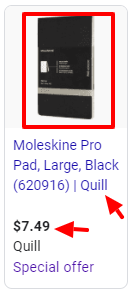
For more information on creating a Google listing, you can check out our detailed article on getting your products on Google Shopping, with and without Sellbrite.
What are the best practices for selling on Google Shopping?
There are many things to consider when selling on Google Shopping that can make the process seem overwhelming. However, there are some best practices that can help you get a head start with selling or improve the current state of your Google Shopping listings.
Ensure your product feed is up-to-date
Consistently updating your product feed allows you to keep customers from bouncing. If customers view and love your product and but it’s sold out or not available in the right size or color, they might abandon your platform entirely.
As Duane Brown, founder of Take Some Risk, says, “We do a lot of work on ecommerce & DTC brands with shopping campaigns across APAC, North America, and Europe. The biggest factor of success is your shopping feed. No matter what you do with your campaign structures, setting, and organization, if your shopping feed is subpar, you won’t get anywhere fast. Not enough brands work on their shopping feed.”
Google Shopping is a marketing channel perfect for conversion. Consumers tend to get very specific with their searches the closer they are to making a purchase decision, so someone searching for “best balenciaga shoes 2020” is less likely to buy than someone searching for “balenciaga triple s black neon women’s size 10”.
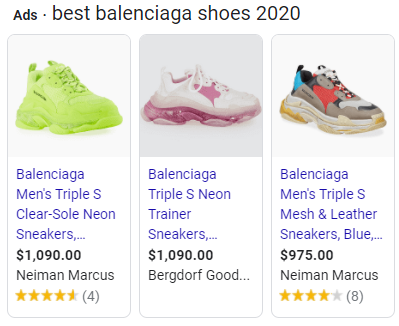
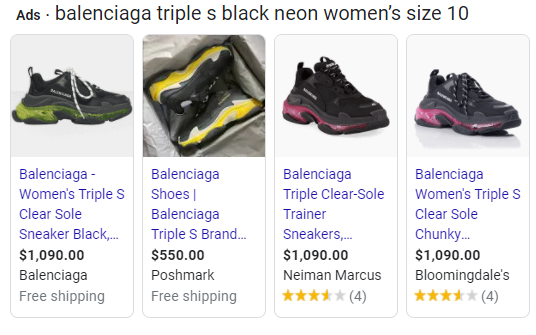
Here’s all the information you’ll need to provide in a feed. This process makes it much easier to update your product feed as changes are made to your inventory, marketing strategy, or overall business.
Optimize your product titles for maximum visibility
Optimizing your title is a great way to draw in customers and get them to check out more information on your product. When Google is looking for relevant results, it looks to the title first—and so will your customers. These titles are meant to be descriptive to help your audience get information about your product before even clicking on the listing.
A Google search for the keyword “heeled boots” leads you to this SERP:
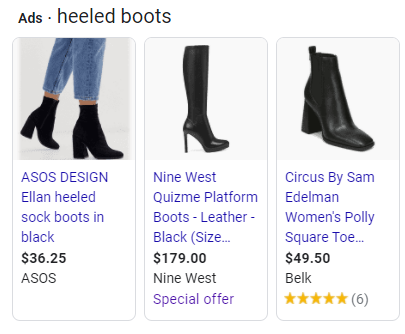
There’s a clear trend of brand names coming first in the product titles, aligning with research.
According to USC researchers, product names are rigorously thought out before being decided upon. Consumers prefer expensive product names over plain. More directly, “they make value judgments based on their perception of sophistication.”
There’s no need to reinvent the wheel when it comes to product title optimization. People are more likely to go for brands they trust, and trust is very much aligned with recognition.
Ultimately, unless you’re selling generic products, make sure your brand is included as early as possible in the product title. This will give your product page a better chance of being discovered organically.
Keep in mind that your product titles should be unique but informative, helpful to your audience, and error-free.
Avoid dumping all your products in one category
Google allows you to get very specific with how you label your products, so make sure to sort through every single product and label it properly. For example, if you sell baby clothes, you can narrow down the type of baby clothes down to whether the product is socks or a onesie.
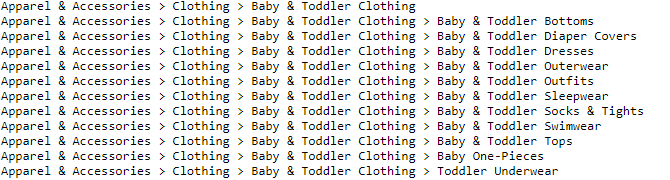
Source: Google’s product taxonomy
“Exposure to the right audience should be the only goal in Google Shopping. The number one way of maximizing exposure and reaching the right people is by enriching your product feed. Use as many data points as possible, from the Google Product Category all the way through to condition, color, size, etc. You’ll see an enormous improvement in performance as long as the product is good,” says Jordan Levy, founder of LevyX.
Also, it’s important to note that Google automatically categorizes your products, which means less work for you. However, this can lead to accuracy issues and even miscalculation of taxes for U.S. merchants. So, even after using Google’s feature, you can go into your product feed and assign the correct categories to each product.
Aside from helping you avoid tax problems, this can also guide your customers to the right search quicker. We have a great article on how to optimize Google product categories to boost conversion and ensure your customers receive relevant results. Google has a support article on product categorization here.
Provide all product data to your customers at a glance
By providing relevant product details right on the Google Shopping platform, you can move your customers toward making a decision faster. If the product is on sale, mention it. If the price of a product changes on your landing page, make sure that’s reflected in the information you provide right from the initial search results.
In answer to a question in Google’s Support Community, user Emmanuel Flossie stated that “simply focusing on ads is not enough. Start with the core, which is the data feed. Make sure you have added all the recommended and required data. That you have improved and accurately add the info.”
If you’ve provided sufficient data, you can speed up the consumer’s decision and keep them from exploring competing sites. For example, if you’re offering a discount, free shipping, or something special, you can set up a promotional feed that highlights your promotions with highlighted “Sale” text and strikethrough of the original price. Tactics like these can attract attention and clicks and also help with conversions.

Aside from improving your Google Shopping product information, your own ecommerce website needs to include all of this information and encourage customers to make a purchase. Flossie also added, “To increase conversion, you need to improve your data feed quality, keyword targeting, campaign setup, and website design, product landing page info, and checkout design. All of these are key elements in increasing conversions.”
Use high-quality product images
Your product images have to be excellent. There’s also a lot more that goes into this process than just taking pictures. The standard recommendation is to show your images with a white background. That’s a good start, but there’s room to experiment depending on what your product is.
For example, furnishings can be shown in a room, and plates in a kitchen or in use. Although it can be a major investment to take quality photos of your products, it’s ultimately worthwhile, as it helps the consumer know what your product looks like and envision it in their lives.

Source: Pixabay
This post has a lot of great information on creating high-quality images. You can follow Google’s guidelines to streamline the image approval process.
Pay attention to customer reviews
A consumer survey by Bizrate Insights found that 92% of consumers read at least one review before buying a product. Additionally, a study by Womply found that 75% of businesses don’t respond to any of their reviews, but those that do earn 35% more revenue than the average business.
This data clearly indicates that reviews are very important for your business. With Google Shopping, the star rankings that appear under product listings are called Google Product Rating. You can see the ratings in the highlighted portions of the image below.
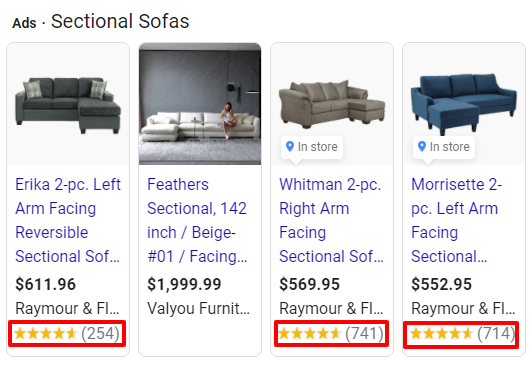
Clicking on the product rating takes you to a page with more in-depth reviews where you can see commonly asked questions, as well as detailed explanations from consumers on their experience with a product and the company in general. Take this search for the keyword “sectional sofa,” which led to this product page, as an example.
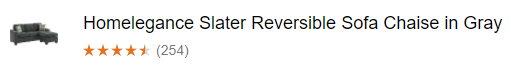
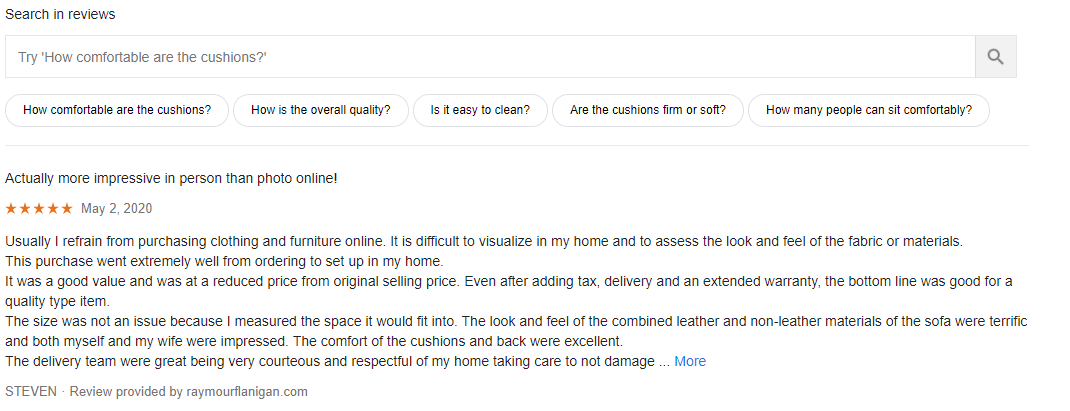
It’s important to note that Google’s Product Ratings and Seller Ratings apply to different things. Product ratings apply to individual products and can be sourced from anywhere that sells a particular product thanks to global product identifiers, while Seller ratings apply to the businesses themselves.
Product ratings help customers determine whether a product is worth it based on reviews from other people who have used the product. Seller ratings help customers decide whether to buy from a particular business or not, based on ratings or feedback about the company.
Product ratings and reviews can also help improve SEO and customer conversion. Seller ratings and reviews help with building credibility and trust and standing out from your competitors. Both are equally important.
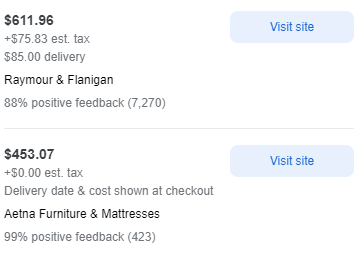
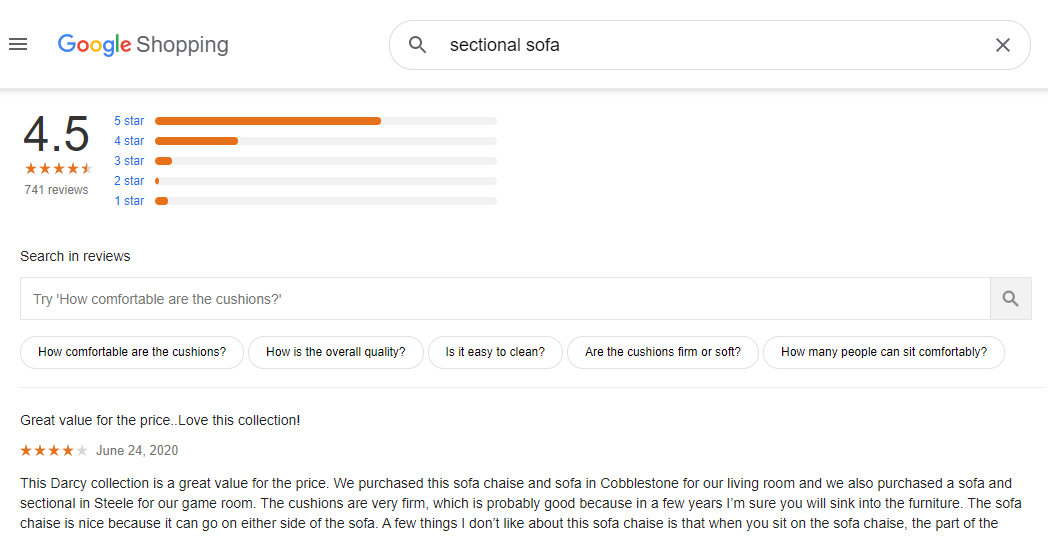
Seller review vs product review
It’s worth noting that, although businesses with ratings of 4 to 4.5 stars earn 28% more in annual revenue than other businesses, consumers don’t only look for positive reviews. They also keep an eye out for how businesses respond to negative reviews.
It’s important to prioritize and set a standard for responding to customer reviews within your company. Reviews provide social proof, which can influence consumer behavior and shopping decisions. Here’s a great guide to responding to customer reviews on Google.
Think of Google Shopping as an extension of your store
Your Google Shopping product feed is a representation of your store and, most importantly, your brand. Some of your customers might discover you through Google Shopping first, before social media or any other marketing channel you adopt. Always think of how you can give them the best possible experience with your brand.
A lot of work goes into setting up and maintaining an ecommerce website. Adding all the external platforms (like Google Shopping) necessary to draw in customers and improve business can also be stressful.
Digital & Social Articles on Business 2 Community
(62)
Report Post