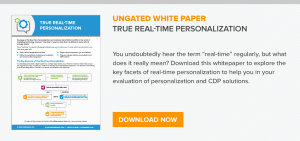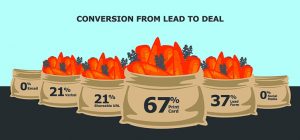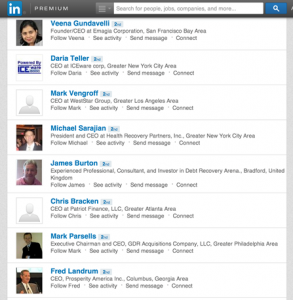You’ve probably heard about Accelerated Mobile Pages, or AMP for short – it’s Google’s latest concept. This post will help you get to grips with what it is, why you need it, and how you can apply it to your WordPress site.
What are Accelerated Mobile Pages?
If you haven’t heard about it, the Accelerated Mobile Pages project is about getting pages to load on mobile instantly. With the web being used mostly by mobile devices these days, it makes sense that Google want to make sure that people are having the best possible online experience. Lots of people who are browsing are doing it on a slower connections such as 3G. To help, AMP does away with slow load times, restricting the page’s HTML ability, focusing on speed over snazzy design.
AMP pages are stripped-back versions of webpages. They contain all the important content but without the fancy bits. Sometimes analytics won’t work on AMP pages, sometimes ads won’t work on AMP pages. Links could also not work in AMP pages.
Google are pushing AMP really hard. You need to be using it or you won’t get the traffic.
Which plugins should you use?
The plugin from Automattic is the one that you should be using to enable AMP on your site. This plugin sets up your site so that all the URLS for your posts have an /amp/ version. This means that all posts have an AMP version – the site’s logo can be kept but everything else will be stripped back. There’s no complexity to this plugin, no settings to fiddle with, just enable and you’re away.
If you want something a little more complex; something that allows you to edit your AMP pages slightly, then you can add another plugin called PageFrog on top of the one from Automattic which can give you a little more ability.
This handy tool means that you can add a little style to your AMP pages, selecting the colour of the bar at the top, changing your logo – just little touches that can make a big difference. For example, the plugin means that you can preview your articles when you are using the post editor. You can also handle Facebook Instant Articles using this plugin – handy!
What about your SEO?
The Automattic AMP plugin uses the default set of metadata. If you are using an SEO plugin such as the excellent one from Yoast this might not be the best. To get around this, Yoast built a segue plugin which they say ‘glues Yoast SEO and AMP together nicely’. Guess what it’s called? Glue for Yoast SEO and AMP. Easy to remember.
This functionality will be added to Yoast soon, but they’re still working on their newest version over at Yoast Towers and they didn’t want to rush out a substandard release just for AMP pages. Google will probably change the rules between now and then anyway. If you’re reading this post in a few months, we’ve probably got a newer one on the same subject. Gotta keep up with the times!
Digital & Social Articles on Business 2 Community(59)
Report Post