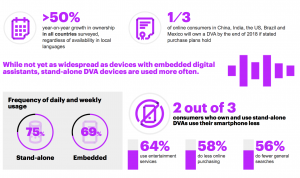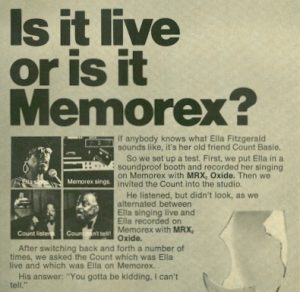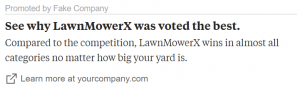— November 7, 2017

In today’s day and age, video content is king. In fact, 59% of people say that if they are given the choice between text and video, they’ll choose video (MWP). But not everyone can afford fancy video equipment or a videographer. So how do you compete with other companies’ content? Well, it doesn’t have to be difficult or expensive to create your own videos. Here are 10 tips and tricks for filming short videos that make you look like a pro!
- Hold it correctly: Filming with your smartphone? Make sure you film “landscape” and not “portrait.” A horizontal shot fills the whole screen, while a vertical view wastes valuable film real estate – and makes it clear that you filmed with a phone.
- Film with high resolution: Make sure that you start with high-quality resolution before you even start filming. If you’re filming with a smartphone, go into your settings and make sure that you are filming with the highest resolution that you can. While smartphones can’t beat a DSLR camera (yet), they can still give you some quality video.
- Use light: Film is visual, so if your viewers can’t see what you’ve filmed, what’s the point? Make sure your subject matter is well lit. Be creative with desk lamps and windows! If you need some extra lighting, check out this lighting equipment that is fairly inexpensive. If you’re filming outside, use the sun! Just after sunrise and right before sunset is what photographers and videographers call the golden hour. Shadows are softened and lighting is usually perfect, so take advantage of nature and get going!
- Hold it steady: Nothing says “amateur” more than a shaky video. Make sure that you film with a steady hand, or even better: invest in a tripod. Avoid any unnecessary movement, including zooming. If you are filming freehand with your smartphone, see if it has a “grid” option. You can line up the grid with your background to make sure you are filming levelly. It’s a handy little tool.
- Be aware of audio: If you’re filming an interview, shoot as close as you can, or invest in a microphone. That way, your audio comes in nice and clear. If you are planning on using any kind of video editor afterward, see if there’s a noise reduction option. Most video editing tools have a basic audio improvement option, and good audio makes quite a bit of difference.
- Shoot more than you need to: You’d rather have too many options, than be kicking yourself for not getting a certain shot or recording an interview question *just* right. Take the time you need to get your video right during shooting, and it drastically limits the amount of work you have to do post-production. You can also turn extra footage into fun gifs for your social channels using free tools like giphy, or for B-roll in other videos.
- Look at the screen: When shooting, look at the screen and not what you’re filming. This helps with the overall quality of the film – you’re steadier, you can see what your lens is doing with light, and you can make sure you’re filming what you want to be filming.
- Stage your space: Make sure your location looks nice. Take the time to stage your interview area, or find a place that already looks lovely. You don’t want to be watching your video and wish you had removed the overflowing trashcan in the corner.
- Keep it simple: Don’t try to cram all the knowledge you’ve ever had into one video. Keep to one topic, and keep the video as short as you can. Most people prefer video to be under 60 seconds (animoto). It’s okay if your video is a little longer, just make sure it’s relevant, cohesive content.
- Last, but not least, be patient: It’s rare to shoot a one-and-done. Spend a little extra time making sure you get the perfect shot or take – it will pay off in the long run as you’ll have a video to be proud of showing for a long time.
Digital & Social Articles on Business 2 Community
(89)
Report Post