— April 10, 2018
When it was first released, Instagram offered a platform on which to post cool photos. Today, users have the option to post a variety of content: images, videos, Live updates, 24-hour Instagram Stories, and Instagram slideshows.
Instagram slideshows refer to multiple-image posts – or carousel posts. Instead of just one photo, carousel images allow you to attach multiple images or videos to one Instagram post. In fact, you can share up to 10 pieces of content in your slideshow if you’d like.
Instagram’s slideshow posts have created more opportunities for brands to share engaging content and connect with their audiences. From fashion to beauty to travel and food, all kinds of industries can benefit from creating and sharing slideshow content on their Instagram feeds.
In this article, you’ll learn about how to create a slideshow post on Instagram as well as strategies and ideas on how to utilize slideshow posts to engage, entertain, and connect with your audience.
How to Create a Slideshow Post
Creating a slideshow post on Instagram is pretty straightforward. To add multiple images or videos to a single post, tap the + sign at the bottom of your Instagram account, just as you’d typically add a post.
Your Camera Roll will pop up, showing you the most recent photo in your album as a potential Instagram post. In the bottom right corner, you’ll see an icon with a few stacked squares. This will turn on the slideshow feature and allow you to choose multiple images or videos from your Camera Roll.

As you choose your images and videos, you’ll see a small number in the bottom right corner. That number represents the order of each image or video in your slideshow. Remember, you can choose up to 10! Tap Next to move on.
Next is the Instagram editing suite. When you first move onto this page, any filter you choose will be automatically applied to all images or videos in your slideshow. Tap an individual image or video to edit it separately. To change the order of your slideshow, press and hold on an image to drag it around or put it in the trash (via the trash icon along the top). When you’re done editing, tap Next.
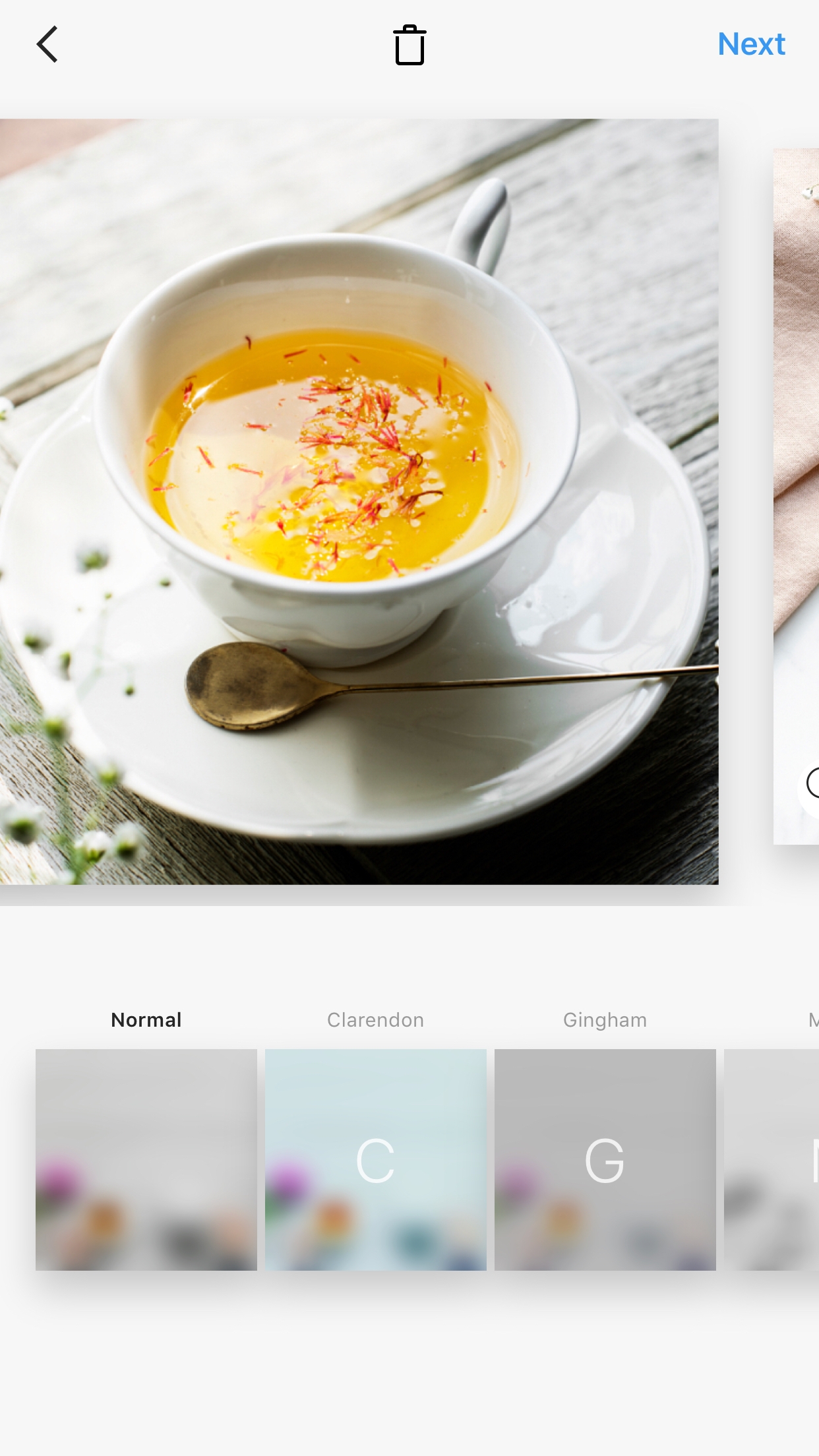
The final screen is where you can enter a caption, tag other Instagram users, add a location, and share your post with other social networks. Swipe through your slideshow to tag each image separately. After you complete these fields, tap Share to post your slideshow!
It’s as simple as that! Instagram slideshows are just as easy to post as individual photos or videos. Instagram also released a cool video explaining the process.
Now that you know how to post an Instagram slideshow, let’s talk about some different ways to utilize this feature to market your business, promote your brand, and connect with your audience in new and exciting ways.
Nine Ways to Use Instagram Slideshows for Your Business
The possibilities for social media marketers are endless when it comes to Instagram slideshows. If appropriately used, slideshows can be entertaining, exciting, and dynamic for your audience – and can be an excellent tool for engaging and even converting your followers.
Think about it: Most users simply scroll through their Instagram feeds, perhaps stopping to check out, like, or comment on an image here or there. Slideshow posts force users to stop scrolling vertically and instead scroll horizontally through your pictures or videos. These types of posts keep your audience engaged for longer, making them super valuable in the world of social media marketing.
Here are nine ways to utilize Instagram slideshows for your business.
1. To Showcase Before-and-Afters
Before and after photos are a super powerful way to demonstrate your company visually. For interior designers, hair stylists, makeup artists, and even health and fitness coaches, Instagram slideshows are a great way to showcase before and after sequences.
Some users like to put the “before” image first, whereas others prefer to share the “after” image as the main photo as it better matches their overall feed aesthetic. Whether you add text to your images or highlight the different images in your caption, be sure to engage your audience by telling them which image is before and after.
2. To Tell Stories
Instead of sharing a long story in the body of your caption, consider letting your pictures tell it through an Instagram slideshow post. Whether you’re sharing a recent event or posting something that’s happening behind-the-scenes, multiple pictures surely speak louder than one.
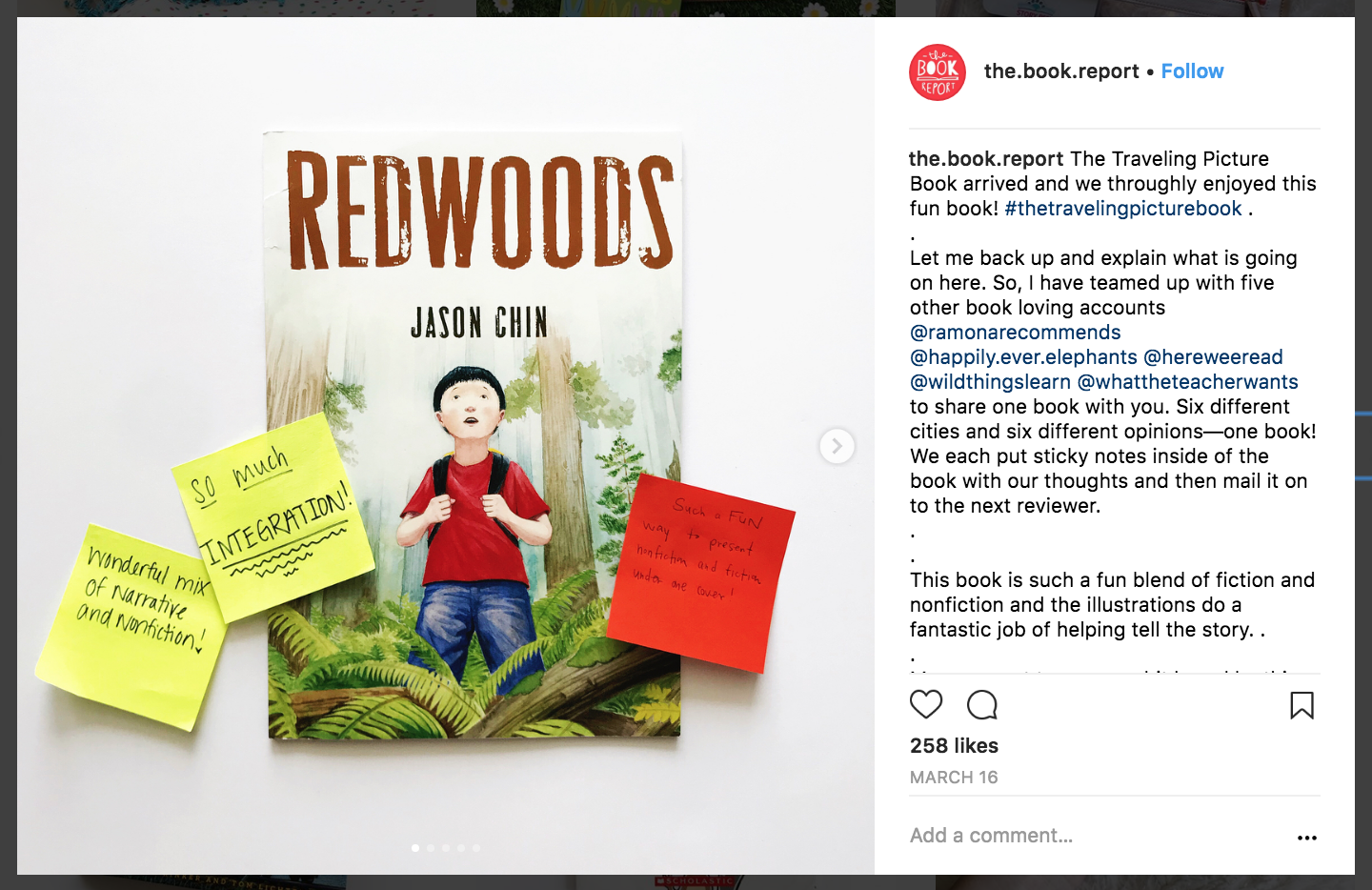
An Instagram slideshow post gives you the opportunity to tell more with videos and images. Use strong visuals to entertain, engage, and stir emotion among your followers, not unlike images in an article or blog post would do.
3. To Display Products
Releasing a new line of products? Looking to feature different features or angles a specific product? Instagram slideshows are perfect for these purposes. Instead of posting multiple single-image posts to your feed, consider packing them into one slideshow through which your followers can scroll.

Use Instagram slideshows to share an entire makeup or hair product collection, or share different angles of a new and improved product. The possibilities with this strategy are endless.
4. To Demonstrate Tutorials
Nowadays, there are many tutorial accounts on Instagram. They’ve taken advantage of video to demonstrate how to do certain things, but Instagram slideshow may now be the way to go. Not only does a slideshow post provide up to 10 photos or videos to work with, but it also increases engagement since users have to scroll through the post.
Whether you’re sharing a recipe, product instructions, life hack, or makeup application, consider posting an Instagram slideshow to demonstrate. Slideshows also allow you to visually share your tutorial instead of writing a long caption with instructions.
5. To Post a Long Video
Typical Instagram videos cap at one minute. With Instagram slideshows, you can post up to 10 videos, meaning you can share up to 10 minutes of uninterrupted video on Instagram. If you have an important video featuring your products, services, company culture, or event, Instagram slideshows allow you to “hack” the platform and post a long-form video.
When posting a video, make sure you edit each clip so that your followers can easily scroll through and watch.
6. To Surprise or Quiz Your Audience
Given the “hidden” nature of Instagram slideshows, these types of posts are perfect for surprise reveals, quizzes, and challenge questions. Use the first image of your slideshow to stir curiosity and engage your followers to swipe to the next image.
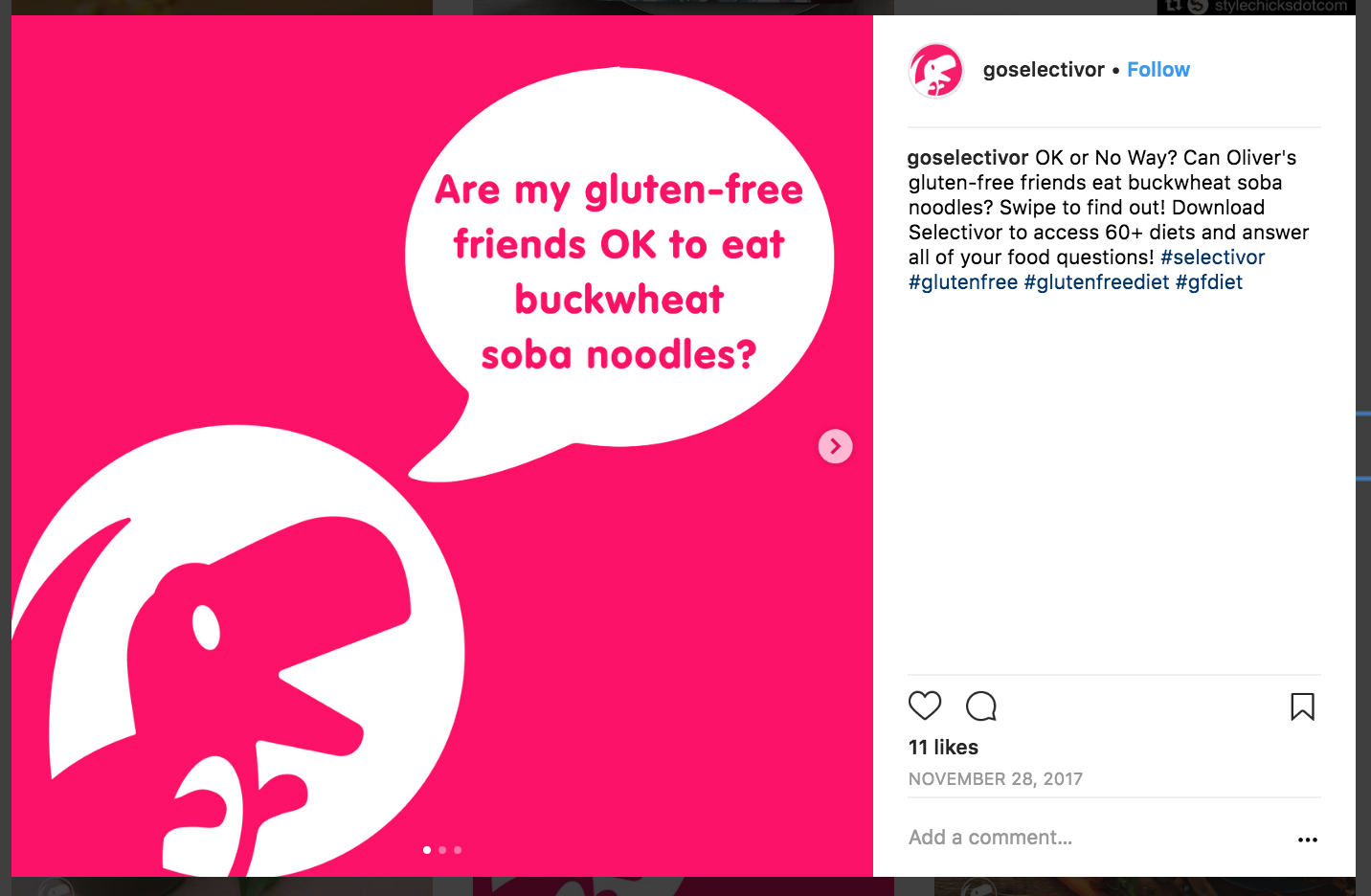
Instagram slideshows are a great method of asking questions relevant to your brand or product, as well as share surprise product or service reveals. You can also use slideshows to tease your audience about an upcoming surprise or release. Just make sure that the final post in your slideshow engages your viewers enough to return and check out what you’ve got to share.
7. To Feature an Event
Have you ever captured so many great photos from an event that you’ve had a hard time deciding which one to share on Instagram? Now you don’t have to! Instagram slideshows allow you to post up to 10 images at once, meaning you can share all your favorite photos without spamming your followers’ Instagram feeds.

Instagram slideshows is also a great way to share personal, behind-the-scenes events. Social media is the prime spot to share your personality and character as a brand and remind your followers that you’re human, too.
8. To Share User-Generated Content
User-generated content (UGC) is fantastic for engaging your audience, collecting content, and posting social proof around your products or services. Some brands sprinkle reposts throughout their feed, but Instagram slideshow can be a great way to showcase multiple user-generated images or videos at once.
If you choose to follow this strategy, make sure you adhere to the reposting rules for Instagram. Ask each Instagram user if you can share, tag their handle in the photo, and mention them in your comment. It’s called user-generated content – not stolen content!
9. To Work With Influencers
Instagram influencers are the new billboards – except human and a lot more impactful with audiences. When working with influencers, it’s typical to pay for one post or video. With Instagram slideshows, though, you might be able to get more bang for your buck.
Slideshows provide influencers with multiple ways to showcase your product. This benefits both the influencer and business – the influencer has more images to creatively work with, and the business has more face time with its audience. Win-win!
Best Practices for Instagram Slideshows
So, you know how to post an Instagram slideshow, and you know nine different ways to utilize them to market your brand and engage your audience.
Now, how can you optimize your slideshows to maximum views, engagement, and conversions? Here are a few best practices to remember when posting Instagram slideshows.
Always (Always!) Mention the Slideshow in Your Caption
Whether you say “Swipe left!” or “Keep swiping for more!”, be sure to tell your audience that there’s more to see beyond the first image. Instagram does post an icon in the top right corner that alerts users of a slideshow post (as well as posts little circles near the caption), but some people miss those signs. To ensure your audience views and engages with your slideshow, add a call-to-action in your caption.
Choose the Best Possible First Image
Even though you’re sharing multiple images on your Instagram slideshow, the first image is what your followers will initially see. It’s also the image that will be featured on your Instagram feed, so consider your Instagram feed aesthetic when choosing your first image in your slideshow. Lastly, make sure the cover image is enticing and encourages your followers to scroll through the rest of the post.
Consider Mixing Images and Video
Sharing multiple images or videos in one Instagram post is great for engagement, but think about how dynamic a mix of both mediums might be. If you have images and videos from an event, story, product line, or from user-generated content, consider sharing both in your Instagram slideshow. Including both can create a balanced, thorough post with which your audience can engage.
Over to You
Instagram slideshows present brands and businesses with a world of possibility when it comes to engaging and converting followers. Whether you’re displaying a new product line, sharing a behind-the-scenes event, or showcasing an amazing before-and-after post, or simply posting a long video, Instagram slideshows help you connect with your audience in new, exciting ways.
How have you utilized Instagram slideshows for your business or brand? Share with us in the comments below!
Digital & Social Articles on Business 2 Community
(119)
Report Post








