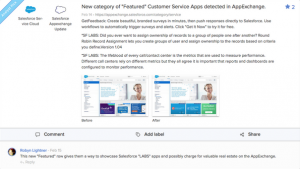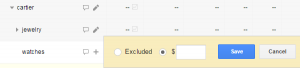You’ve got the skills, now you want to know how to start an Etsy shop! If you are a designer, crafter, artist or collector, you’re probably already familiar with Etsy. The international marketplace is home to thousands of online storefronts for items from crafts to knitwear to fine jewelry and everything in between.
If you’ve always wanted to turn your passion into a business, Etsy is the perfect place for you to do that. But how do you start your own shop and actually make sales?
I recently worked with my wife, Linda, to open a new Etsy shop, Will Remove For, to sell fun screen-printed masks that make people smile. We’ve tried every feature and explored every nook and cranny of the ecommerce platform to help you spend less time setting up shop and more time making!
In this article, I’ll use our real experience to show you everything you need to know about how to start an Etsy shop, from choosing your shop name to making your first sale and sustaining your business long-term.
Table of Contents
What is Etsy?
Etsy was created in 2005 as sort of an online craft fair — an ecommerce platform filled with handmade and vintage goods. Think of the sprawling craft fairs you may have seen as a kid or even participated in. The founders wanted to replicate that kind of experience online for buyers and sellers all over the world. Now a publicly traded company, as of 2018, Etsy had more than 60 million listings, 2.1 million sellers and 39.4 million buyers with gross merchandise sales of nearly $ 4 billion. If you are looking for something unique, you can find it on Etsy.
However, it comes with its own set of issues, such as the fact that Etsy takes a 5% commission on every transaction made on the platform, which might add up over time. In that scenario, you might want to check out other sites like Etsy.
What should you sell on Etsy?
Before I tell you how to start an Etsy shop, let’s make sure that what you are selling makes sense on the platform. Etsy is a home for handmade and vintage goods. Handmade can mean a number of things but it mainly means something that you have created or designed yourself.
For Linda’s shop, we partner with a screen printer who prints her designs on masks. Though not “handmade” in the literal sense, the designs are created by Linda and members of our team, making them original and unique. You certainly don’t have to hand paint every image on a t-shirt if that’s your thing. As long as the product is something that you have created you are good. It doesn’t even have to be physical! Many sellers sell digital products like designs and patterns people can download right away.
Things to think about before you start your Etsy shop
You are probably pretty excited to get started, but give me five more minutes to show you how to make a killer Etsy shop! Trust me — doing a little legwork before you even sign in will save you time and make listing your items much easier.
What will you sell?
This one is a no-brainer. If you are considering opening an Etsy shop it must be because you have something you would like to sell. Take a look at your creations and decide what you would like to put on the platform. You can start with a few things and then expand. If you can sell items in multiples, make sure that you can replicate them quickly and easily. For instance, Linda received an order for 20 masks, and our team was able to turn around the order in one day.
You can also sell one-offs and originals if you so choose.
Do your research
Once you have established what you are selling, it’s time to do some research. In the Etsy search bar, look for your products or products like yours. With more than 60 million products on the site, you are bound to find something similar to what you are selling. Spend some time searching and looking at similar shops. This exercise will help you see what is already out there and make it easier to find a way to stand out as well as give you an idea of what price items like yours are selling for.
One of the most important things on Etsy is finding a niche. If your listings are incredibly generic, they will get lost in a sea of similar listings. The more you can drill down and find what sets you apart, the more visible you will be to those searching. How would you describe your products? Better yet, how would others?
In Linda’s store, we sell very generic items — masks — which means we need to focus on the content of the designs in order to stand out. After looking at our analytics, we observed items with the most activity are those that either serve a specific niche or are extremely culturally relevant. For example, the most activity on a single item today has been on a Star Trek mask — extremely niche. The most activity on a mask in the last month is an “I Got The Shot” COVID-19 vaccination mask — extremely culturally relevant for the moment when I’m writing this.
Not everyone is going to be able to play into cultural relevance, but everyone can find a niche!
Establish basic branding
Once you know what you will sell and have a general idea of what will set you apart, it’s time to establish some basic branding.
A brand is the identity or personality of a company or product. This includes the look, feel, and story. You probably have a favorite brand of jeans or car or floor cleaner. The brand is a way of separating a specific line of products with a cohesive story. Branding is the creation of that story through look, feel and tone. Your branding should tell shoppers about your shop without actually telling them. You can do this by establishing a logo, a color scheme and tone for your written copy.
Name your brand
Linda’s brand, Will Remove For, was named after her first line of masks that display what the wearer would be willing to remove their mask for. “Will remove for coffee,” “Will remove for wine,” and so on.
Your store’s name can be something fun or funny or something simple — it’s up to you! And don’t get upset if the store name is already taken when you are signing up! You only need to set a store name the URL of your store (the address people will see at the top of their browser when they land on your Etsy shop page), but can title it anything you want. For example, my colleague has a store named “Bee Crafty” but her URL is /BeeCraftyByBritt because “Bee Crafty” was taken. No matter what you choose, you can make it work. Just be sure the URL choice reflects the store name in some way.
Create a logo
Creating a simple logo is a great way to make your brand seem more established and polished. A logo will also tie your other branding together. You don’t have to know your way around Illustrator, either! You can quickly create your own logo using Constant Contact’s Logo Maker tool. You can choose from a variety of fonts, colors and graphics to make it yours. Keep it simple!
Create a banner image
When you create your shop you will be asked to upload an optional banner image that will appear at the top of your page just like on Facebook. I recommend using a tool like Canva to create an image that is 3360 pixels wide x 840 pixels tall. You can do anything you want with the space, but try to keep the colors and fonts in line with your logo to have consistent branding.
EXPERT TIP: Having a sale? Highlight it in your header image! You can create easy graphics in Canva for free with the same fonts and colors you chose for your logo.
How to start an Etsy shop: A step-by-step guide
Now that you have done the legwork it’s time to set up your shop! Here’s my step-by-step guide on how to start an Etsy shop, starting with creating an Etsy account.
Creating an account
If you have ever created an Etsy account to make a purchase you can use that to set up your shop! Go to Etsy.com and click “Sign In” in the upper right corner. Once you click, a form will pop up. Sign in if you have an account or click “Register” on the upper right corner if you don’t. That will take you to another form where you will enter an email address, your first name and a password or connect to a Google, Facebook or Apple account.
Now go to Etsy.com/sell and scroll down until you see the button that says “Sell On Etsy.” After answering a few questions, you will be asked to name your shop. You can try out as many names as you need to find one that is not being used. This is the name that will be in the URL for your shop. Once you are done click “Save and Continue” in the bottom right corner of the page.
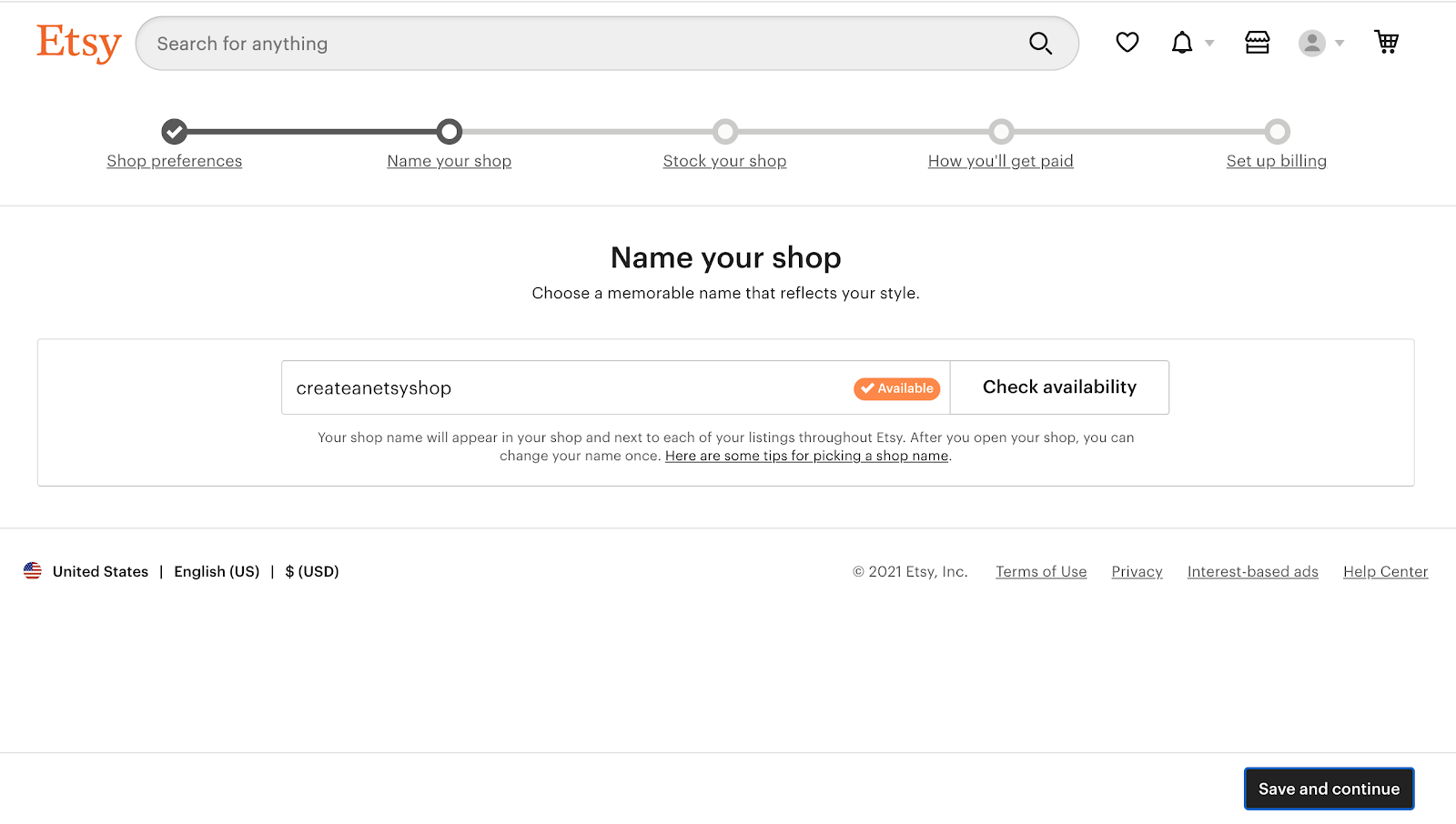
When naming your Etsy shop, keep trying out names until you find something that is available and relevant to your new business.
Creating your first listing
Once your shop is named, you will be asked to create listings for your products. You can add them for all of your products now or you can choose to just add one and add the rest after you have finished setting up the rest of your shop.
EXPERT TIP: It only costs $ 0.20 for you to list an item. Nothing else! So don’t be afraid to post multiple listings.
When you click “Create A Listing” you will see a number of options pop up. Fill in as many as you can because it will give the buyer a better picture of your products. Many of them are required so take your time going through them for the first time and make sure they are accurate.
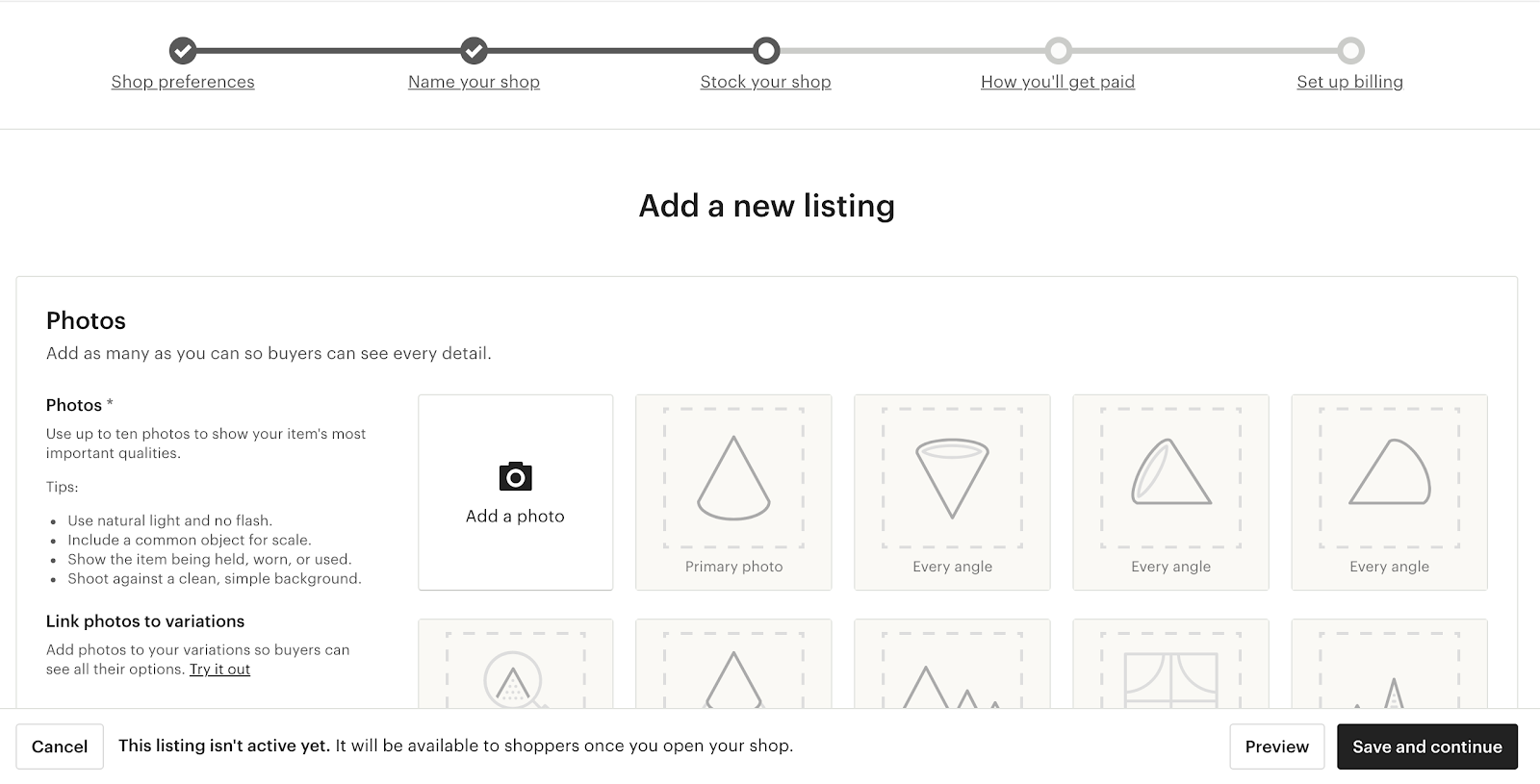
When adding listings to your Etsy shop, fill out every field as much as possible, and make sure all of the information and photos are accurate to your products.
Images
The most important part of your listing is the images. You can upload up to 10 images as well as one 100MB video. The images should be high quality and at least 2000 pixels wide. They should show your product from as many angles as possible with up-close shots of detail. Many sellers also place the item next to a common object (like a soda can for example) for scale.
When taking photos try to use natural lighting and simple backgrounds. Etsy has a great guide to product photography that you can use to get started. Simple, well-lit images will work great. You can edit photos a bit to correct issues but don’t be too heavy-handed — you want to show buyers what the product actually looks like.
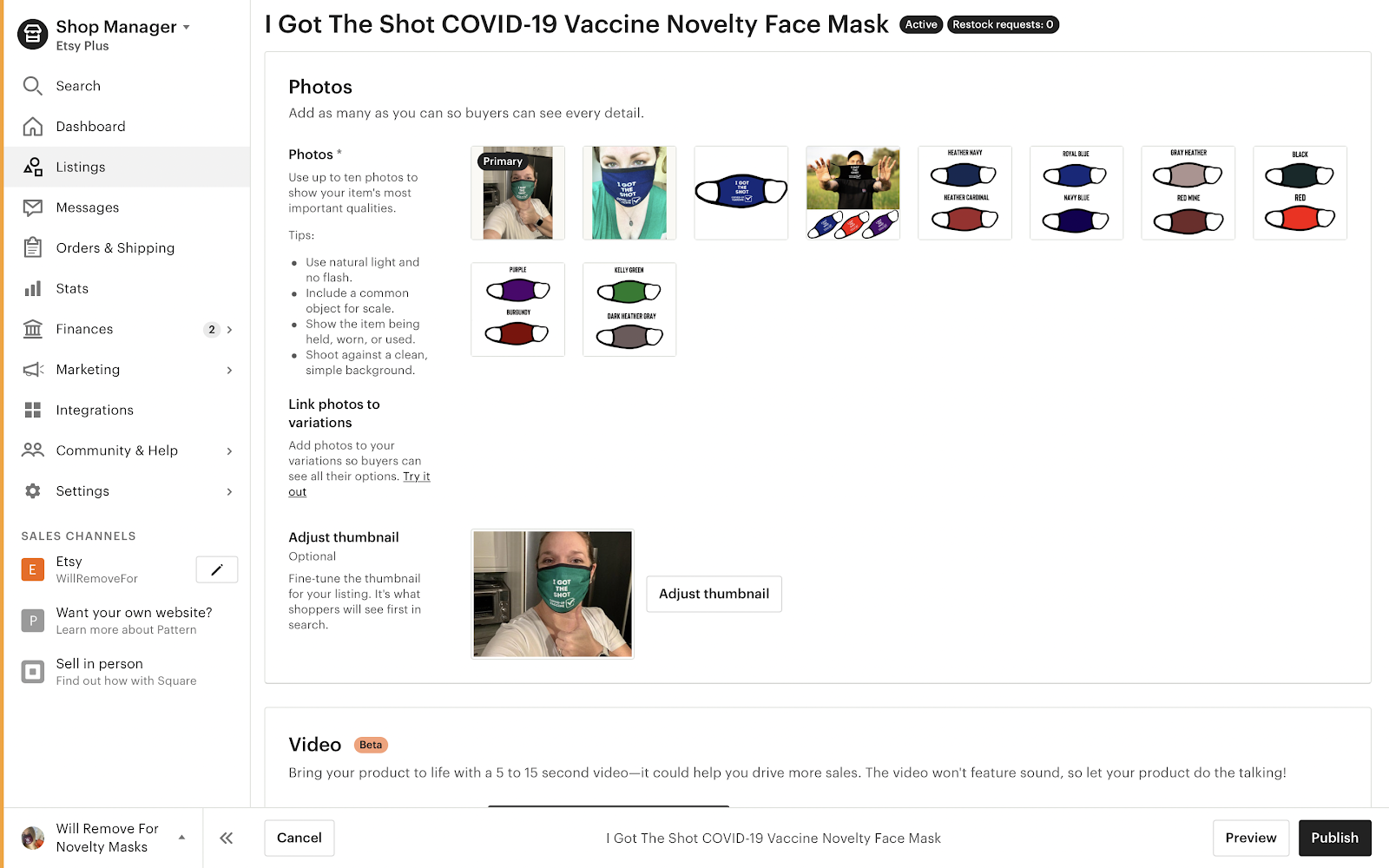
Images are one of the most important elements of your Etsy listing, so don’t take any shortcuts here. Upload enough images to your Etsy listings to give customers a clear idea of the quality and appearance of your products.
Video (Optional)
Video is a great way to show your product in action! You can shoot a short video on your phone of the product in use being worn or simply a view of it from every angle. The video should give the buyer extra information about how the product looks or functions. This is a new option on Etsy and is fully optional but if you have the savvy, you should try it out! Be sure to keep your video short and sweet.
Filling out your product listing details
Next up is the general listing details for each item you’re selling in your Etsy shop. First up will be a title for your product.
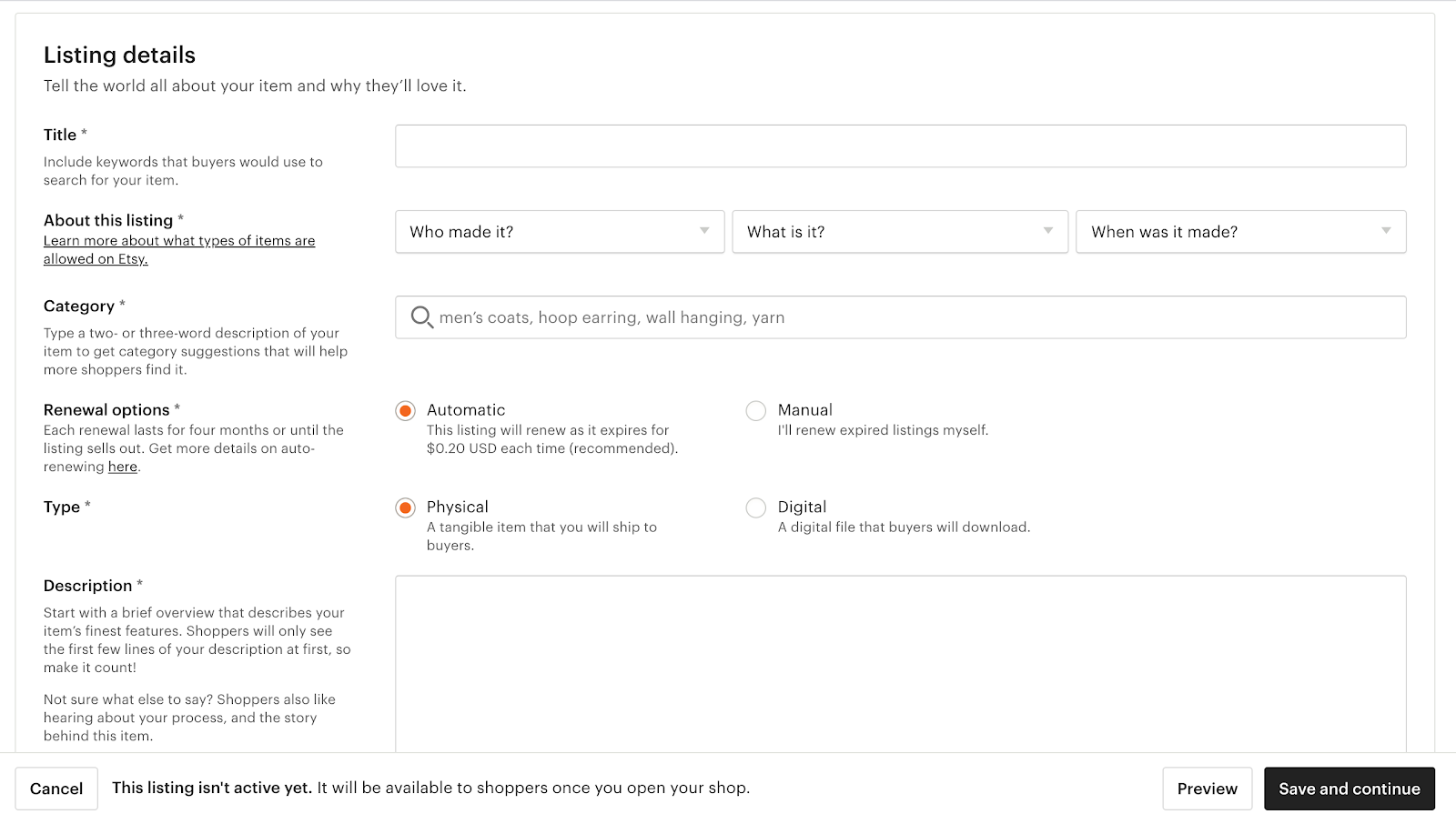
It’s critical that you fill out as much information as possible in your Etsy listings. Give your potential customers all the information they need to help them make the decision to buy from your shop. Use our guidelines below to ensure that your Etsy listings are maximally effective.
Add a title for your listing
Titles are important. Try and be as specific as possible here so that your product will show up in applicable searches. If I am adding a new listing to my shop, say a Star Wars-themed mask, I wouldn’t just title it “Star Wars Mask.” I would get specific — and include all keywords someone might use when searching for the mask. I would write “Star Wars Movie Quote – Novelty Humor Face Mask.” The title may sound a little silly but it will pop up in more searches.
Select a category
Next, select what category your items will show up in. When selecting a category, search for a few different terms until you find the right fit. If someone is looking for your product, where would they look? What would they search? Once you select a category, it will automatically populate additional questions to better categorize your item. Fill out as many as you can.
Add a description
From there you will add a product description of the item itself. Here you can tell the story about how you created the item and what materials you used.
When filling out the product description, think about if you were buying this product, what would you need to know? Be specific if you can because this, too, helps you get found when buyers are searching.
Add some tags
For more search visibility, you will add tags and materials to the listing. Tags are essentially search words for your product. If I were adding tags for my Star Wars mask I would choose things like “Star Wars,” “movies,” “face mask,” “cotton mask,” “movie mask,” “Jedi” and so on. You can add only 13 tags, so make them count!
Set your price
Next is adding a price and quantity. This area is fairly self-explanatory. Set the price at whatever you think is reasonable for your time and supplies. If you don’t know, take a look at what similar items are listed for. Keep in mind that you can run a sale or discount at any time.
EXPERT TIP: You can add as many as you want in the “quantity” section and will only pay the $ 0.20 listing fee when the listing is up and when it is renewed after a sale — not on the total quantity of items you list!
Add in variations (if necessary)
Finally, after setting the price and quantity for your items, you will see “Variations.” You will use this option if you have one item that comes in different colors, shapes or has different details. For my masks, I have a variation for each color. This will be shown on the product page as a drop-down menu. If you sell framed art, for example, you can set a variation for the type of hanging hardware the item comes with or the color of the frame.
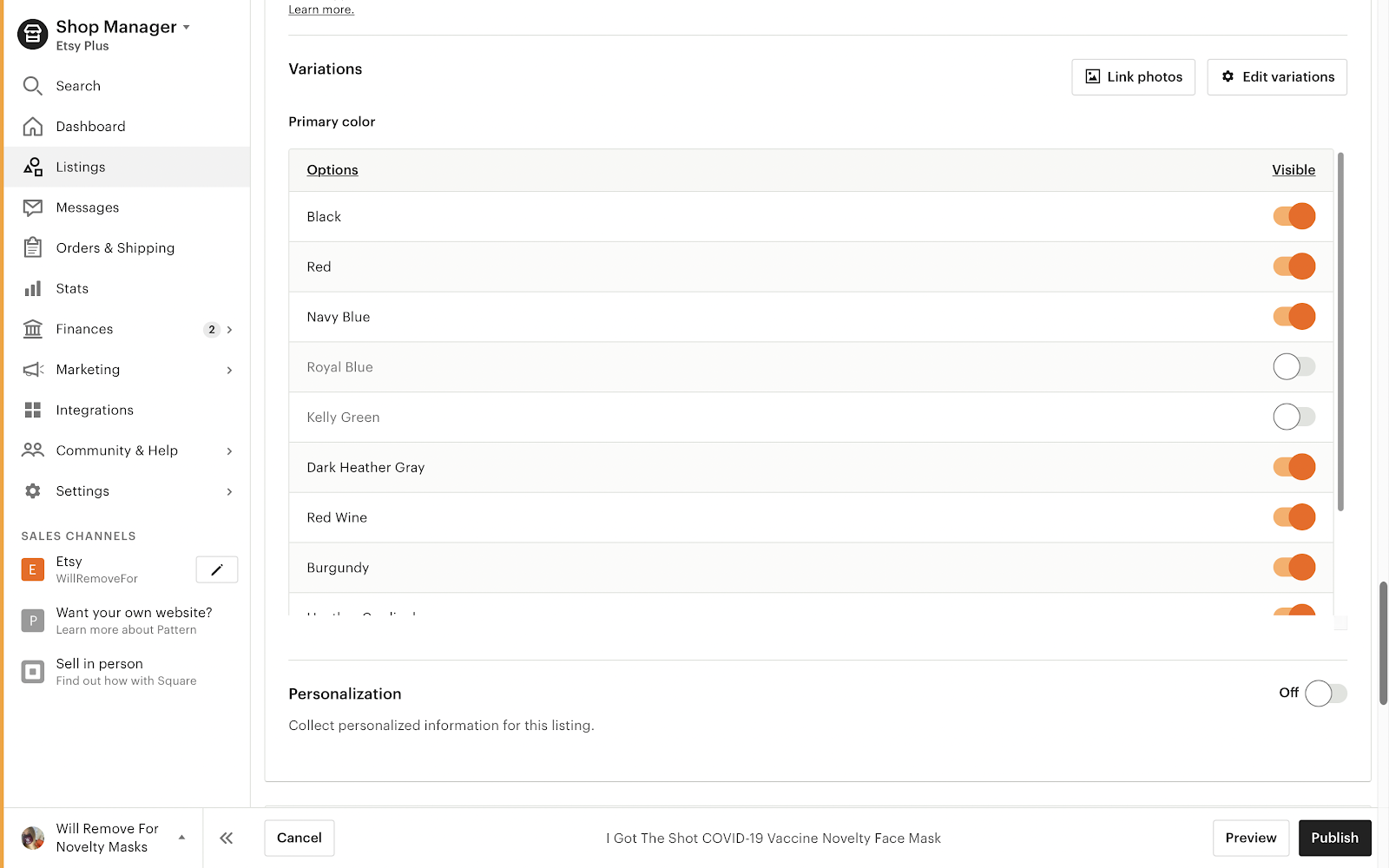
Etsy variations allow you to sell your items with different options — such as colors or finishes — in a single product listing.
Get ready to start taking orders
You’re almost there! Now that you know the basics of how to start an Etsy show and have your product listings filled out, you just need to make sure your payment options and shipping profile are set, so you can start taking orders on your Etsy shop.
Creating an initial shipping profile
After you have filled out the listing details, you will be asked to select a shipping profile. Shipping profiles are saved shipping settings that you create. You can set shipping at any flat price you want or have Etsy calculate it for you. You can also offer free shipping, which is recommended because consumers love to know that they won’t have to pay for shipping.
If you choose free shipping, you will likely want to add a little more to the price of the item to cover some of the costs. You can create a number of profiles for different types of items at any time.
Payment information
Now that you have listings you will set up how Etsy will pay you for your sales. You will first select which kind of entity you are. If you are an incorporated business, you will select that. Otherwise, you are an individual seller. Add in all of the required information.
Billing information
After setting up payments you will set up a separate billing profile. This will be used for seller and listing fees as well as any ads you may run on Etsy. This will be the account from which you pay Etsy for those things. It can be the same as your Payment account or something different — it’s all up to you.
Now you’re ready to open!
You are now ready to start selling! Pat yourself on the back. But just listing and opening up a shop won’t necessarily drive in buyers. You are going to need to do a little marketing and give your shop a little TLC to make sure it is getting in front of the right people. But don’t worry, I will show you how.
Optimizing your Etsy shop
Your Etsy shop is up and running but now comes the hard part — getting people to shop! To make your shop as visible as possible you have to exercise your marketing muscles. But don’t worry, you don’t have to have a marketing background to get your first sale. Here are a few things that you can do on your own to get your shop in front of more people.

Here’s what a complete Etsy shop page should look like when you’re done setting it up.
Make your shop search friendly
One of the most important ways to get your shop seen is to make sure it is picked up in search engines. This is called Search Engine Optimization or SEO. SEO is important because search engines are the way people find things they want to buy. This applies to the biggest one, Google Search, as well as the internal search engine on Etsy itself.
While there is no way to organically get your items to the top of a search page (without a bunch of cash) you can make sure they are seen in relevant searches. Here’s how:
Make product titles detailed
The first thing you need to do is make sure your item titles are specific and detailed. It’s not enough to just label something “Funny Face Mask” — you need to describe it! If someone is looking for a face mask with a quote from The Office they will never find that listing because it isn’t specific enough. Each listing title can be up to 55 characters long so make it count!
Don’t worry about listing titles sounding a little crazy — many of them do. Just make sure they are accurate and hit all the keywords you think someone would type in to find your product.
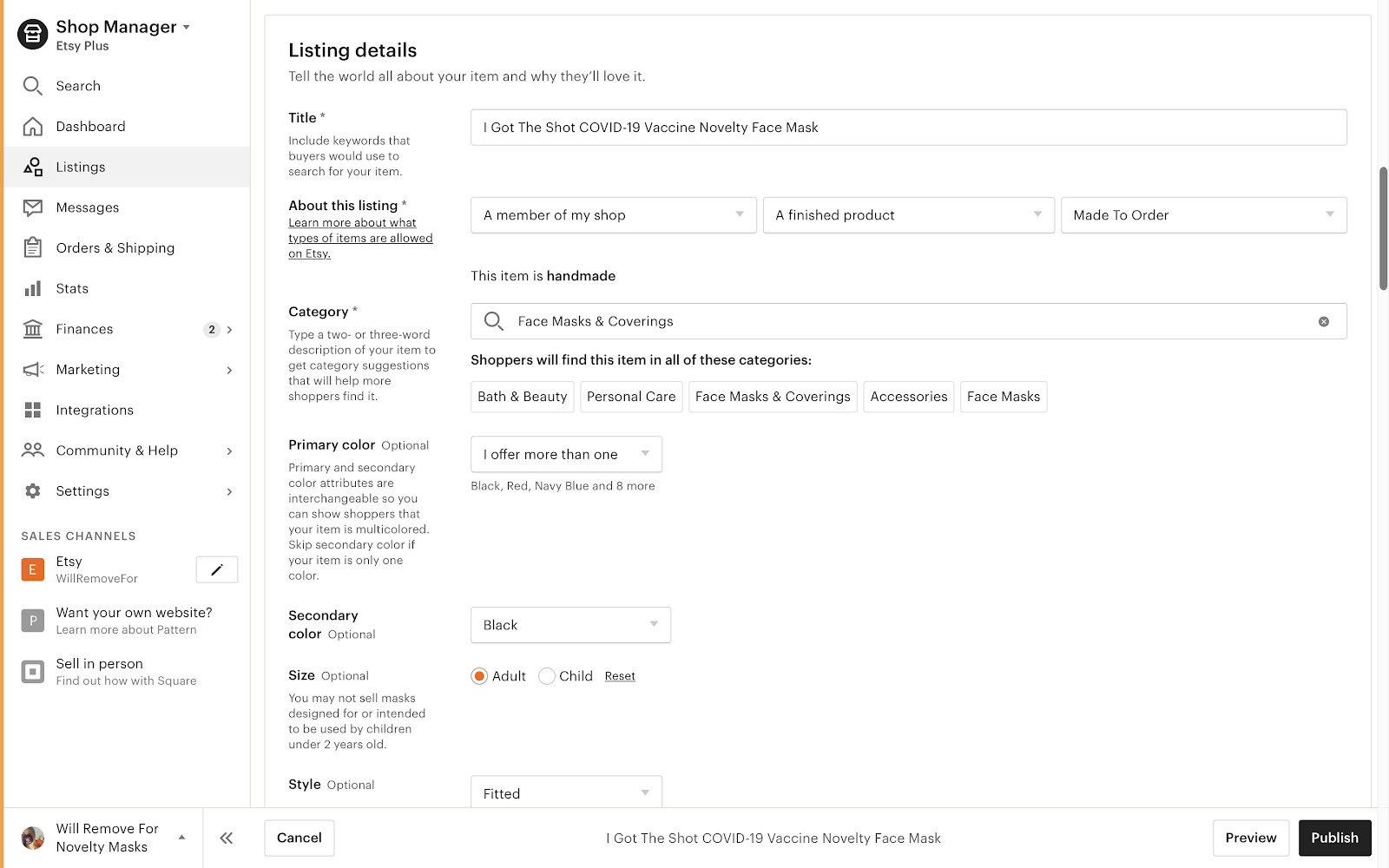
When filling out or optimizing your product’s listing details on Etsy, pay special care towards your product’s title. You want to be sure to include any keywords in that title that customers might use when looking for your product.
Take some time on the product description
A lot of shop owners breeze right through the product description part of a listing and that is a mistake.
The first 160 characters of a listing’s description are used as the meta description by search engines. What does that mean? It means those 160 characters are what show up as the blurb under the page’s title in a search. This is hugely important! You want people to read that and click through to your shop to make a purchase.
In that first sentence, briefly describe the item and use keywords to help boost SEO. So for a face mask with a quote from The Office, I would say, “Channel your inner Michael Scott with this cotton 3-layer face mask with a funny quote from everyone’s favorite tv show, The Office.” See how I got in “The Office,” “cotton,” “3-layer face mask,” “Michael Scott,” and “funny” all in one line? And I only used 132 characters!
After the initial sentence or two, go into more detail! SEO also includes the entire content of a page. Describe your item as fully as you can. This will help your SEO, as well as help your customers to get a clear view of what you are selling them. In this space, I would want to drill down on the dimensions of the mask as well as the materials used to create them.
Tips for optimizing your Etsy shop page
Making your listings SEO-friendly is the first step but you don’t want to leave out your Etsy shop’s main page. Try and fill out all of the options available for your shop’s main page if you can. Having a thoroughly filled-out page is always a plus for shoppers and search engines alike.
Right under the name of your shop, you have a line of text called “Shop Title” where you can describe your shop in one line. This is a great place to frankly and briefly summarize what you sell.
Below that, you have a space called “Shop Announcement” where you can announce something like a sale or a new product coming soon. This is optional, but a great space to message anything you want to customers visiting your page.
You can also add information about yourself and the story of your shop to your page. This is another great space to add in some personal information about who you are and why you love creating your products as well as shop photos and outbound links to social media or other sites.
Add a banner photo or slideshow
Remember that header image you created way back in the beginning? Now it’s time to use it! Etsy allows shop owners to upload a header image or slideshow to the main page of their shop. Are you familiar with Facebook? Good, because this is exactly the same concept. The header image or slideshow is a great way to tie together your branding, show off your product photography or advertise a sale.
Arrange your listings
Another way you can curate your Etsy shop page is to arrange your listings into groups or in the feed. You can choose to arrange the way the listings show up on your page any way you like.
A good way to encourage sales is to arrange items into “Sections.” Sections are groups of products that share something similar. On Linda’s mask site, we arrange items based on themes like holiday masks, quote masks, and so on. This makes it easier for people to shop for similar items. It is also good practice to arrange popular items mixed with less popular items to get them a little more attention.
Use highlighted listings
On your page, you can also select items to highlight by clicking the star on the lower right corner of the listings. These listings will be displayed larger and in a carousel at the very top of your shop page. Choose items that are popular, on sale, or that have the best photos. These will likely be the first thing, aside from your header image and shop name, that people will see. Make sure you highlight your best products here!
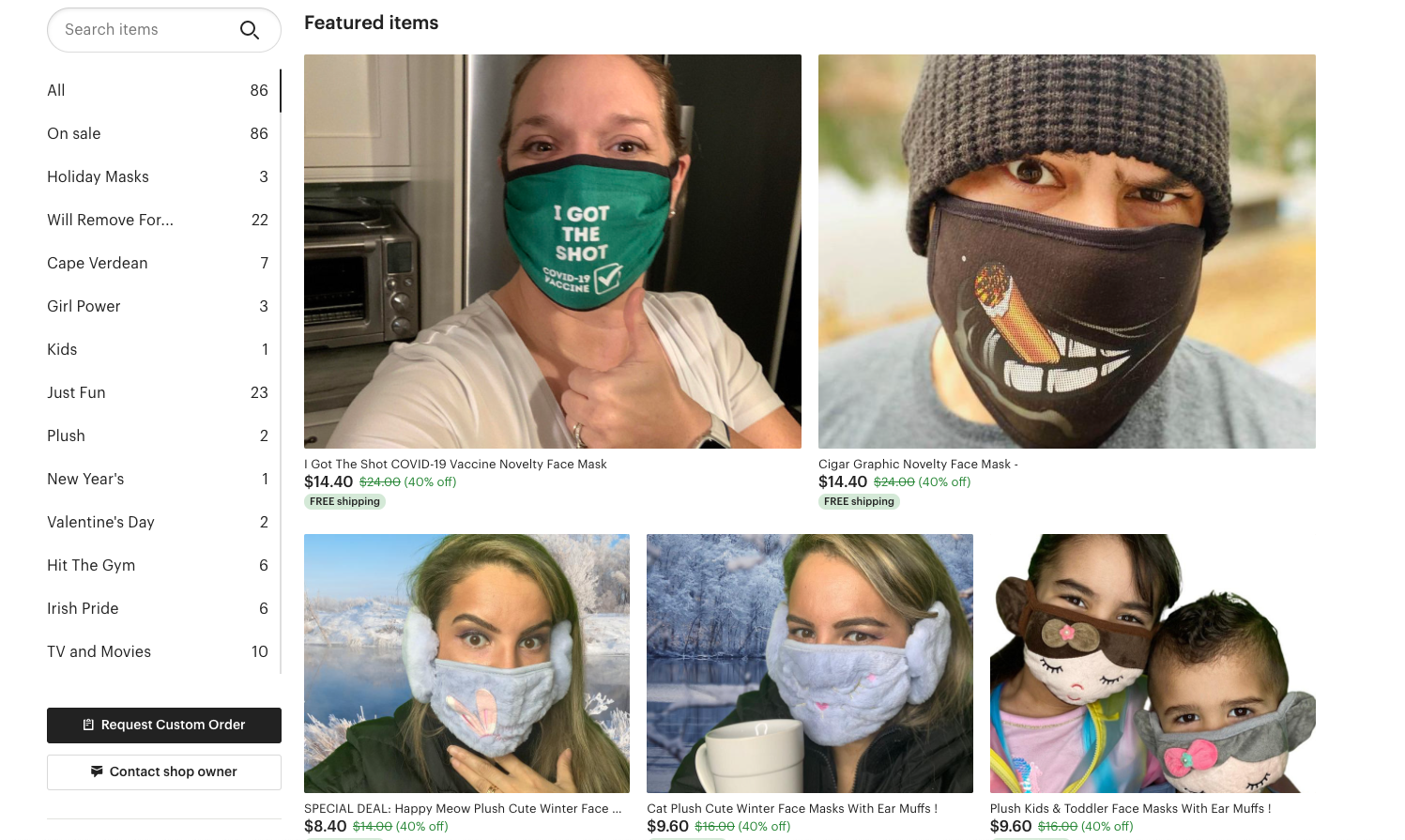
Arranging Etsy listings in the group (the categories you see on the left-hand side) and featuring specific items (the larger photos you see at the top) can help customers navigate your Etsy shop easier to find the product that’s most appealing for them.
Tips for increasing sales on Etsy
Once you have made your shop page more SEO-friendly you are ready to conquer ads and sales! Ads and sales are exactly what they sound like. You can choose to advertise your listings on Etsy itself, as well as run sales and promotions in your shop to attract buyers.
Etsy ads
Have you noticed that many listings in an Etsy search say “Sponsored” on them? This is because they are being advertised with Etsy Ads. Etsy Ads is the internal advertising service within the Etsy platform. Basically, you select a dollar amount you would be willing to pay each day and Etsy will advertise your listings in searches. Etsy only subtracts from that set amount when someone clicks on one of your advertised listings. Advertised listings always show up on the top of search results and thus get a lot of visibility!
Etsy Ads is a great tool because it can increase your brand’s exposure while not costing you a ton in the process. You can select a dollar amount anywhere from $ 1 – $ 50 per day and can turn it off and on anytime as much as you like. You can also select what items you would like advertised. Say you want to spend $ 5 a day but you only want to push a certain line of products — you can simply select the products you want when setting the promotion.
Etsy Ads is a great thing to try out because there is no commitment. You can try it for a few days and if the traffic increase isn’t what you expected, you can turn it off and never use it again.
Sales and coupons
A tried and true marketing tactic — sales and coupons. Who doesn’t love a sale? When customers see that something is on sale, they are immediately more interested in it. Running sales is a great way to get customers’ attention.
To do this, on Etsy, simply go to “Marketing” and then “Sales and Coupons.” From there, you will have the option to run a sale, send an offer to potential customers, or create a coupon code.
Running a sale
Running a sale means that prices will be discounted and the buyer does not need any kind of coupon code. You can set it for a percentage or dollar amount off all of your items or a select few. This is a great tool to use because on your listings there will be a notation around the price that the item is on sale. Running sales = more sales for your store.
Creating an offer
Creating an offer for potential customers means that you can create a special coupon for a percentage or amount off and it will be sent to those who have liked an item, liked your shop, or have added an item to their cart but not purchased it.
Creating a coupon
Finally creating a coupon means that you can create a sale that can only be redeemed when the customer uses a coupon code at checkout.
Sales deliver results, whatever method you choose. Just remember to price your items a little higher so that the sale won’t cut into your profit too much. If you need to raise your base prices slightly to run a sale then go for it!
Social media
Now it’s time to step outside of Etsy to promote your shop. You have a brand now, and what do brands have? Social media presences.
Creating social media profiles is a great way to engage people with what you are selling on Etsy. Social media platforms have huge user bases where people are comfortable interacting. Go where the people are!
The three main platforms to try are Instagram, Facebook and Pinterest. All three are heavily used and image-centric. You don’t need to create a page on all three but having some kind of presence is ideal. To start, pick just one platform to experiment with. Choose the platform based on where you think your customers are most likely to be. If you’re not sure where to start, check out this guide on the best social media platforms for business.
Create a page for your brand and invite friends and family members to like it to get you started. Share photos of products for sale, as well as a behind-the-scenes look at their creation, what you are working on now and how you create your products. There are a lot of great Etsy sellers on social media already, so find them and see what they are up to!
EXPERT TIP: Search for, and follow, other Etsy sellers on social media to get started! You will see how they interact with people and may garner a few interested followers right off the bat.
Offer free shipping
Once you are active on Etsy, you will notice that they push offering free shipping pretty hard. At this point, so many sellers offer free shipping it is off-putting to see any kind of cost associated with shipping. If you want to get more sales offering free shipping is the way to go.
You may be thinking, “won’t that cost me money?” Technically, yes and no. When you offer free shipping you need to make changes to listing prices in your shop. If you are selling an item for $ 40 right now and shipping generally costs $ 6 you will want to increase your price to $ 46 to cover the cost. The price hike, in this case, is actually less damaging than not offering free-shipping.
It’s a mind game, essentially. People are much more inclined to buy when shipping is free. We’ve all spent time shopping online only to abandon our cart when seeing shipping cost $ 5. A recent study by MarketingLand found that 9 out of 10 consumers say free shipping is the top incentive to shop online more — and that mindset has only increased since due to Amazon Prime.
If you don’t want to offer free shipping on everything, you can utilize Etsy’s “Free Shipping Guarantee” — an option in the shipping setting that sets any purchase over $ 35 at free shipping and everything below that amount at the prices you choose in your shipping profile. If you sell items under $ 35, this is a great way to get people to add on to their order to get rid of the shipping charge.
Frequently asked questions about setting up an Etsy shop
Now that you know how to start an Etsy shop and optimize it for sales, you probably have no questions, right? Just kidding! There are many things left to wonder so here are a few answers to some frequently asked questions.
How much does it cost to set up an Etsy shop?
It doesn’t cost anything to set up an Etsy shop but it does cost money to list and sell items.
For each listing, you are charged a $ 0.20 listing fee each time it is renewed.
That means if you sell the item and it goes back up, you pay the $ 0.20 again. You also pay a 5 percent transaction fee on all transactions that go through Etsy. Altogether, these fees are generally pretty reasonable for most sellers, and you can change the pricing in your shop to cover much of these. For more information on fees check out Etsy’s explainer on their website.
Is it worth it to open an Etsy shop?
Definitely! Etsy is easy to use and costs little upfront so even if you don’t like it or don’t sell anything, you aren’t losing much. In the few months since Linda has been running her shop, she has had hundreds of sales and is enjoying it more and more!
Do you need a license to sell on Etsy?
No. The platform is pretty intuitive so you will be asked to enter in some tax information and the rest is pretty hands-off. If you sell a certain amount in a calendar year, you will be sent a 1099 tax form in January that you have to file along with your taxes. If you are already a licensed business you can select that upon signing up for your shop.
What can I make and sell on Etsy?
Pretty much anything! Etsy is a marketplace for handmade and vintage items. This means you can’t go buy a bunch of mass-produced items and try and re-sell them on Etsy. Items have to be created or designed by sellers. You can find crafts, bath and beauty products, toys, clothes, accessories, jewelry, home items, digital designs and more.
Wrapping it up
Now you have an idea of how to start an Etsy shop! You just took the first step in turning your passion into a business — congrats! On Etsy, the possibilities are endless. Just remember that what you put into it will determine what you get out of it. And stay tuned because I’m committed to bringing you more value-add content to grow your Etsy shop.
Now get out there and start selling!
Digital & Social Articles on Business 2 Community
(117)