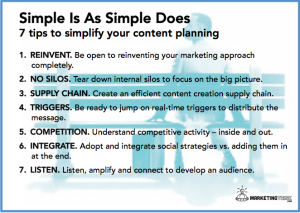Working from home is the new norm these days, as we continue to battle the COVID-19 pandemic. We sit in front of a computer five feet away from our beds and we don’t necessarily need to even change out of our pajamas for work. Although many people are enjoying working from home, others are struggling to maintain a productive routine and look professional on video calls. If you have found any challenges in working professionally from home or you want to create a home office space that is presentable, this article is for you.
As I watched an episode of Washington Week last Friday on PBS, I noticed something interesting. Some of the commentators had beautiful backgrounds and home office spaces and others did not. This greatly impacted how the commentator came across on television. The commentators who had nice backgrounds, lighting and apparel appeared much more professional than the commentators who had disorganized, poorly lit spaces. This led to me thinking about how important it is to market yourself professionally on a video call.
We all try our best to look presentable when we go to the office, from the way we dress to keeping our office space neat and organized, because we know that how we present ourselves is going to affect how others perceive us and we all want to make a good impression at work. Now we are working from home, and it’s easy to slack off, but we shouldn’t ignore the effort to be presentable to our clients and co-workers; this is especially true when it comes to video calling.
As we continue to socially distance from our teams, video calls are more popular than ever. Zoom reported they had more than 300 million meeting participants a day in 2020, and Google Meet had more than 100 million participants a day. Because we rely so heavily on video calls, it’s important we take a look at the background space and lighting in our home offices, as well as our own apparel. How do you create a space that looks nice, especially if you live in a small space? You don’t want people at work to see all of your personal belongings, such as your bed or your dresser top, but you don’t have many options where to set up your video camera. Here are some tips to create a home office space that is ready for work.
Your Home Office Background
The background of your video call is more important than you think. You have several options for setting up a background. You can create a space in your home office, you can use a backdrop or you can use a virtual background.
Creating a space in your home office: You don’t need a professional production studio to create a professional home office setting. What you present behind you is going to tell a lot about who you are, so you want to set up a home office background that is aesthetically pleasing but also functional. Here we will talk about how you can create a beautiful background for video calling:
Keep your home office space neat and decorated.
Start with what’s against the wall. Is it an empty space? Or do you have a cluttered bookshelf? First, a well-designed wall space is going to be neatly organized. Time to clean up! It’s also not going to be completely blank. Hang a picture on the wall or move a small dresser against it. Pay attention to organizing the small details such as knickknack decorations or your shelf full of books.
Bookshelves also make excellent backgrounds. It shows that you are a well-read individual; just make sure that your books are stacked and organized.
You don’t want to include too much furniture if you can help it, as too many items make the space appear cluttered. Stick to one piece of large furniture and one to two small pieces. Play around with how you organize your furniture; you want to make the space feel balanced with you in the center. Stay away from placing large items on either side of you, this will help make you the center focus. Also stay away from doors and pathways behind you. With these, you risk the invasion of children or other people you live with barging in on you while on a call. Place a few aesthetically nice things, such as a vase of flowers or nice wall décor. With this, you should be able to create a home office space that looks presentable and professional.
Using a backdrop: Backdrops can be very useful; they hide your room and are decent to look at. They don’t appear as nice as a physical home office space but, depending on your living situation, could be a functional go-to option. Backdrops can either be purchased for roughly $ 120, or you can make your own using repurposed curtains. Here are several DIY videos to help you get started:
Virtual backgrounds: Virtual backgrounds are a feature in video conferencing applications like Zoom and Microsoft Teams. They are a filter image that will appear around you when you are on a video call. These can be fun as you can change them easily but often don’t work best. The image doesn’t fill around you perfectly, so sometimes parts of you get cut off. Depending on who you are talking to, this can appear unprofessional. If you have an extremely messy space behind you, however, this option is better than showing your mess.
Lighting For Home Offices
Light rings are an excellent choice for video calling.
Lighting your home office so that you look clear on a video call can be tricky. To get the best lighting, you need a bright light facing you from the front. You want the light to cover your whole face and upper body evenly. Avoid lights from the sides or behind, as these will cast unwanted shadows over your face. The best option is to purchase a video conferencing light ring. Also take note of the natural light sources around you. Open up curtains, as long as they are not behind you, and adjust your screen brightness so that you’re getting enough light but not so much that you have a glare.
Where To Sit
Sit directly in front of your camera with your camera right at eye level or just a slight bit higher. You don’t want to have your camera lower than your face, this will give people an unattractive view of you. To raise your camera, you can set your laptop or monitor on several large books or purchase a monitor stand. Either way you want to get your monitor up high enough to give people a face-to-face view of you during your video calls. Also, keep in mind not to sit too close to your monitor. This is unhealthy for your eyes and doesn’t look quite right on video calls. Sit about 20 inches away from your screen — that’s about an arm’s length. This will give a good full view of your face and shoulders, which is what you want your peers to see through the camera.
Invest In Your Home Office
Working from home is likely to be the norm for quite some time; therefore, it may be time to invest in some quality technology. While the $ 10 webcam may work, if you’re using it on a daily basis, investing in a quality webcam may be something to think about. A higher-end camera is going to have clearer image and mic audio. Here are the top ranked web and conference cameras for 2021.
Your computer is also something to think about. If you’re working on a tiny laptop screen, hunched over all day, consider investing in a desktop similar to one you would use in the office. Having a computer that is the most functional will pay off in the long run. You may also want to consider a dual monitor system. This allows you to view multiple screens at once and work more efficiently.
Also look at your home office furniture. If possible, invest in a good desk and ergonomic chair. You’re sitting at this space for at least eight hours a day; you want to be comfortable. Here is a guide of the best chairs for your home office. We all don’t like to spend a lot of money, but consider how long you will work at this space and if it’s worth investing in some quality home office equipment.
Tips To Marketing Your Business During COVID-19
Now that we’ve talked about what you can do to present yourself professionally while working from home, let’s talk about the bigger picture: your business. Businesses are all struggling because of the COVID-19 pandemic, but there are tricks to marketing your business during COVID-19 that will ensure your message reaches your audience.
Connect With You Customers
When marketing your business during COVID-19, the number one rule to effective marketing is to engage with your customers. Connect with them through social media, email marketing or even printed materials. What’s important is to let your customers know you are still there and ready to serve them. Also, be sensitive toward the pandemic situation. Many people are struggling or scared in these times, so a reassuring voice that everything is going to be OK and will return to normal will go a long way in reaching your customers on a personal level.
Optimize Your Social Media Marketing
Social media marketing is the best way to reach your customers during the pandemic.
Everyone is turning to the digital world and immersing themselves in their computers and phones. That means your audience is gathering most on social media, so take advantage of this situation. Optimize all your social media accounts so your profiles are easy to find and include all the information you want to convey to your audience. Get online daily and engage with your customers. Also, post new content daily or, at the very least, weekly. You want to show your customers you are still active and marketing your business during COVID-19, despite the struggles.
Build Your Online Presence
Again, marketing your business during COVID-19 means you have to turn everything digital. Along with your social media accounts, take steps to improve all your online presences. Take a look at your website: Is it mobile friendly? According to Statista, “In 2020, 274.7 million people in the United States accessed the internet through any kind of mobile device.” If your website is not optimized for mobile usage, you are missing out on a lot of marketing opportunities. Also, check your search engine optimization (SEO): Is your website optimized for search engines like Google and Bing? The better your SEO, the more people will discover your business online.
Tips To Working From Home
As many of you are struggling to stay focused or keep organized, there are many tips and tricks to help you while working from home. Let’s get started!
Stick To A Schedule
Sticking to a schedule will help you focus.
One important action that affects your work-life balance immensely is sticking to a routine schedule. While working from home, we tend to get disorganized about when we start and finish work. Stick to a schedule like you normally would if you were going into the office. There are apps like ClickUp and RescueTime that help you monitor how long you work. You clock in, and the app tracks how long you work. Knowing your general work habits is good to know, so you can schedule your workload accordingly. If you work best in the mornings, plan to work on the most difficult tasks then and leave easier tasks for the afternoon when you’re not as focused, or vice versa. This is one method to keeping focused while working from home.
Take Breaks
Another thing to helps keep focused while working from home is to take regular breaks. A one-hour lunch break and two 15-minute breaks is the standard break time at most U.S. companies. Letting your mind rest and think about different things helps you refresh your focus. If possible, try to get up and walk around after every hour; this is not only beneficial for your mind but also your body.
Create A Morning Routine
Working from home throws off all our morning rituals, but how you prepare yourself in the morning affects how you work all day long. It’s important to create a healthy morning routine to get you going.
Here are some tips to a healthy morning routine. First, get up at a reasonable hour. This means setting your alarm clock the night before and getting up when it goes off so you won’t be late. Even though many of us have flexible work schedules, set a time to start work every day and be on time. Make sure to eat a well-balanced breakfast and get some caffeine if you need it. Try to take a walk, do yoga or get some form of exercise to get your blood moving. This will help your brain function better. Also, make sure to change clothes; while it’s easy for us to just not bother, if you work in your pajamas, your mind won’t register as well that you are at work instead of your leisure time. Your morning routine needs to be designed for you to mentally and physically get ready to do your best at work. Here are some ideas for morning activities to help you get going.
Establish A Designated Workspace
We’ve already talked about how to set up the perfect home office space for video calling. You probably already have a space designated for work, but if you don’t, you need to create one. A big problem with working from home is separating work life from home life. By creating a designated workspace, you’re telling yourself that is the space you work, separate from your home life. Ideally, we all would have an organized office space with everything we need for our jobs: a desk, great Wi-Fi, quiet surroundings and so on. This is not the case for everyone, however. Some of us live in small apartments, or maybe every room is occupied by kids; either way, designate some flat surface and place to sit that is for work and work alone. This can simply be a separate chair at the family table that is for working from home and not any other activity. By establishing this designated workspace, you’re telling your mind that when you are there, it’s time to work.
As almost of us are working from home indefinitely for the foreseeable future, we hope this article helps you to adapt to the new work culture, as well as maintain your business’s marketing during COVID-19.
Business & Finance Articles on Business 2 Community(23)
Report Post