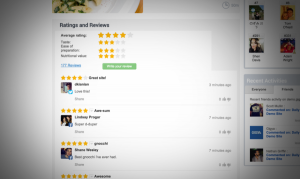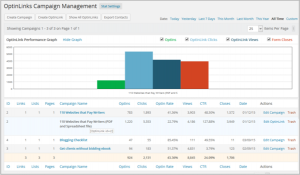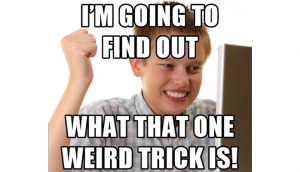Social Media. It’s everywhere. Inescapable. Last week, during the GOP debate, the Facebook icon got more airtime than any candidate. At Boston South Station where many brands advertise using large colorful displays, huge hashtagged words take center stage on many of the banners. By now you understand how powerful social media is. So today, we will dig into the specifics of two useful analytics tools that social media platforms offer to businesses. Such analytics provide content marketers with insightful data about their audience. Let’s take a look:
Social Media. It’s everywhere. Inescapable. Last week, during the GOP debate, the Facebook icon got more airtime than any candidate. At Boston South Station where many brands advertise using large colorful displays, huge hashtagged words take center stage on many of the banners. By now you understand how powerful social media is. So today, we will dig into the specifics of two useful analytics tools that social media platforms offer to businesses. Such analytics provide content marketers with insightful data about their audience. Let’s take a look:
Facebook Insights
Engagement. (‘Posts’ Tab)
Navigate to the ‘posts’ page from the heading of your insights page, and you will be led to the treasure chest of Facebook analytics for content marketers. Here you can view details of all of your published posts. What matters most to you is the second column from the right: engagement. Here you can see how many clicked, liked, and shared each post. Directly under the header, you will see a link titled ‘Post Type.’ This will show you which type of posts have the highest engagement. Now, it’s your turn to do some work.
At this stage, you should take a look at the ‘reach’ column. This is the number of people who have seen your post. If this number is fairly consistent, you can ignore the column altogether, but if the numbers vary post by post, you will want to calculate the engagement rate for a more accurate picture. Engagement rate is the number of engagements (clicks, likes, shares) over the number of views (reaches). Once you have found these rates, list 10-20 posts with the highest engagement rates and look for trends. Is there a certain type of content that compels readers to like and share? Is the format of the posts with the most engagement different than those with the least? Is there more media such as high quality photographs and videos, or infographics in high-engagement posts? Are posts with titles with a certain tone more popular than others?
If engagement in general is low, it’s time to make some content changes. Have you ever noticed that on your own Facebook account’s newsfeed, some posts continuously resurface? This is because they have high engagement rates. Facebook’s algorithm is designed so that the number of times a post appears on someone’s newsfeed is related to how much they have engaged with it, unless the user changes his or her settings. This means the lower your post’s engagement rate, the fewer times it will appear in a user’s newsfeed. Consequently, you need to focus on creating shareable content to increase that engagement rate.
Twitter Analytics
Market Research. (‘Followers’ Tab)
As a marketer your job is to have a strong understanding of your target audience so that you can deliver content that they care about as well as report back to the rest of the team about what your customers truly want. Luckily, Twitter Analytics can help you do this. Under the ‘followers’ view, you can see basic demographics of your followers such as age, average household income, and geographical location. By clicking on ‘Lifestyle’ you can view their interests. With their interests in mind, you can create more content geared towards what your customers want to read or hear about. Under your brand’s logo in the top left corner there is a drop down menu that says Your Followers. If you click on the arrow you can view statistics for your organic audience as well. Remember that while these statistics may be useful, it’s always important to conduct primary market research as well. Primary research is feedback that you get directly from your customers. This can include questionnaires, interviews, focus groups, or simply chatting with customers about their thoughts on your product or service. Primary research will help you get the full picture of your audience.
Thanks to social media, marketers have access to analytics that simplify data gathering and trend recognition– not to mention the low cost of these powerful tools. For those who haven’t taken the time to explore their social media analytics, now is the time. By paying attention to this data your company can get to know your target customers better and deliver more of what they want.
Digital & Social Articles on Business 2 Community(41)
Report Post