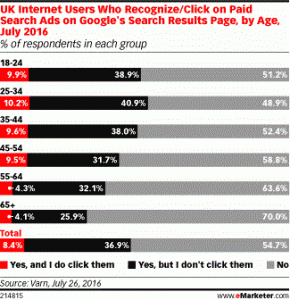There are various reasons why people may visit your webstore–gathering information and educating themselves, checking prices or current availability of the product, to see all your offerings, for making the purchase, and then there are also some who visit just to browse for job openings.
In all of these different kinds of visitors, whom you actually need to pursue are those that come with an intention to make a purchase. Rest of them are just diluting the traffic on your website and disturbing your conversion statistics. You see a great amount of traffic and still question yourself if you are converting enough or if your newest marketing strategies are working their magic.
cWithout a shadow of doubt, conversion rates are what define any eCommerce business. They are the scorecards of the website and if your website shows a significant traffic but very less conversion, it’s high time you pulled up your socks and learnt the secret of conversion rates.
What You Need to Look For
Conversion rates usually depicted in Google Analytics deceive you into thinking that you can make a lot of sales, which doesn’t always happen. Why? As we said, there is a lot of traffic coming to your website that doesn’t intend to buy.
So what should you look for? According to Keith Hagen, eCommerce advisor and co-founder of ConversionIQ , you should instead consider ‘Qualified Visitors’. These are usually well-concealed in the crowd of other visitors and to pick them out you need to be extra-smart.
Start by identifying signals an interested buyer would give, like visiting pages of similar products and analyzing them for a certain duration of time or comparing them. Now superimpose these characteristics with all visitors of your website and separate those who align with them. Exclude visits from those traffic sources which haven’t shown conversion in the last 30 days. This exercise would give you a small group of visitors which holds a high percentage of qualified visitors.
Calculating The Real Conversion Rate
Once you have got your qualified visitors who are more likely to purchase from you, you can focus on their rate of conversion, which is actually the real conversion rate that you must focus on, always.
The formula:
Real conversion rate = Number of Orders / number of qualified visitors
Now that you know how to measure the real conversion rate, let’s discuss various strategies to increase conversions.
Boosting Conversion Rate
The strategies that we are going to discuss in this section are not for everyone who lands on your website, but for those who land with the intention of purchase and still leave it without completing one.
Make it easier for customers to shop
How to do that?
Let us first find out the moments when the customers are most likely to bounce off the website and then look for various ways to mitigate that.

- A great deal of customers, approximately 16300, show no shopping activity. We assume that this is the traffic that came to the website without the intention of buying anything. This could be due to malpractices in advertising and paid promotions or due to referral links. Frankly, you can do nothing about them as you do not know what could be looking for. Therefore, let us not qualify them as a potential customer.
- After that, the biggest loss in leads–from approximately 43000 to 14000–happens when they browse through the webstore and still do not add anything to the cart. Hence, any conversion expert should focus on making the process of adding to cart as easy and friction-free as possible. This is where we will be focusing most of our strategies at.
- Next, a big chunk of customers abandon carts due to various reasons. This bunch consists of those people who do not even click on the check-out button.
- Rest of them change their minds at the last page of check-out. This could be due to any reason and thus, we will try to fix as many loopholes as possible.
- Out of 2,14,672 sessions, only 951 result into final transaction, which is 0.44% of all the traffic that is coming to the website.
10 Tips to curb the no-cart-addition situation
When the qualified customer is searching/ browsing
- Improve your search and its suggestions. The better the results, the more are the chances of conversion. Take cue from what people are searching for and start tagging your upcoming products with those words to populate the results in a more natural fashion of shopping.
- Provide reference images in search suggestions.

- Have a category description as the banner when the customer clicks on the category. This will ensure that customers are better equipped with all of your collection and understands more about the category he is browsing through.

When the customer is trying to decide
- Keep all product information hidden in tabs so that whoever is interested in knowing additional information can access it while the rest of them do not feel distracted by walls of text.

- Give an option to compare products.
- Have great high-quality images with all possible views of the product. This eliminates any kinds of doubts or apprehensions that a shopper might have for the product. If possible, provide pictures of customers/models wearing that product, in case it is a lifestyle item, or a video showing how the product works, in other cases.

- Write an enticing copy explaining not just the features of the product, but its benefits also.
- Provide personalized recommendations.
- If the item is found out of stock then give an option of notifying its availability through email. This would also help you better stock your inventory in future.

- Provide an option to share with friends and discuss about product choices. This not increases engagement with the product but also serves as live review of the product with word-of-mouth publicity. You never know when a bunch of friends might want to buy similar set of t-shirts in bulk!

3 Tips to Curb Cart Abandonment
When the customer adds products but leaves without buying
Although we have covered this area in a lot of our previous articles, here are some more tips for you to increase conversion:
- Send him reminder emails with a call to action that takes him directly to his cart containing all his chosen items to cut down abandonment.

- Keep his cart intact with all chosen products still in it so that if he arrives back, he is able to continue his shopping rather than starting from scratch.
- Provide him a small discount in the email to nudge the customer into shopping those items finally.

2 Tips to Curb Check-out Abandonment
Your check-out page needs to be perfect. It should be friction-free and delighting instead of being annoying and confusing.
- Remove number of steps to process the check-out and pre-fill as many form fields as possible.

As you can see in the graph above that as the number of steps in a form increase, the conversion reduces drastically. So, as a conversion expert, you must keep the number of to-be-filled form fields as less as possible so that the customer can have a smooth check-out experience.
- Show a progress bar in the check-out page.

Although there is no end to the ideas one can implement to improve their ecommerce conversion rate, these easy 15 tips will help you boost it one move at a time. However, do not forget the most critical element of this picture–the concept of sieving qualified visitors from the bulk of traffic your website gets.
It is not just the smart strategies that will help you, but also how you put them to use and where you put them to use.
Digital & Social Articles on Business 2 Community(114)
Report Post