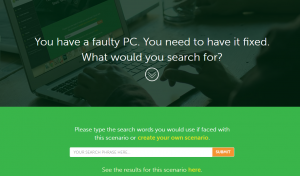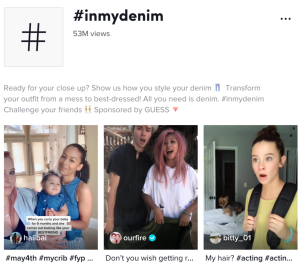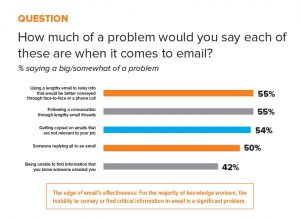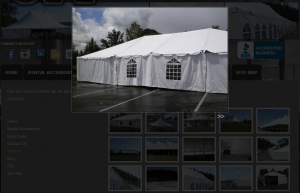by Loren McDonald, September 18, 2014
In my previous Email Insider, “’Mom, All I Want is to Change My Email Address,’” I outlined the often frustrating and annoying process of updating my email address on dozens of work-related subscriptions. Here, I’ll outline some best practices that can help you reduce the number of subscribers you lose to address-change churn.How to Up Your Change-of-Address Game
The greatest casualty of a cumbersome address-change process is a subscriber who either foregoes updating an email address or unsubscribes without resubscribing.
A direct email-address change (simply typing in the new address into an address-change form) is easiest for subscribers.
However, many marketers are wedded to a two-step unsubscribe/resubscribe process. Some email systems and databases use the email address as the unique identifier, or have integration issues across systems/marketing databases that makes address changes complex or impossible.
My experience shows that even these marketers can reduce the friction that leads to attrition in the email-change process.
I’ve organized the following recommendations according to your approach:
Direct Email Address Change
1. Make the process as clear and simple as possible. Your goal is to reduce the work your subscribers must do to keep their information current:
- Name the link in your email administrative footer with the action the subscriber wants to take. “Change Email Address” is much clearer than “Update Preferences.”
- Make the “Update Email Address” link highly visible in email administrative footers, avoiding tiny fonts and a color that blends in with the background.
- If possible, populate the “change email address” form field with the current email address. This ensures that a subscriber who uses multiple addresses can easily see which address they’ve used for your emails.
- Create a version of your standard preference center that puts the email address- change function at or near the top of the preference page. Link directly to this version of the page from the “Change Email Address” link in your email.
- Make all Web pages in the address-change process mobile-friendly, using larger font sizes and finger-friendly buttons. Consider using responsive design for your preference center pages.
2. Confirm address change. Confirm the address change on the Web site after the subscriber submits his/her new address. Also, consider sending a confirmation email to the new address, especially if you don’t verify addresses before submission. This assures the subscriber that emails will now be sent to the new address and alerts you to any problems with the new address.
Unsubscribe/Resubscribe Process
Following are tips for brands that must use a two-step change process:
1. Use a dual-purpose footer link. Name your unsubscribe link to reflect the two steps, such as “Unsubscribe/Change Address.” Then, link to a dual-purpose unsubscribe page.
2. Offer alternatives to unsubscribing. I just wanted to change my email address for the messages in my study, but the unsubscribe process in some cases led me to simply opt out, with no plans to resubscribe with a new address.
You could retain more potential unsubscribers by offering options such as other email streams, switching channels (mobile or direct mail), pausing emails or changing frequency/cadence.
3. Outline the process on the unsubscribe/preference page. Make unsubscribing super-easy, but also explain your two-step process in a sidebar or below the unsubscribe button. For example: “To change your email address, please unsubscribe and then resubscribe with your new address.”
4. Include a “re-opt in” form and/or link to opt-in page to resubscribe. Add a link on the unsubscribe confirmation page with copy that encourages subscribers to resubscribe. Ideally, this includes language that confirms the subscriber has been unsubscribed.
Follow that with a form field inviting users to opt in with a new email address. Or, link to your opt-in page.
5. Test-drive your entire process. Create a simple focus group of friends, family and non-marketing co-workers. Give them several tasks, such as subscribing to your emails, changing preferences and email address, and unsubscribing.
Then, observe how they navigate your processes. You might be very surprised at their challenges in completing simple tasks.
What approaches do you use, and what have you learned? Please share your experiences below.
Until next time, take it up a notch.
(390)
Report Post