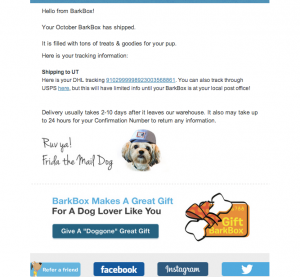If you’re wondering whether your website has been moved over to mobile-first indexing yet, there are two easy ways you can check this.
- Use the URL Inspection Tool in Google Search Console
- Check for Google Search Console notification emails
Ideally, you’ll want access to the Google Search Console (GSC) account associated with your site(s) but you can also check by using the email account linked to your GSC account.
Method #1: Use the Inspection Tools in GSC
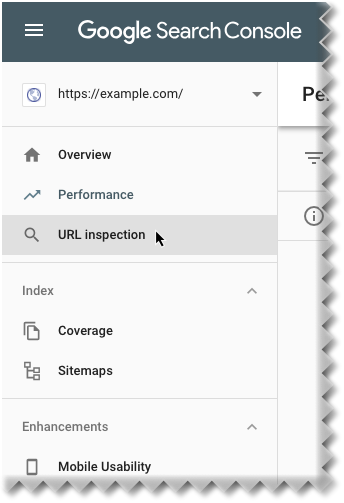
To check in Google Search Console, click on the left-hand menu column and open up the URL Inspection Tool. You can use this tool to check how Google last crawled your domain by looking at the Crawled as section.
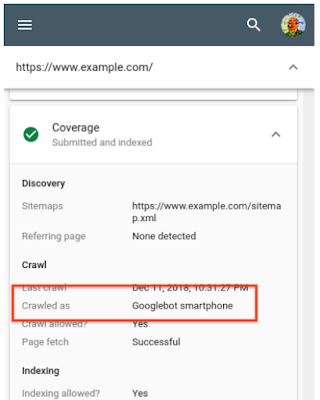
If you see the value “Google smartphone” in this field it means your site has been moved over to mobile-first indexing. If you see the value “Googlebot desktop,” then it’s still waiting.
Method #2: Check for Google Search Console notifications in your email
If you don’t have access to your GSC account, you can still check whether it has been enabled on your site if you have access to the email address assigned to your GSC account.

If you search for “Mobile-first indexing enabled” in your inbox, you should see any emails from the Google Search console Team notifying you that your site has been moved over.
Mobile-first indexing enabled by default for new sites
Last year, Google announced that all new websites would have mobile-first indexing enabled by default. So, if your site went live after July 1st then it will already have the new indexing format enabled.
Keep in mind that mobile-first indexing will only affect your website if you are running separate desktop and mobile pages. Responsive websites are basically unaffected by the change.
You can find out more about mobile-first indexing by reading our 2020 guide.
Digital & Social Articles on Business 2 Community
(32)