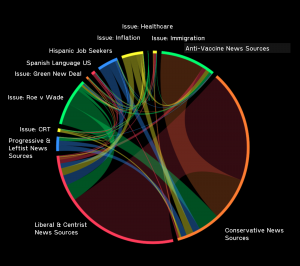In 1990, the American with Disabilities Act was put into law to protect people who require physical accommodations in indoor and outdoor facilities. When it first passed, websites were a new phenomenon, and no one considered the possibility of digital assets needing to be accessible.
However, there have been multiple cases of companies’ websites being considered not accessible in recent years. This has brought the idea of an ADA compliant website to the forefront. But there are no real federal regulations on the books, begging the questions: How do you know if your website is ADA compliant? What can you do about it?
Keep reading for some history and general guidelines. Please note, we are not authorized to provide legal advice, and we are not attorneys. If you have any questions regarding anything we outline below, please consider contacting legal counsel.
How Can the ADA Apply to Websites?
An ADA law may require an entrance and exit ramp or a certain number of elevators in a building. That is clearly defined in the act. A website with hard to see colors and fonts can discriminate against those with visual impairments or those with no option to read text aloud. As noted, there are no federal guidelines for website compliance under the ADA. Yet, recent lawsuits have concluded websites are considered “public accommodations” covered by Title III of the ADA and, therefore, must be accessible. So, like a public building needing a ramp, a website needs to be publicly available as well — it’s just a highly different approach.
The Department of Justice (DOJ) has contemplated adopting a new rule to outline how private companies’ websites can comply with the ADA. But in 2017, the department decided to halt its proposed rule-making activity. Although the DOJ failed to issue guidance on website accessibility requirements, the World Wide Web Consortium has published coding standards for accessibility, the Web Content Accessibility Guidelines often referred to as WCAG 2.1 AA or simply, WCAG. The WCAG highlights different criteria for making websites more accessible to people with disabilities, including captions for audio content and using high-contrast color schemes, or ones that consider color-blindness.
It’s important to note that legal repercussions shouldn’t be the only reason to consider making your site accessible. It can help expand your user base by opening it up to more people, and site functionality that’s good for accessibility generally triggers higher SEO and code quality.
How Do You Make Your Site ADA Compliant?
Your website should comply within reasonable standards of the WCAG to be considered ADA-compliant and potentially avoid a “demand letter” (or a complaint that comes with penalties). You can do things, both on the backend and frontend, to make your site and its content accommodating to more people. Again, we are not substitutes for real legal advice, but we recommend*:
- Getting your developer or development team involved. They can check on your website’s more technical, structural components like ARIA labels, navigation, head sequencing, and more.
- Provide text alternatives for non-text content, like images, so people with visual impairments can better understand the graphic. While it may seem simple, alt-text can become nuanced, so we further recommend referring to a web accessibility tutorial.
- Offer alternatives for time-based media, such as audio or video. This can include captions for pre-recorded audio or live audio.
- Test your site’s colors with a tool that assesses the color contrast ratio of text on backgrounds. This is important for visual impairments.
- Make sure content is readable and the foreground contrasts sufficiently with the background.
- Avoid referencing the visual presentation of your site as best as you can by eliminating copy with commands like “click the green button” or
- Ensure audio can be paused, stopped, or volume-changed for hearing impairments.
- Ensure your copy is both readable in size and content (i.e., accessible to most reading levels or plain language). This is an important component to remember because accessibility is not just related to design and development. A lot has to do with your writing and content – making accessibility an ongoing project.
- Don’t use any functionality, like flashing animation that could cause a seizure.
- Make all your functionality available from a keyboard. This is important for people who may have motor disabilities and can’t rely on a mouse as much. Try doing some tasks on your site with just your keyboard, and ask yourself if your site layout makes sense still if you removed all the graphic or visual content?
- Be sure all interactive elements include distinct focus states, so keyboard users can tell where they are on the page
- Always help users navigate, find content, and determine where they are through purposeful links, a sitemap, clear headings and labels, and visual indications.
- Don’t add any unpredictable functionality to your web pages, like automatic form submissions, opening tabs in new windows, or switching focus abruptly throughout the page.
*These are a few examples of what can be done to ensure your website is accommodating. Continue reading to see how we can further assist.
How We Can Help
Though we’ve mentioned we’re not legal representation, we can still help because we understand the importance of ADA compliance in websites. We also know it’s a lot to check on and implement, so we offer quarterly audits to look for ADA compliance issues and provide solutions to resolve them. As the head of our web services puts it:
“Our clients increasingly see ADA compliance not only as a legal requirement but also as an extension of the user experience that supports a strong brand expression on the web. This can be a tricky task – but we’ve sought to simplify this for our clients. Revising your site is just the beginning – from a legal standpoint, we recommend our clients actively audit their site just as they would audit for SEO issues.” – Samantha Winski, Optimization Director, Lynton
By regularly checking to see if your site complies with general guidelines, you’ll be able to provide a good experience for everyone who visits your website – regardless of who they are. As suggested, it shouldn’t just be a legal concern, but a desire to support everyone’s needs as they interact with your brand.
Digital & Social Articles on Business 2 Community
(19)
Report Post