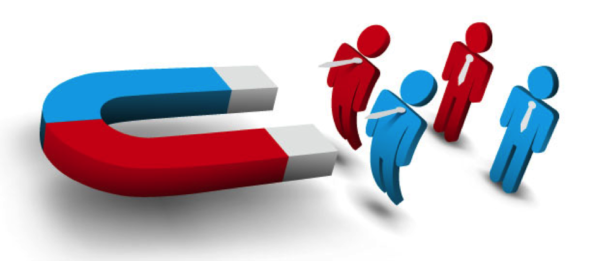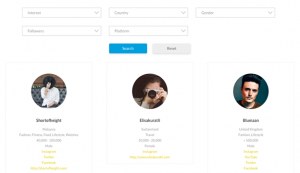I am sure you know that the human brain processes images 60,000 times faster than words? If you are a marketer with only a few seconds to make your point before someone’s attention is turned to something else, you will realize the immense power of that statistic. This is especially true when you consider that humans now have a shorter attention span than goldfish.
Why do you think that companies spend so much time and money developing logos that will represent their brands? They want people to instantly see their image and make a connection between the logo and their message. Since a logo is an image so it is far more powerful than a slogan. Take a look at the picture below. What are some of the first words that come to your mind as soon as you see these popular logos?

Infographics turn easily skipped words, and boring data, into visually enticing graphics that catch attention and are quickly processed. They are shared more often than other forms of information and even possess the possibility of going viral.
I know that all of this sounds great, but really what most people want is to generate leads for their product, business, or service. How do you take something as appealing as an infographic and make it something that also generates leads?
The first step is to make sure that your infographic is well-designed and something that you can be proud to have shared around the internet, and possibly even on major websites and in notable publications. You will also want to read the following tips to transform your informative infographic into a lead magnet.

Promote A Free Offer With Your Infographic
One of the best ways to generate leads is to give the prospect something free in exchange for their contact information. We see this all of the time on websites that provide you with a free report in exchange for your name and email address. In fact, you are probably already giving away e-books, free samples, or free trials in exchange for leads.
You can take one of your current offers and incorporate them into your infographic. You might even consider making your infographic a tool specifically designed to make people take advantage of your free offer. To do this just think about your offer and think about the problem you claim your offer will solve. Can you create an infographic with statistics that highlight this problem? What about trivia related to the free offer? There are thousands of ideas that you could probably come up with but there is no doubt that when you turn your infographic into a promotional tool for your free giveaway there is a great possibility that your leads will be immediately super-charged.
Create A Landing Page
If you do not already have one, you will need to create a landing page for your offer. This is a page that only promotes your free offer by collecting information in exchange for the offer. For example, if you share your infographic on social media, linking your image back to your landing page means people who like your graphic will go straight to your offer. Since they are already intrigued by your infographic, they are 67% more likely to be persuaded by your content. Publishing infographics that are linked to your landing page has also shown to increase traffic to that page.
If you need help here are 11 simple tips that will help you make a killer landing page.

Blog About Your Infographic
Creating a blog post is one of the best ways to display your infographic and still control the traffic on your own virtual real estate. Since the infographic is there to do all of the speaking, you really only need to add a short paragraph with a quick explanation.
The most important aspect of the blog post, since you already have a killer graphic, is going to be the title. You want a title that is rich in keywords and enticing to readers. Remember, with great keywords people will be able to find your infographic through search engines.

Add A Call-To-Action Leading To Your Landing Page
In order to generate leads you need people to go to your landing page. This means you need a call-to-action that directs people to click a link and go to the page. Here is a great example of simple call-to-action that could be placed below your infographic to increase your lead generation:

Do not forget to also link your infographic directly to your landing page as well. Many people set it up so that when people click on the infographic it just makes the infographic bigger. This is not what you want to do. You want interested people to get to your landing page, so your infographic should be used as a link to take them there.
Include An Embed Code With Your Graphic
You want other website owners to display your infographic on their website so you need to make it as easy as possible to do so. When you include an embed code this can be done by web administrators with a simple copy and paste.
So, below your infographic, include code that readers can easily copy/paste onto their own websites in order to share your infographic. This code will appear as a text block like this:

When pasted on the new website the infographic will be displayed as well as a link back to your landing page.
Share On Your Social Media Platforms And Make It Easy For Others To Do The Same
You want your infographic on social media. Why? Over 70% of adults use social media daily, and 80% of people make their decisions about a company, product, or service based on what they’ve found online.
The easiest way to do this is to make sure that you have social sharing buttons that allow others to share your graphic easily. You also need to share your graphic on all of your own social media accounts. Make sure that the links from your social media posts go directly to your landing page.

You want your infographic to have a consistent presence on multiple platforms. Use every social media platform possible to generate leads.
Don’t forget Pinterest! Users are 10% more likely to make a purchase from Pinterest links than from any other social media site, and they spend twice as much.
The best part about using social media for lead generation is the cost-benefit ratio. It creates 3x more leads but costs only about ⅓ the price of outbound marketing. Social media is always a win-win situation for lead generation.
These days people have started promoting their infographics in Instagram too. Over-enthusiastic people purchase instagram likes and shares as well but I do not recall anyone telling me that they got any actual benefit in this exercise.
Conclusion
As you can see, infographics can be very powerful. Their focus on representing information in visual form appeals to the way the human brain processes information. However, we don’t just want to pass on information, we want leads. If you follow the tips identified here, you will be able to transform your infographic into a lead magnet that keeps your business booming, and the leads flowing. So what are you waiting for, Want more leads now? Start with very first step which is brainstorming for infographic ideas.
Digital & Social Articles on Business 2 Community(186)
Report Post