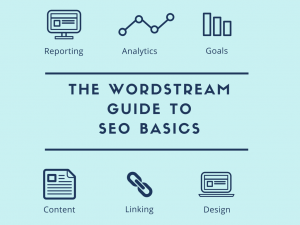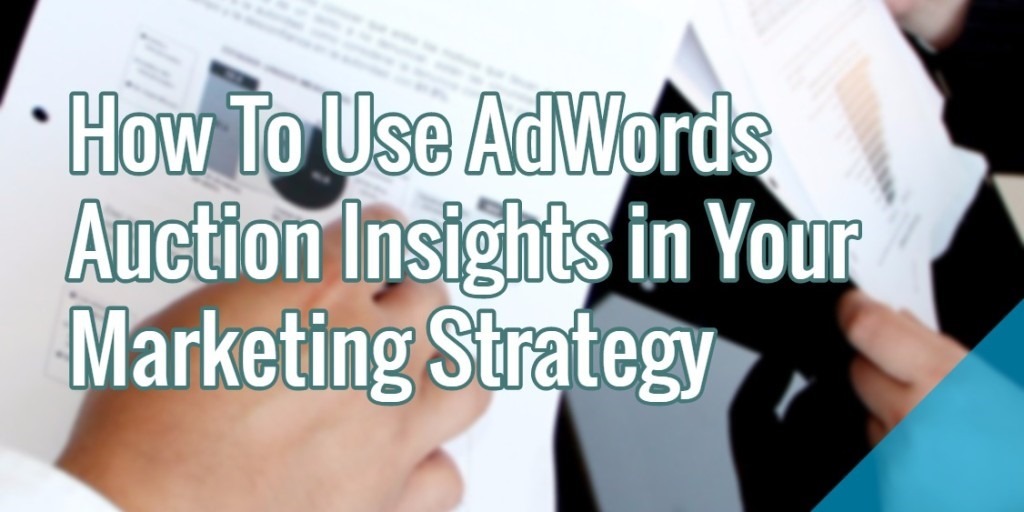
When was the last time you reviewed an AdWords Auction Insights report? When you did, was it anything more than a simple export to check who else is on the radar bidding on the same terms as you?
If you’re an executive, are you fully aware of the potential competitive insights AdWords can provide?
Often times marketing directors may not even be aware of how much information is accessible within the AdWords interface. It’s usually up to campaign managers to develop informative competitive reports for use by higher level marketing directors.
What Are Auction Insights Metrics For Shopping Campaigns?
Auction insights offer 6 different metrics to report on. However, for Google Shopping Campaigns only 3 are provided: Impression Share, Outranking Share and Overlap Rate.
Here’s how AdWords describes these metrics in their official documentation:
- Impression share is the number of impressions you received divided by the estimated number of impressions you were eligible to receive. Eligibility is based on your current ads’ targeting settings, approval statuses, bids, and Quality Scores. In the Auction insights report, impression share also tells you the impression share of other advertisers as a proportion of the auctions in which you were also competing. Note that Shopping campaigns don’t use Quality Score. However, overall quality and relevance of your Shopping ads offers do factor into their eligibility.
- Outranking share is a percentage defined as the number of times your ad ranked higher in the auction than another participant’s ad, plus the number of times your ad showed when theirs did not, divided by the total number of ad auctions you participated in.
- Overlap rate is how often another participant’s ad received an impression when your ad also received an impression. For example, if one of the other participants in your Auction insights report is showing “60%” in the Overlap rate column, this means that in 6 out of every 10 times your ad showed, an ad from this participant showed as well.
Composing A Detailed Auction Insights Report
In PPC management, campaign managers handle data gathering and reporting in their own way to get answers to the specific questions they have. The method detailed below may not be right for your specific needs and is certainly not the only way to interpret auction insights. It’s important to consider what campaign insights are most important for you and your managing style.
The following example of a Google AdWords Auction Insights report for shopping campaigns run by an anonymous retailer demonstrates how you can interpret auction insights data with weekly, device and ad group segmentation. To generate this report, we’ll need to do some simple report modifications to help interpret the data. Creating a custom report in Excel with slicers is a great way to view this information if you have time to create it. Not only does it make it easier to interpret and make notes on these metrics but it can be a great way to share this data with others.
Note: The following auction insights report data is from an anonymized retail client. The data has been modified and distorted, severely.
- First, export your auction insights reports. For Google Shopping Campaigns you can do this at the campaign or ad group level depending on how your campaigns are structured or how much detail you want.
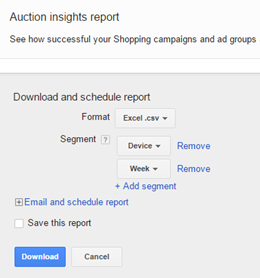
- Next, segment by device and/or time. we prefer to look at these metrics with a weekly segmentation but a monthly view would work as well. We do not recommend using a daily segmentation when coupled with any time frame beyond two weeks as this can make the data visualizations difficult to effectively interpret due to the amount of data. However, a daily segmentation view can work well to try to uncover competitor ad scheduling strategies.
- The result of this export will not specify the campaign or ad group for which you have pulled the data. You can of course look at these reports individually, but if you want to provide the type of dynamic report shown below you will need to add in columns to specify the campaign and/or ad group and combine the data from multiple exports. This way you can add slicers to quickly switch between each view in a single data visualization.
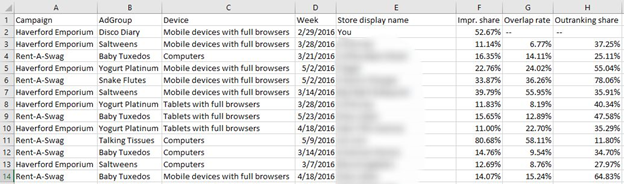
- Once you have compiled all of your auction insights data into a single table you are ready to create a data visualization that will make interpretation simple and clear. Insert a pivot chart and assign your data points as seen below. Adjust the Values field to whichever metric you would like to view.
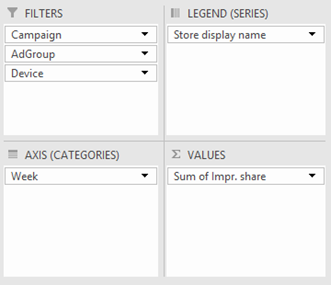
- Change the chart type to be a line graph or the graph type of your choice for easy interpretation. If you used a line graph you should see something similar to the image below.
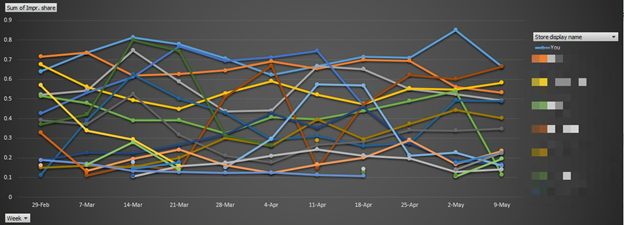
- Adding slicers to your graph will make it easier to quickly switch views as you take notes on each ad group’s competitive data insights.
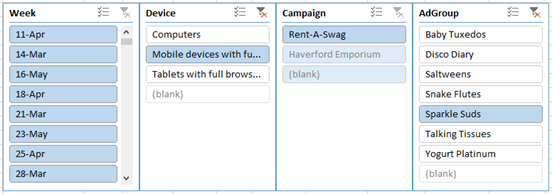
- You’ll want to make sure you are only looking at one auction insight metric at a time. Additionally, if you’ve segmented by device and ad groups, as in this example, you should only view a single device type and ad group at a time.
It may take some time to compose a report like this, but it will make it really easy to narrow in on competitors in relation to specific campaigns and even ad groups if you want to dive a bit deeper into the data.
“If you have structured your AdWords account by category or brand or department, you will be able to ascertain where your competitors are investing (and where they are not). This type of insight can affect significant business decisions related to merchandising, discounting, or budgeting – to name a few.”
When you view auction insights at the account level it can be hard to find actionable insights. Large advertisers and retailers like Amazon, Walmart or Target might show up as your top competitors which really doesn’t provide the most accurate representation of which advertisers you should be researching. Even when viewing data at the campaign level, if you have multiple product categories within a campaign you will likely find a wide range of competitor variance between ad groups. So how can you make all that effort you just went through to compose this report actionable?
Interpreting The Data
Let’s walk through some examples of ways you can use this report.
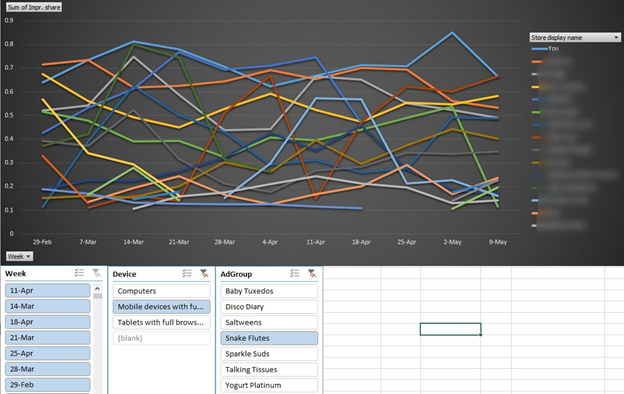
When we dive into the Snake Flutes ad group, we can see quickly that there are a lot of advertisers with considerable impression shares. The following questions come to mind:.
- Are all of these competitors selling the same snake flutes as us?
- Should we consider refining our product groups and splitting products or brands into new ad groups?
- We may have the highest impression share but are we consistently outranking the competition?
With this report we can quickly switch to view the outranking shares metric and see who is showing above us and how often.
Are they outranking us because they have better product data quality, more aggressive bids, or lower prices?
Let’s look at a different example from the same report.
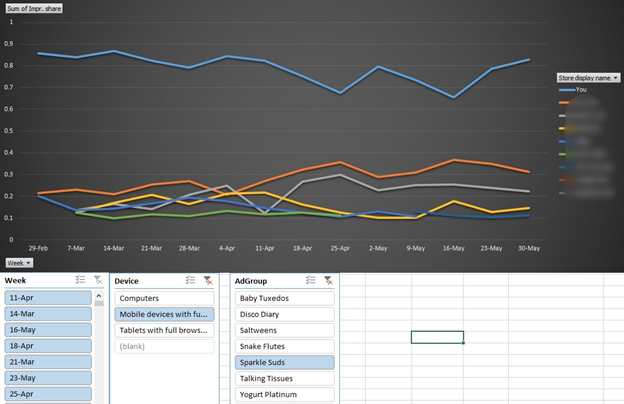
When we dive into the Sparkle Suds ad group we find that there are not a lot of other advertisers investing heavily enough to support more than a 40% impression share. Based on this information alone, the proper response is unclear. In order to take the right action, you will need to take into consideration competitive research as well as your own internal factors. The right choice may be to increase the investment in this niche and widen the gap between your business and competitors. Similarly, it could be that focusing ad spend in other areas in order to match or exceed competition is a smart choice. Advertising will always be an investment, and as PPC marketing managers it’s our job to invest wisely by consuming and effectively interpreting as much data as possible!
Where To Go From Here
Once you have compiled and reviewed your data, you will be able to create a compelling data driven case to take to your executive team. With insights into specific assortment crossovers among competitors you can tell a story worth listening to, and contribute to higher level business decisions.
Some questions to consider when reviewing auction insights data:
- Are top competitors running at consistent levels throughout the month or week?
- Do any advertisers with a lower impression share overall have a higher impression share for specific campaigns or ad groups?
- Are you able to connect any CPC spikes or conversion declines to a new advertiser or a competitor impression share increase?
- Have any significant businesses entered or exited certain markets recently?
- What are your most and least competitive markets and how does that knowledge influence investment or disinvestment in these markets?
- If you have branded products, who else sells similar products that run on your brand name or branded products searches?
To Wrap Things Up
It’s important to keep in mind that you will not always be able to find highly actionable insights. They call it auction insights for a reason – they are insights, not answers. This is why it’s important to follow up by reviewing the competitors you identify as priority targets. Look at how they are selling products on their website and try to find takeaways that you can make an argument for applying to your site. This can be anything from enhancing your product pages with better images or more detailed information to adjusting and streamlining your checkout process.
In today’s business environment, analysis and reporting of your competitive AdWords landscape should be a regular task. In an age of big data companies simply cannot afford not to put it to use. You’re already paying for advertisements, why not take advantage of all the data that comes with it? If you are unable to create an in depth report such as the one described in this post you can always set up an automated auction insights report. AdWords scripts make it easy to check in on the competitive landscape to see if any new advertisers have entered the auction as often as needed.
Hand-Picked Related Articles:
- How To Get Maximum Profit From Your Google Analytics + Adwords Connection
- 4 Common Mistakes in Retail Paid Search Management
- How Expensive Will The Cost Per Click On My Google Adwords Keywords Eventually Get
* Adapted lead image: ![]() Public Domain, pixabay.com via getstencil.com
Public Domain, pixabay.com via getstencil.com
How To Use AdWords Auction Insights in Your Marketing Strategy
The post How To Use AdWords Auction Insights in Your Marketing Strategy appeared first on Search Engine People Blog.
Search Engine People Blog(168)
Report Post