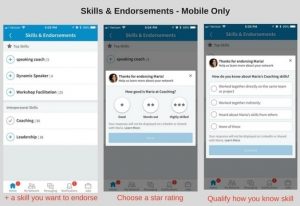In a global market, website visitors speak and communicate in multiple languages.
It may be interesting to see how often your website visitors can read your content in their preferred language.
You can do this by comparing the language of the page to the language setting in their browser.
The results may present you with new markets and opportunities.
How To Track Preferred Language
It can all be done with information easily available in your analytics tools.
Here is how:
- Track your visitor’s browsers language, if you are using Google Analytics, it’s tracked by default.
- Track your website languages (the page language). Again, for Google Analytics, it is simple as adding a custom dimension to track the language of the actual page:
1
<i>ga(‘set’, ‘PageLanguage’, ‘spanish’); // example when the page is shown in spanish
- Track your website visitors actions and conversions, for example inn order to compare and explore the most profitable languages.
That’s it, you are all setup. Now you can reap the data benefits.
Popular Preferred Languages Not Addressed
…but possibly should.
Here is an example of an insights I shared with a client who runs a sports website.
Me: Hi David, check what we found in the last analysis. In April 2016, we had 774,780 Spanish speakers (browser language is Spanish). Only 4,910 were able to see the Spanish content. That’s 0.63%. Here the data:
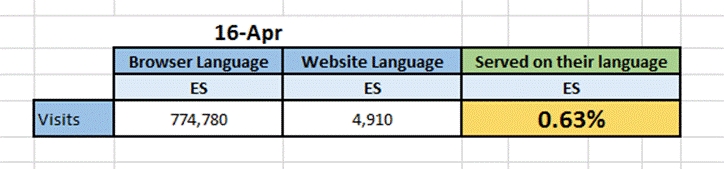
Luckily enough the client was already planning to translate more content into Spanish. Which led to this question:
Does It Pay To Translate?
Before moving forward with translating the content, ask; do these visitors convert? Do they buy our promotional products? What is their conversion rate?
This way, we can serve our visitors in their own language and predict our minimum return on investment.
The languages with high traffic and conversion rates, are the languages that deserve more focus, resources and effort.
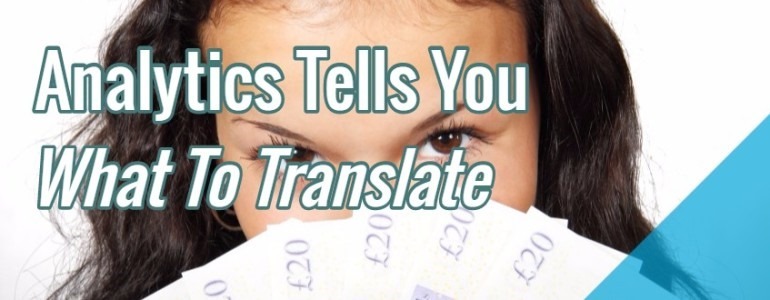
In this client’s case the conversion rate is not that high for the Spanish readers (5.3%) compared to the English ones (8.7%). Still, with the large number of sessions and visitors involved we decided to move forward and translate key content.
That prompted the client’s second question:
Which Pages Should We Translate (First)
It’s smart to optimize and focus on translating the most important pages first.
Google Analytics can help here:
“Me: David, those Spanish speakers look at these sport categories. We suggest to translate those first:”
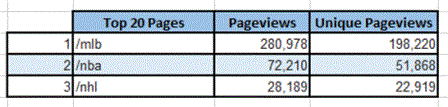
Conclusion
By finding out what language our visitors wanted to be served in and translating their most requested content we not only served our actual visitors but also opened half of the South American market; we will acquire more and more visitors. I guess the next step will be the Portuguese readers. We will look at this later and confirm with our Analytics data.
Hand-Picked Related Articles:
- International SEO: How to Fix & Prevent Duplicate Content Issues
- 10 Inexplicable Google Translate Fails
- Guide To Social Media Platforms For International Campaigns
* Adapted images: Public Domain, pixabay.com via getstencil.com
How To Use Browser Language & Analytics To Find New Markets
The post How To Use Browser Language & Analytics To Find New Markets appeared first on Search Engine People Blog.
Search Engine People Blog(119)