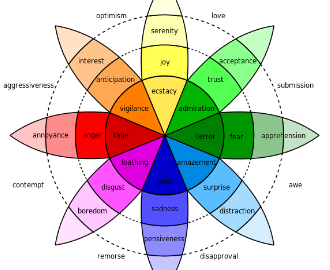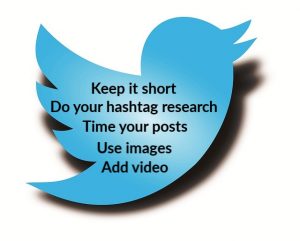Producing content worth sharing is a calling every marketer responds to, but sometimes promoting our content can be a grueling task on its own. What is the most effective way of distributing our content?
I’m sure the answer to this question is obvious enough; through Facebook.
With Facebook at the forefront, businesses today allocate at least 28% of their spending towards social media advertising. That kind of an investment will help boost your content through a medium with a reach so vast, you’ll be generating leads in no time.
Today we’ll be going over a step-by-step guide on how to effectively promote your content through Facebook. By the end of this article, hopefully you’ll walk away with more than just an idea of how to distribute your content, but the confidence to do so as well.
Let’s begin, shall we?
- Selecting Your Target Audience
Your first step to effectively promoting your content starts with your choice of audience. Your target audience will be based on your company’s marketing goals and values, so choose wisely when it comes to who you want to reach on Facebook.
Ask yourself these basic questions:
- What kind of audience do I want to attract?
- What is my audience interested in?
- Who are my Lookalike audiences?
- What are my audience’s thoughts on similar companies?
These are the questions that you should have in the back of your mind. It’ll give you a feel for the kind of audience you want to attract. If you’re still having trouble picking out your audience, Facebook allows you to make that selection through five options.
- Location

Targeting your audience based on location gives you the convenience of choosing either country, state/province, city and zip code. This information is based on the location of an individual’s Facebook Timeline. You’re even allowed to limit your target radius (for instance, within a 200 mile radius) or exclude certain cities or zip codes you’ve already reached.
- Demographic

If you’re going to target an audience based on demographics, Facebook allows you to refine ads based on the content your audience has shared about themselves which includes (and is not limited to) their Facebook profile, their age, their gender, their relationship status, their level of education and their employment.
- Interests

Facebook even allows you to target your audience based on their interests, hobbies and the pages they’ve liked. All of this information is gathered from an individual’s Timeline. It also takes into account apps, ads and similar sources that they’ve clicked on.
- Behaviors

Or maybe you want to target your audience based on the activities people log on their devices through Facebook? Behavior also takes purchase histories and wishlists into consideration along with travel preferences, all taken from someone’s Facebook activity, both online and offline.
- Connections
You can also target your audience based on their connections. That means you’ll be attracting the people around other people, so friends and family of friends you’ve already targeted. This information is collected from mutual family and friends, as well as the similar interests and likes that they share.
Advanced Targeting

Advanced targeting is in a field of its own and refers to custom audiences, lookalike audiences, and custom audiences from your website. Let’s briefly take a look at each one now:
- Custom audiences targets existing customers based on information you already have.
- Lookalike audiences are people that are similar to the customers you already have, so they share the same interests and ideas.
- Custom audiences from your website are simply people on Facebook that have visited your page already.
Now let’s take a closer look at how to actually create a lookalike audience.
- Go to your “Audiences” tab in your Ads Manager.
- Select “Create Audience,” then choose “Lookalike Audience.”
- From there, select a Facebook page, Custom Audience or conversion pixel.
- Now select your audience size. You can start off by optimizing your Lookalike Audience for Similarity, which will show your ads to a smaller, more precise audience. You can then experiment with optimizing your audience size for Reach, which will show your ads to a larger audience.
- After selecting your audience size, your Lookalike Audience will be ready for use in ad targeting within 6-24 hours.
- Once it’s been processed, go back to the Ads Manager and click the Audiences tab.
- You’ll find your Lookalike Audience. Click “Create Ad.” Select your ad objective in the ads create tool and set up your ad. It’ll now be targeted to your Lookalike Audience.

Try to see what your audience “Likes” on Facebook. This will give your company a good idea of whether you’ve chosen the right audience or not. It also informs you of how flexible you can be with your customers. Also try to find out what your audience thinks of your competition so that you have that competitive edge work for you.
- Setting Up Your Content Ad for Facebook
Visuals
Imagery is everything, and when it comes to advertising on a social media platform, treat your posts as if the were a 5-second commercial. Facebook is all about visuals if you haven’t noticed already. How well your content performs depends on how well you promote it visually.
Always make sure your images are in the correct proportions for desktop and mobile device viewing. Incorrect image proportions may compromise the look and feel of your content. Play around with the dimensions of your images until they not only feel right, but look right as well, with both desktop and mobile device viewing in consideration.

Make Your Ads as Effective as Possible
Here are a few helpful tips to promote your content based on how interactive they are:
- Be Informal: Address your audience the way you would anyone else on Facebook. Make your company’s personality stand out while being genuine and concise. Always include a call-to-action and make it clear what you want your customers to do.
- Imagery is Important: I can’t stress this enough. Make a visual impact to boost your visibility. Include a relevant image and don’t’ be afraid to ride the popularity of a well-talked about topic.
- Be Controversial: Be bold. Don’t shy away from controversy, encourage it, but be smart about it. Pick subjects everyone can relate to. This will draw people to either confirm or disapprove. The reasoning behind this is that it creates a positive commotion. This kind of buzz will attract more people to your content.
- Go for the Emotional Angle: Approach your audiences from different emotional angles. Playing on these emotional states will deliver a variety of results, and these results will enable us to provide for the customer based on their emotional needs. The emotional state of a customer will play a significant role on the kind of content you’re giving them. The easier it is for your audience to relate to your content, the more engaging it will be.

Writing the Best Headline
As stated earlier, imagery is important, but it won’t be the only thing that grabs your audience’s attention. Titles are just as important, so create a headline that will encourage people to check your content out. Give your audience an idea of what they’re getting themselves into.
- Tracking Conversions and Tracking ROI
Make sure you add a snippet of code from your company’s website in the section that will measure your conversions. After setting up your pixel conversion, Facebook allows you to optimize it for checkouts, registrations, leads, key page views, adds to cart, and other website conversions.
Let’s Wrap Things Up
Facebook is the quintessential medium for promoting your content. As a marketer, is an essential tool for promoting your content to generate more leads. Advertising on social media lets your company touch base with an audience and the social circle they’re a part of. Not only are you engaging your customers through this platform, you’re converting them into prospective leads. It’s a win-win situation, and Facebook is there to help you do it.
Today, we’ve gone over how to choose the proper Facebook audience based on your company’s goals and intentions, how to set up your content ad for Facebook, and quickly touching base with tracking conversions and ROI.
The canvas known as social media is set before you. All you have to do now is paint your content on it with the help of your paintbrush: Facebook.
So get to it.
Digital & Social Articles on Business 2 Community(137)
Report Post