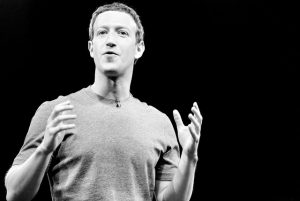A welcomed sight, Facebook Audience Optimization is the new replacement for its predecessor, Interest Targeting. This update was designed to help Facebook understand, categorize, and distribute the type of content you share from your Page and deliver it to the timelines of your preferred fans and potentially other users.
Basically, Facebook is looking for your additional input when posting content to your Page to help its News Feed algorithm. Fun!
However, unlike the Interest Targeting, the tags in Audience Optimization help a post reach the most relevant subset of a publisher’s audience without restricting reach.
Sounds like fun!
This week’s #SocialMediaMinute will cover how to use Facebook Audience Optimization for Posts.
Keep in mind, if you don’t see the option and your page has less than 5000 fans, you’ll first need to manually enable the Facebook Audience Optimization tool in your Page settings.
Also, this feature is currently only available to English speaking Pages.
Learn more by watching the short tutorial video below.
Video Tutorial
Advice for using Facebook Audience Optimization
When targeting your audience, try to avoid selecting the most general, top-level categories like “Shopping and Fashion” and “Technology.” These are usually too broad to connect with highly engaged audiences.
When possible, narrow down to subtopics found under those categories like “Beauty, ” “Fashion accessories”, and “consumer electronics”.
Now, You can get extremely granular in the amount of tag targeting. Take time to explore all the options and develop content strategies based on your top performing tags seen in the new insights provided.
The goal is to define an audience, not to list keywords. And while you can’t create custom tags, you can always use related terms as a workaround when certain tags are not available.
If you’re feeling stuck about what to tag, think about the classic “who, what, where, when, why and how” elements of the story as a starting place.
Finally, once you’ve chosen a few, use the suggested tags feature to find other relevant options to include. Facebook even provides a huge resource of tagging best practices that can be found here.
How to Use Audience Restrictions
Wrapping up, the Audience restriction feature gives you the option to limit the visibility of certain posts across Facebook by specifying which audiences would not find a post relevant. This can be filtered based on things like a users location, language, age or gender.
You may already this option as it’s an existing feature that can now be used alongside preferred audience options.
Takeaway
It’s a noisy world out there on Facebook and while Facebook has developed a powerful algorithm for delivering relevancy to what’s in your News Feed , they could always use the help of publisher input when categorizing your posts.
Especially considering adding targeting will no longer limit the reach of your Page as the featured once did before, I suggest spending some time targeting content to the right people and see what kind of results you get. Facebook also helps you refine what’s working by providing new insights of which tags were most engaged with after the post has been published.
Have you activated Facebook Audience Optimization or Restrictions to your content? Have you found any success? Let me know in the comments below and make sure to come back next week for more social media tutorials.
Digital & Social Articles on Business 2 Community(83)