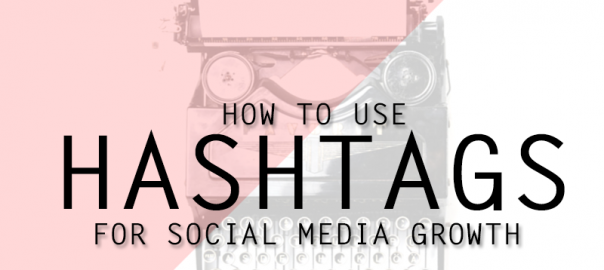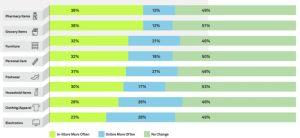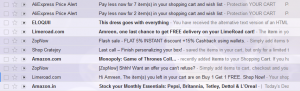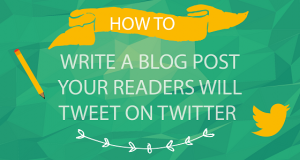Hashtags are a little misunderstood in social media (from a marketing perspective). Since virtually any word can become a hashtag, knowing how to use hashtags in your social media marketing effectively can get a bit confusing. In this post you’ll learn to use hashtags for more social media growth and exposure.
What is a hashtag?
A hashtag is a word preceded by the “#” symbol. In the world of social media, these words become search functions, connecting the searcher to content and conversations based on the hashtag they are looking up. Emoji’s can now be used as searchable hashtags on some networks (Twitter and Instagram). Hashtags can be used for novelty ( ex: I love food #YesIAteAllThatMyself) or to categorize content for others to find. On many networks hashtags are clickable and will bring up posts that contain the specific hashtag.
Why Use Hashtags?
Hashtags are a search function, so using them for social media will help more people find your profiles, posts, and content. Here’s the catch – in order to use hashtags for growth, they must be used strategically. Let’s look at a few facts:
- Tweets containing hashtags get 2x more engagement than tweets without hashtags
- Tweets with 1-2 hashtags garner 21% more engagement, but using more than 2 hashtags drops engagement down by 17%
- 25% of tweets get retweeted, but 40% of tweets that include hashtags get retweeted
- Users are 55% more likely to retweet something with at least 1 hashtag.
The bottom line is: when you learn to use hashtags in your social media marketing correctly you will be able to reach people who are interested in your topic or content who are not part of your network – therefore fostering growth and brand awareness online.
Hashtag dos and don’ts
DO:
- Your research. Take the time to do a little research about the hashtags you’ll be using. Don’t just stick to popular hashtags – look for a specific topic hashtags, abbreviations, and observe how others within your space are already creating conversations and content are using hashtags.
- Create your own hashtags: This can be your brand name, or a special hashtag for a specific campaign or event. When using and spreading awareness about a campaign hashtag remember to combine these with more general hashtags.
- Keep hashtags short: If you are creating a hashtag – keep it short and sweet so it’s easy to remember and type.
- Use keywords as hashtags: This leads back to research. Are there key industry terms that your audience could be using to find content? For example a financial publication tweeting about #retirement could possibly also use the hashtag #riskmanagement.
- Find related hashtags: Sometimes you want to be a little bit more laid back or conversational – which could be a great way to build a deeper connection with your audience. Keep more relaxed hashtags within context of the post and your brand. As an example, Herschel Supply posted a video of a man loading a hotel cart full of Herschel luggage with the caption “Packed for every possibility #WellPacked #HerschelSupply”. The related hashtag used here not only tied into the media used for the post, but also ties into the product, and will most likely appeal to users that travel often.
- Camouflage hashtags within messaging. Save yourself some character space or clean up your captions by using words within the messaging as your hashtags. On Instagram create a new comment with extra hashtags.
- Try using an emoji hashtag for some fun on Twitter or Instagram.
DON’T:
- Cram too many hashtags into one message. Hashtag over use will kill your message. Readers tend to ignore captions with too many hashtags. Rule of thumb is using 1-3 hashtags per post (you can up this to 11 for Instagram – see below).
- Make hashtags too long. Word is that more than 12 characters is too long for any #hashtag. Hashtags that are too long are hard to remember and take up too many characters (on Twitter).
- Hashtag every word. More is more here. Remember that although it seems like making every word a hashtag increases your visibility in search- it will actually deter readers from even looking at your post.
- Break your hashtag: Symbols like “&” within hashtags don’t work and will break the hashtag. You can use numbers and letters for hashtags.
A few more tid bits on hashtags by network:
- Facebook: It seems the ball is still up in the air with this one. My opinion is that since they are searchable they can’t hurt. It seems as time goes on hashtags become a little more effective on Facebook.
- Twitter: Use related keywords as hashtags within messaging. Keep in mind all the stats I mentioned in the beginning of the post. Use no more that 1-3 hashtags per tweet.
- Instagram: Instagram allows for 30 hashtags per post (this doesn’t mean you need to include 30 hashtags). Use hashtags within messaging and pick a few related hashtags to use after your caption. According to Quicksprout 11+ hashtags seemed to bring the most engagement on Instagram posts. Use “Explore” within the app to get some content inspiration on hashtags that are trending at the moment.
- Google +: Hashtags are searchable on Google+ and will bring up content and communities filled with new prospects for you to reach.
I hope this helps you understand how to use hashtags for growth in you social media marketing. As always, please leave any questions in a comment below.
Digital & Social Articles on Business 2 Community
(22)
Report Post