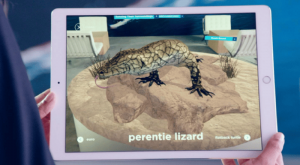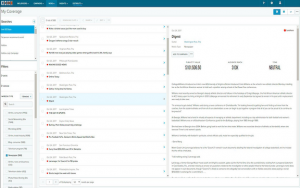When you think of social media marketing, is Instagram on your radar? There are a lot of benefits to investing time and resources into this social media platform! Keep reading to learn about them, and to discover helpful Instagram tips we recommend for each of our clients’ accounts.
Benefits of Instagram for Social Media Marketing
Instagram continues to be one of the most popular social media marketing platforms. According to Hubspot, the social channel has more than 500 million active users, making it notably bigger than Twitter, Snapchat and Pinterest. In addition to its large number of users, 60 percent of those with an account use the platform daily, including 55 percent of young adults that visit multiple times a day.
If you’re targeting a younger crowd, Instagram continues to be the way to go. Hubspot reports 71 percent of adults ages 18-24 use the platform and it’s the second-highest messaging app for millennials, just behind Facebook Messenger.
You may ask, “Is it really that necessary for brands though?” The answer is a resounding yes! Hubspot shares that approximately 80 percent of all Instagram users follow at least one brand on the platform.
Setting Up Your Instagram Page For Social Media Marketing Success

Make sure you set up your Instagram account correctly to make it a successful part of your social media marketing strategy.
As you set up your account, make sure you convert it to a business account. This will allow you to access valuable tools, such as Insights, that will come in handy as you manage your page.
Here are some additional Instagram tips to make sure your account’s set-up is as strategic as possible:
- When you create your account, pick a username that matches your brand’s other social media accounts.
- Make sure your profile picture and bio are similar to your other profiles as well; this will help with your brand consistency.
- You have limited space in your bio, so use it strategically! Explain what you do and why your target audience would care. For example, Three Girls’ bio says, “World Class Marketing & Custom Quality Content Exclusively For Your Brand. Contact us for blogging, social media & more, tailored to your goals!”
- Unlike other social media marketing platforms, Instagram doesn’t hyperlink URLs in the captions accompanying your images. Because of this, it’s very important you use the website listed in your profile strategically. Consider where you want to link to – your home page may not be the best option. If visitors only visit one page of your website, which would you want it to be?
- If you can, set up Instagram Shopping (it’s currently limited to specific industries). Instagram users are very engaged on their mobile devices. More than third of them buy online, so make it as easy as possible for them to purchase from you.
Instagram Tips: Time Your Posts Strategically
As with all social media marketing platforms, the more you post, the higher the chances your followers will actually see your content. One of the most important Instagram tips is: plan ahead so you have the option to time your posts strategically – this will keep you from scrambling last-minute.
In terms of when to post, Instagram shares helpful insights into when your followers are online. You can read how to access them in this social media marketing timing article.
In general, research shows the best times to take your Instagram updates live are:
- Thursday between 5am and 11am in your respective time zone (Hubspot)
- Monday to Friday between 12pm and 1pm (Hootsuite)
Instagram Tips: How To Craft The Perfect Social Media Marketing Updates
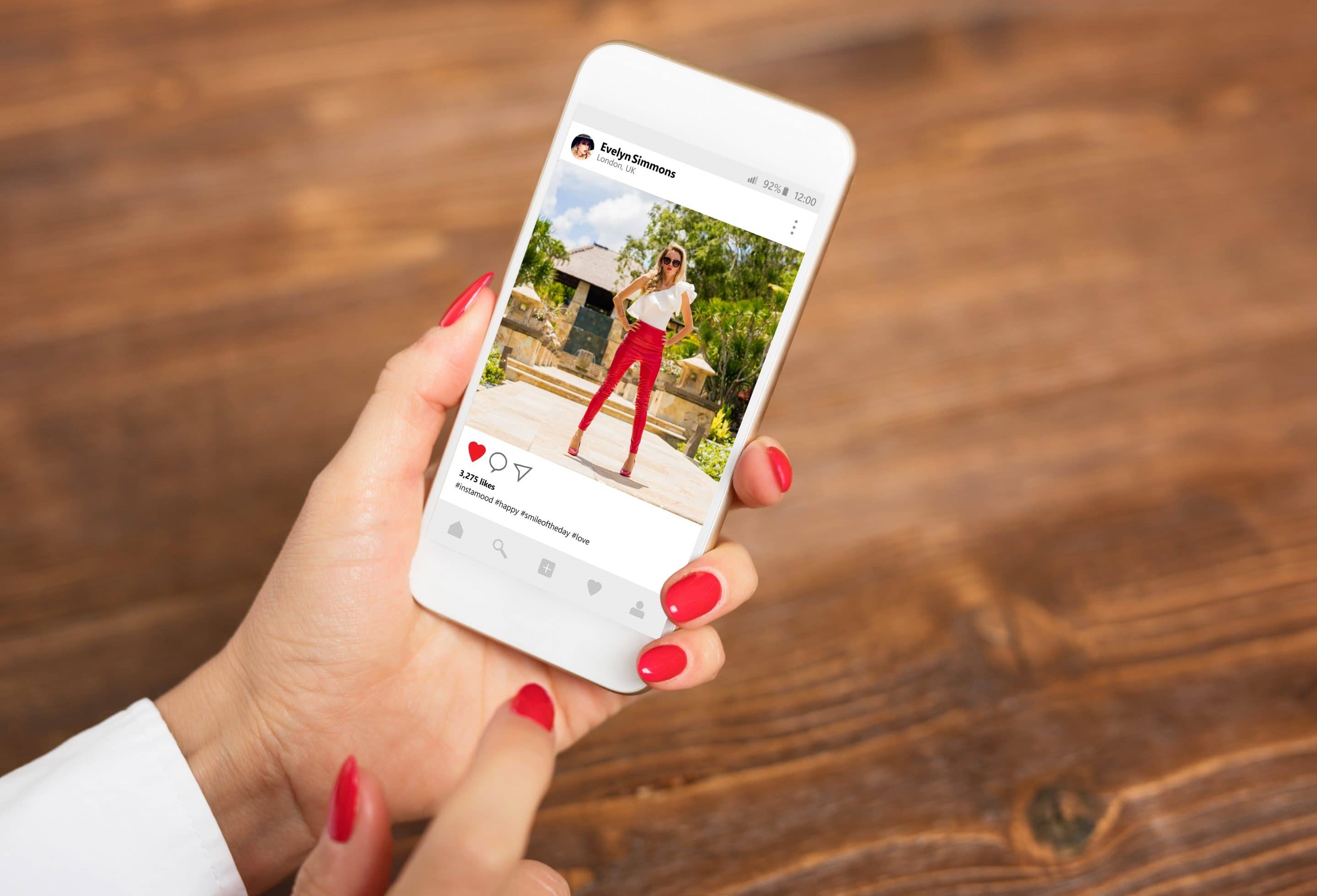 Follow these Instagram tips for social media marketing success.
Follow these Instagram tips for social media marketing success.
- Define your brand. How will your Instagram updates reflect your business? Will you use similar fonts, imagery or colors on each post? Decide what your design elements will be, and then be consistent with them. Hubspot explains:
- In a study of 8 million Instagram images, visuals with a single dominant color generated 17 percent more Likes than images with multiple dominant colors.
- Images with a high amount of negative space generate 29 percent more Likes than those with minimal negative space.
- Images featuring blue as the dominant color generate 24 percent more Likes than images that are predominantly red.
- Create a calendar. When it comes to your social media marketing strategy, you don’t want to fly by the seat of your pants. Create a calendar for your updates. In addition to helping you stay on track, this will help you make sure you don’t miss any important holidays or notable days you want to recognize. A set calendar will also help you create content consistently. By sitting down to plan out your post topics in advance, you’ll have a starting point when you begin developing the actual updates.
- Design your content. Whether you take photos or use a resource like Canva to create visual content (we recommend a combination of both), make sure the finished images are crisp, clear and compelling. When it comes to developing content, one of the best Instagram tips I can share is to think about your audience. Is the update you’re sharing providing them with value? Does it connect with them and show them your brand’s human side? Make sure you’re legally allowed to share any images you publish, too!
- Use captions wisely. Although the image may capture your followers’ attention, the caption is an opportunity to tell a story and/or include a call to action. Use it to provide helpful context. Don’t be afraid to ask followers to click the link in your bio for more details or “double-tap” to like your image, too.
- Include Stories in your strategy. Instagram Stories are the quick images and videos that show up at the top of users’ feed. When users click on them, they appear for a short time and then move to the next one. Hubspot reports, “Businesses that are on Instagram get up to 37 percent of their total impressions from Instagram Stories.” Hootsuite also shares, “A third of the most viewed Stories are posted by businesses.” Because of their added visibility, Stories are a fantastic tactic to wrap into your social media marketing strategy. Plus, if you have more than 10,000 you can even add links to your Stories making it even easier for users to visit your website and purchase from you!
- Remember to tag. Tag other users and your location – this will help boost your visibility. In fact, posts tagged with a location see 79 percent more engagement than those that aren’t tagged with a location. Take the time to add your company’s headquarters or an off-site location that fits with the update.
- Engage with users. Remember, the whole point of social media marketing is to connect socially! Follow other users, like posts that complement your brand, comment on photos you find compelling and repost noteworthy images you’d like to share with your followers (make sure you get permission first). Another tip: search for hashtags relevant to your brand and like/comment on posts that come up that are a good fit.
- Show more than just your products. Instagram users don’t want to be sold to all the time – show them your brand’s human side! In addition to products and/or services:
- Feature your staff and/or clients
- Share inspiring quotes or helpful tips
- Give a sneak peek behind-the-scenes at your business
- Promote business partners you enjoy working with
Instagram Tips: Use Hashtags Strategically
 Make sure you use hashtags as part of your social media marketing strategy.
Make sure you use hashtags as part of your social media marketing strategy.
Hashtags are key to your brand’s visibility on Instagram. Although we generally subscribe to a philosophy of no more than three hashtags in a single social media update, Instagram is the exception. This platform will allow you to include up to 30 hashtags per post, so use them! Make sure they’re relevant to the post itself and change them up from one image to the next; this will help you avoid the Instagram shadowban.
Here’s how to select hashtags for your Instagram posts:
- Click on the “Explore” tab at the bottom (it looks like a magnifying glass) to see what’s trending. If you see any trending hashtags that are a good fit for your brand, include them right away so you don’t miss out on the timeliness of them.
- Find hashtags relevant to your industry. If you go to the Explore tab and click in the search bar at the top, you can start to type in a hashtag you think would be relevant (such as #SocialMedia) and Instagram will pull up hashtags that have those characters in them and tell you how many posts include them. This is a great way to find new tags to incorporate!
- Make sure you only use hashtags that are actually relevant to your post.
- Keep your eyes peeled for new hashtags ideas when you look at other users’ posts. They might just give you some inspiration!
- All-Hashtag is another helpful resource for finding potential hashtags to use.
Digital & Social Articles on Business 2 Community
(53)
Report Post