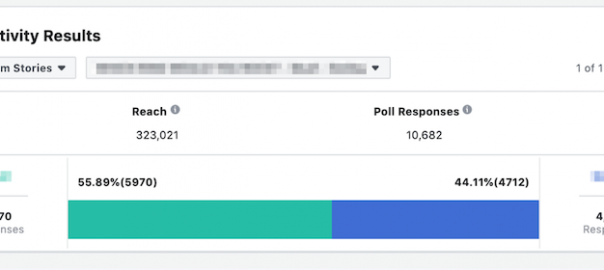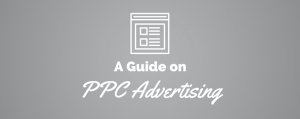Are you interested in gaining audience intel, understanding their pain points, gauging their interest in preferences, and driving more engagement through your Instagram Ads campaigns? As a business or ad account manager, of course you are! You can now accomplish all of these goals by adding an interactive polling sticker onto your Instagram Story ads.
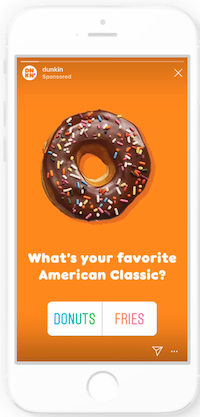
Read on as we detail how you can easily set up polls in your Instagram Ads campaigns, share the various ways that various brands are currently utilizing them and how you can, too, how you can retrieve your Instagram Story ads poll results—because they’re somewhat hidden in Ads Manager—and how you can use that information to improve your holistic business goals.
Getting started Instagram Story ads polls
Instagram continues to come out with interactive and exciting new Stories features for users on the organic front and finally, we, as advertisers, can leverage them and reap some of those benefits in our social media advertising efforts, too.
Not only are Instagram Stories polling stickers in ads effective in driving engagement, they can also help you better understand your target audiences and gather intel about their preferences

As you get started, it’s best to create a separate ad set to test these, as the polling sticker feature works if you only have Instagram Stories selected as the sole placement in your ad set. If you have automatic placements or any others in this ad set, they will not work.
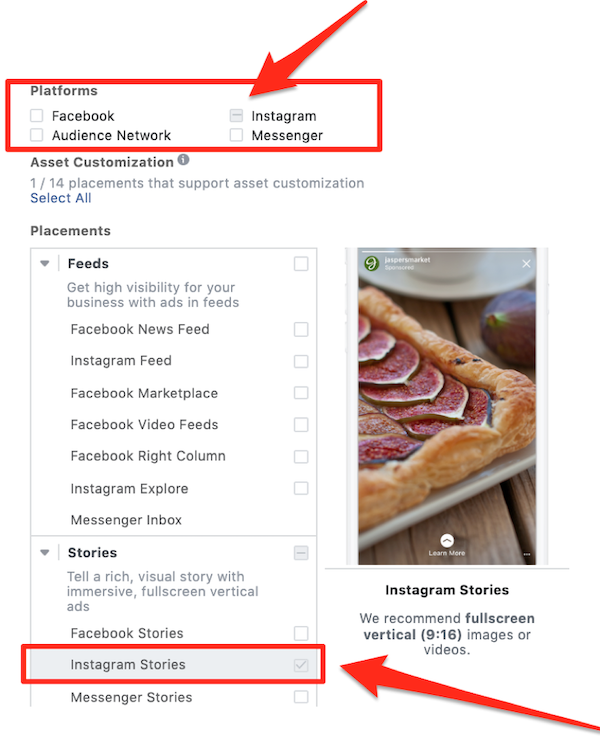
Once your campaign and ad set are properly set up with an objective, budget, audience, and placement, head over to the ad level to begin setting up the poll in your ad. Create your ad as you typically would, with the usual identity (your connected business Instagram account), ad copy, creative, and landing page.
Next, under the call to action, check “Add an interactive poll.”
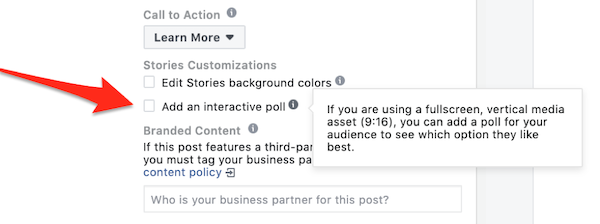
Once you select the poll option, the box will expand, and you will now be able to compose your question and two poll options for users to click. While a question can be helpful here, it is optional as you can leave it blank and use the text you have in your ad. When it comes to your question, make sure that it is an easy one and it is relatable to your target audience.
Here, you can also just the position of the sticker poll as it lays on your ad.
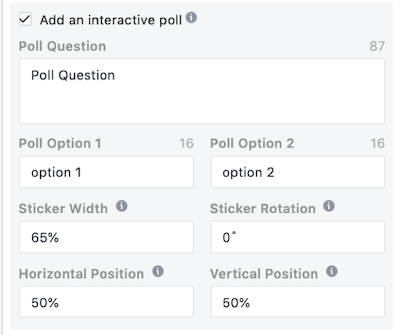
When it comes to positioning your sticker, preview your ad before you publish so that your poll sticker position does not cover any vital imagery or test on your Stories Ad.
Once you’ve completed set up and publish your new polling sticker Instagram Stories Ad, pending approval, it will begin displaying in your selected audiences Instagram Stories placements. As users click to vote on one of the options, the poll sticker will then show the percentage of votes for each option.
How to use Instagram polls effectively
Now that we understand how to set up polls, let’s take a look at some creative and effective ways that you can utilize polls in your Instagram Stories advertising campaigns.
Using interactive polls in your Instagram Story ads can be helpful if you want to:
- Better understand the popularity of one product over another (e.g., styles, colors, flavors, features, design, etc.).
- Gather insights for future product development and advertising campaigns.
- Understand audience pain points that your product/service can resolve.
- Drive engagement with your audience.
- Start conversations around your brand and campaign.
What better way to understand what your target audience wants? At least between two products or product versions. Perhaps you are launching a new product line and you want to see what is more appealing to a group of people. Perhaps you’re considering a redesign of your core offering. This may even give you early insight into what you may see sell better overall at your business.
Here’s a great example from Farm Rich that we saw pop up around this year’s Super Bowl. Perfectly timed to run that weekend so that people can see this, engage with it, and perhaps when they go to the store to pick up snacks, these may be top of mind and they’ll make a purchase.

Want to know which of two things is more popular in an effort to use that information in your product development or other marketing initiatives? Ask your target audience with polls like Swarovski jewelry does below. It’s a simple question about color preference, but it could give them meaningful insights about which color products from this line they could use in other marketing and advertising campaigns, such as email marketing or organic posts.

Next up, the CMAs, or the Country Music Awards. They could use the following ad example to accomplish two goals: engagement and get people talking about their brand and upcoming event. They ran a poll ad on Instagram Stories to gauge the types of performances viewers are excited for. This is a great way to get people engaged about your upcoming event, bet it an awards show, a concert, or a conference. In the bottom right corner of the ad, or any Instagram Stories organic post or paid ad, there is a paper airplane looking arrow. Users can click that and share it with their friends. To view share data, you can view this in Ads Manager in the engagement report under “Shares.”

Gathering intel and results
Now that we’ve run our ad, let’s move on to see the results. To do so, head over to the ad level, select the desired date range of performance, and hover over the ad until an option to “View Charts” appears. Click this, as pictured below.
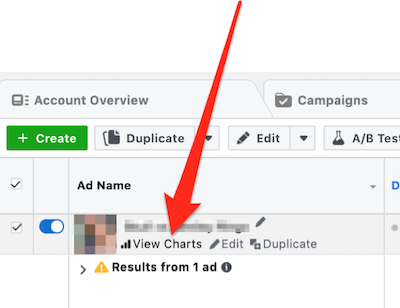
Here, a separate window will display various graphs and results based on overall performance, demographics, placement, even though it’s on Instagram Stories when using polling stickers, and delivery.

As you scroll, you will also be able to see other insightful data, charts, and results such as the ad preview and its associated comments. However, comments are not supported for Stories placements at this time, so don’t be surprised when this area is blank. If you click to view these charts on other ad types you are running, you will see that information reside here if the placement supports commenting.
If your ad used a video format, you can also view video performance stats and a chart of video play percentages. This can be insightful as to where there was a drop off in viewership of your video so that you can optimize it for next time and better understand why there was a drop off.
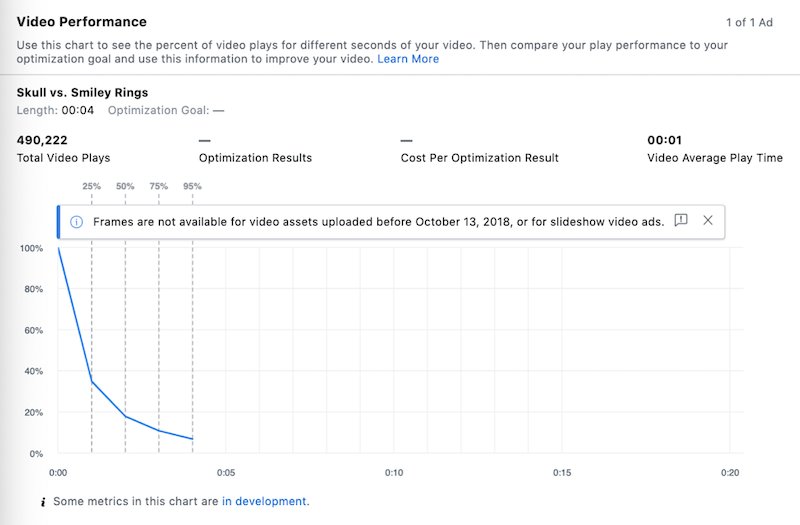
Lastly, the poll results. Scroll all the way down the page to view the interactivity results of your Instagram Stories Ad polling sticker. Here, it will display the question you asked, the total reach, the number of poll responses, and a breakdown of the results for the two poll options you created.
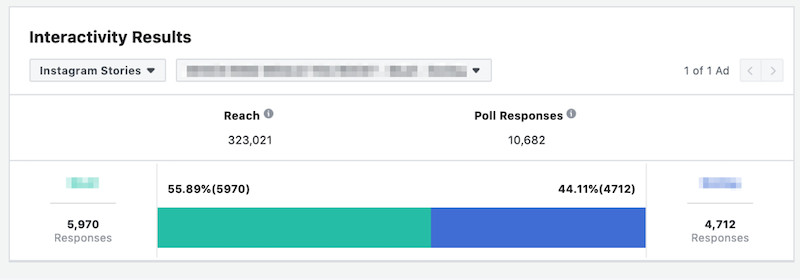
Once you have the results, use the intel you’ve acquired about specific products, services, features, and test other ad variations that might speak to this audience in an effort to convert the users that have not taken the lower funnel desired action you have. For example, if you are launching your new spring line of shoes and you want to gauge interest between two new shoe styles, run a poll ad to see which a particular audience likes better. Then, retarget this group of people that have not yet made a purchase for the pair of shoes using a different ad type and campaign objective to drive them to make that purchase.
In addition, you can take this information and use it in your other marketing and advertising efforts. Let’s take the aforementioned shoe client example and use the winning shoe style in more of our organic social media posts and in our email newsletter blasts about new spring styles.
Put your Instagram Story ads poll stickers into practice
While they may seem simple on the surface, Instagram Story ads polling stickers can be a powerful, interactive feature that can engage your audience in a new way—all while helping you understand your audience’s interests, pain points, and preferences when it comes to your products or services. If you haven’t yet, test out polling stickers and use the information you gain from their results in reframing your marketing and advertising campaigns.
Digital & Social Articles on Business 2 Community
(102)
Report Post