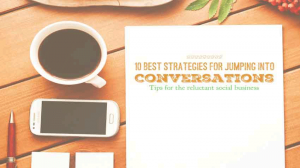Have you got a social media campaign that stands out across Facebook, Twitter and Google+? Great. Are you making the best use of Pay-Per-Click (PPC) advertising using Google AdWords? Even better. But there’s one more place you could be marketing your business online with great success, and that’s LinkedIn. This post will tell you the why, what and how of advertising on LinkedIn.
Why should I advertise my business on LinkedIn?
You may be utilising other social media platforms effectively, but the downside of sites like Facebook and Twitter is that it can be hard to make sure your message is being seen by the right audience. You can have the best product or service in the world, but if you’re advertising to people who have no need for it you’re not likely to sell much. The big advantage of LinkedIn is that it allows you to focus your efforts on very specific audiences within the business community. You can target your ads using various filters including sector, job title and function, company size, location, and even gender or age.
Of course, nothing is perfect and there are disadvantages to LinkedIn. For instance, your adverts can only be seen by LinkedIn users when they are signed into the site. However, this means you are targeting professionals at a time when they are actively engaged in thinking about the needs of their business. Also the number of registered users is increasing year on year, and research featured in Forbes last year showed that users are spending longer on the site per week than in 2013. So not only is your potential audience on LinkedIn growing, they are also logged in for longer so more likely to see your advert.
The issue of cost can also be off-putting. Compared to the low-cost advertising options available through sites like Facebook and Google AdWords, LinkedIn is a pricey choice. The minimum daily budget is $ 10 (around £6.60 depending on exchange rate) and the minimum cost per click (CPC) or cost per 1000 impressions (CPM) is $ 2 (about £1.30). Coupled with this is the fact that the click-through rate (CTR) from LinkedIn is lower than for Facebook and Twitter. However, research from HubSpot shows that those who do click through are 277% more likely to buy than visitors from Facebook and Twitter. In other words, LinkedIn advertising costs more, but you get more back.
Have we convinced you LinkedIn is a great platform for advertising your business? Good. Read on to find out what you can do on the site and how you do it.
What options are available to me?
There are so many ways of advertising on LinkedIn it can be confusing. Here is a straightforward guide to what’s available.
#1 Pay-per-click (PPC) – these adverts are displayed either as a single line of text at the top of the page, or with an image in the sidebar. A strong advantage of PPC ads is that you can create up to 15 variations and monitor how well each is doing so you can prune off the less successful versions. (Please note that text ads do not appear on mobile devices.)
#2 Display Ads – there are four varieties of Display Ads. You can opt for a simple line of text which will be shown on the home, group, profile, message and company pages; a 300×250 pixel medium rectangle which is placed on the home, group, profile and company pages; a 160×600 pixel wide skyscraper which appears on the user’s message and inbox pages; or a landscape 728×90 pixel leaderboard placed at the bottom of some feeds.
#3 Social Ads – there is a lot of choice with Social Ads. You could opt for a 300×250 pixel Featured Company ad to encourage people to engage with your company page. A 300×250 pixel, 180 character Group Ad can be targeted and tailored to specific groups of users to encourage them to sign up to custom group communities. Spotlights ads can be either 160×600 pixels or 300×250 pixels and include a headline, image, four lines of text, a two-line logo title, a call to action and a click-through link. Or you could convert your chosen group of professionals into followers for your company page by choosing a Follow Company ad, which can be 160×600 pixels, 300×250 pixels or 90 characters.
#4 Sponsored InMail – this is a good targeted option which will place your InMail at the top of selected users’ inboxes, and generates an above industry standard open and click-through rate of 20%.
#5 Sponsored updates – this option allows you to pay to have a post (update) shared beyond your first connections on the site. The post will appear in the homepage feed of targeted users.
That’s what you can do on LinkedIn, but how do you do it?
How do I start advertising on LinkedIn?
Before you get started you will need to create a Company Page and sign up for a LinkedIn Advertising account. Once you’ve done this, you’re good to go. Here’s how to create a strong campaign:
#1 Create your ad – use attention-grabbing text with a strong Call To Action and highlighting special offers where applicable. Images make a big difference in adverts –research has shown images of people to be particularly effective in sales campaigns, and as the background of the LinkedIn site is white, bright colours will stand out well. Remember you can create up to 15 variations on your ad, with at least 3 being recommended – this will allow you to see what works when you monitor your campaign.
#2 Choose your audience – target your campaign to groups of users who are likely to need your product or service. At least two filters is a good rule as this will focus down your audience to the most relevant users, but make sure you don’t narrow your options too much. There is a counter on the site to show how many users fit your criteria so use this as a guide.
#3 Set a budget – as mentioned before, the minimum daily budget is $ 10 (£6.60), but this may not get you many clicks, and once your budget is used up for the day your adverts will no longer appear. You can choose to pay by CPC which is ideal for sales-led campaigns, or CPM which is better for raising brand awareness. The minimum bid is $ 2 (£1.60) but remember you will be competing against other adverts aimed at your target audience so you might want to set your bid higher to beat the competition.
#4 Follow up your campaign – make sure you capture leads through your landing page or through e-mails sent to you when someone wishes to contact you. And monitor the success of your campaign. Look at the CTR for each of your advert variations, bin the ineffective ones and tweak the others or create new ads based on what’s working. If you’re not getting many clicks on any of your adverts, review your budget to maximise your exposure.
That’s all you need to know to start advertising your business on LinkedIn. If your main marketing focus is business-to-business, LinkedIn is a brilliant advertising opportunity to add to your existing social media and PPC campaigns.
Digital & Social Articles on Business 2 Community(117)
Report Post