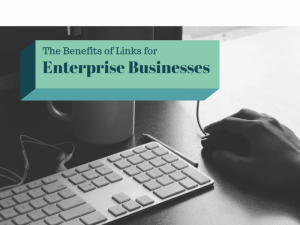— April 19, 2018

PhotoMIX-Company / Pixabay
If you’re in transition and looking for a job or you contemplate changing jobs, there’s nothing more powerful than learning how to be efficient and effective at using the power of LinkedIn. Being listed on LinkedIn is a must. A study by Microsoft revealed that 70 percent of employers have rejected job candidates because of information they found on those candidates online. Yet the same study suggests that 85 percent of employers say a positive online reputation influences their decision. Those are pretty convincing numbers.
Here are some facts:
- Recruiters and employers prefer dealing with applicants they can check out and trust.
- People spend more time on social media than on e-mail. LinkedIn is in the social media for business.
- The Internet can make or break your image.
The power of LinkedIn lies in the fact that you can connect with people who influence decision making regarding whom to hire. In turn, you, too, can research the company you’re targeting, the hiring manager there, and also the culture of the company. Sixty percent of the hiring decision is based on the candidate’s fit into the company’s culture.
By joining professional and alumni groups on LinkedIn, you can participate in online discussions as well as answer questions, thus becoming prominent—and even, possibly, viewed as an expert. Companies love hiring experts! Additionally, recruiters scour professional groups in search of experts. You should join active groups to become visible online.
When you’re in transition, it’s important to know the right people but also important that they know you and that they get reminded of what you’re looking for. Therefore, it’s advisable to invite people to connect with you on LinkedIn. When you send an invitation, personalize your message. Address the person by name, include a reminder about the commonality between you or mention how you came across the person’s name, state your intent, and then ask whether the person would be willing to connect with you.
When looking for opportunities, go to the home page, and type in the search field the name of a company of interest. Perform an Advanced search via the filters available on the top. Then customize the screen to your circumstances. From that list, select and invite the people you want to connect with.
Digital & Social Articles on Business 2 Community
(44)
Report Post