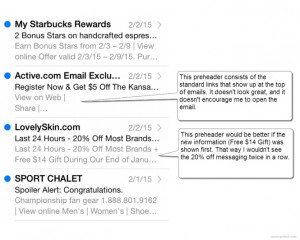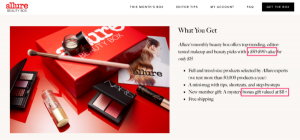Let’s talk about how to get fans and followers on your blog.
Your blog has more traffic than all of your social profiles combined. Not to mention your visitors have made an informed decision to read your blog – as opposed to aimlessly clicking on a social profile of yours while they’re on the phone.
This article will cover just one of the many strategies that can turn your blog into a goldmine of fans and followers: website scroll popups. I’ll show you exactly how they work and give you four essential elements of setting them up right.
What are website scroll popups?
Website scroll popups are a type of website popup that appear on a webpage after the visitor has scrolled a certain length of the way down the page.
They are triggered based on the percentage the person has scrolled down the page, such as 10%, 40%, 70%, and so on. The percentage you choose to trigger your popup can greatly affect the amount of fans and followers you’ll get (I’ll talk more about this shortly).
Website scroll popups can contain any type of offer you can dream up (ebook download, exclusive discount, blog subscription, entry to a contest, and much more), but we’re going to focus on getting as many fans and followers for your business as possible.
Your website scroll popup will end up looking something like this:

Now let’s look at how we can create this.
1. Set your scroll popup’s trigger to 60%
I mentioned before that how far down the page your scroll popup appears will seriously affect the number of people to like or follow your business.
You don’t want to annoy your readers with a scroll popup too early – you want them to have fully engaged with your content. On the other hand, if you leave it too late they might have left before they have a chance to see it.
Our own business has found that 60% of the way down a page is the best place to trigger a scroll popup. The example from Buffer (a social media scheduling software company) below backs that up:

Just like us, Buffer implements a 60% scroll popup, and since adding it to their site they’ve doubled their email list.
While Buffer is using their website scroll popup to get email subscribers (not Facebook Fans or Twitter Followers), the 60% best practice remains just as true.
Now that we have the timing of the scroll popup figured out, let’s move onto figuring out the right copy to use in the headline.
2. Make Your Headline’s Call-to-Action an Easy Yes
The closer your popup’s headline is to what a person is thinking, the more likely they will be to respond with a, “yes.” We can get our readers to say yes by asking ourselves one simple question:
What’s your article about?
Don’t just use the generic headline, “Follow us on Facebook” – relate the headline to the topic of your article. Tell your readers what they will get in return for saying yes to liking or following your brand.
I’ve used “Get first access to our next email marketing article by following us on Facebook!” on an article about increasing email open rates:

Here are three related headline examples:
- On an article about startup trends: “Be the first to find about new startup trends by liking our Facebook Page and following us on Twitter.”
- On an article with avocado recipes: “Want more avocado recipes this summer? Follow us on Twitter and get tons of new recipes!”
- On a music blog about the song of the day: “Want to be the first to hear our song of the day? We post them on Facebook every morning! Like our Page to keep up-to-date.”
3. Show social proof with your scroll popup’s subheading
A Nielsen Study found that 92% of consumers say they trust earned media (like recommendations from friend or peer) above all other forms of advertising.
Social proof is a great way to create trust between your readers and your brand. And one of the best ways to convey social proof is to show your readers that their peers like and/or follow your brand on social media.
Tip: Combine both the number of your fans on Facebook and your followers on Twitter in the subheading to show how likeable you are. The more fans and followers you have shown, the more social proof that comes along with it.
Here’s what I’m talking about:

Here are three similar subheading formulas you can try out on your scroll popup:
- [Insert number of combined fans/followers here] social users are enjoying our posts. Join them by connecting with us on Facebook and Twitter!
- We only post the best stuff on Facebook. Join [Insert number of combined fans/followers here] others here!
- [Insert number of combined fans/followers here] of your peers come to us for the best insight in [insert your industry here].
4. Use No More than 2 Social Follow Buttons to Avoid the Paradox of Choice
The paradox of choice is a theory established by Barry Schwartz which says that less can actually be more for consumers. Having too many options can demotivate people from liking or following your business.
It’s like when you go to the supermarket hoping to pick up some pasta to make lasagna, but then realize there are a million types of pasta in the aisle and you’re so overwhelmed that you just end up grabbing some Mac ‘N’ Cheese.

So don’t dissuade your readers by showing them all twelve of the social networks you’re on. Only pick one or two social networks to make their choice easier.
Conclusion
By implementing this strategy and the accompanying suggestions I’ve made, I’m confident you’ll be well on your way to getting fans and followers through your blog’s scroll popup.
What do you think of scroll popups? If you’ve used them before, what kind of results have you seen? Let me know in the comments below.
Digital & Social Articles on Business 2 Community
(137)