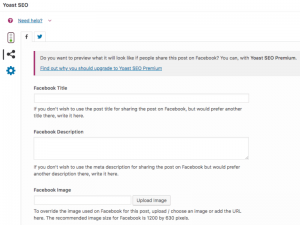If you are looking for ways to grow your business then increasing customer leads through your website is one way. But how do you increase leads? First you need more website traffic, and it needs to consist of your target market.
SEO can provide targeted search traffic that consists of ready buyers searching for information on products, services, events, or anything really it just depends on your target market. By using Schema data on your website, you can improve your SEO which will lead to a significant increase in targeted search traffic to your website, generating more customer leads.
But…What The Heck Is Schema Data?
Schema is a structured data markup that major search engines have been planning to integrate in their algorithms since 2011. All major players such as Google, Yahoo, Bing, or even Yandex are now using it. By using Schema markup on your website content, you can improve your SEO. Improving your SEO to increase organic search traffic and leads through your website is a great opportunity to grow almost any type of business.
Schema will boost your SEO and help you grow your business by:
- Creating “Rich Snippets” which in turn enhances your links found in search results.
- Improving visibility in special search results such as Local, Video, Recipe, Image, etc.
- Increasing CTR (Click Through Rate) of your links in search results.
- Increasing organic traffic and leads to your website.
Schema Is Essential For Rich Snippets And Can Greatly Boost Local SEO
Taking the time to implement Schema markup on your website is well worth it. You can leverage Schema data in a number of ways to improve your SEO. Some of the ways you can use Schema are to create rich snippets in search results, markup local data for local SEO, and improve visibility in search engines for special search results from specific search queries. When applied properly, you should see an increase in search traffic from higher click through rates and in some cases improved search visibility.
That’s right, schema offers multiple benefits for SEO, but ultimately increasing organic search traffic is the essential means to growing your online business. So, you definitely want to be leveraging Schema on your website!
But before I keep going on about Local SEO, rich snippets, and Schema data…let’s get a couple things straight.
Schema Related Terms and Definitions
To help get more comfortable with what we are talking about, a few “As simple as it gets” definitions may help.
- Schema Markup – Schema.org’s structured data mark up for web content that will help to define a common set of microdata that all the major search engines can understand and index.
- Structured Data – Data that is identifiable because it is organized in a structure.
- Microdata – A set of tags, that was introduced with HTML5, that allows the markup of your page with a vocabulary that most search engines understand is microdata. You can communicate your markup to the search engines through two other formats: Microformats and RDFa, but Microdata is all that we need to know and apply, as it is recommended by Google.
- HTML5 – HTML is an acronym for Hyper Text Markup Language. In order to standardize the code for the display of content on the Internet, the original HTML was created in 1990. HTML5 (i.e. version 5) was designed as a Candidate Recommendation in December of 2012, which means that it is developed enough to be considered for adoption on a general basis. HTML5 will not be fully stable until 2014. So what is the point of using HTML5 now, even though it needs some more time in the oven? The microdata markup, or the code tags, in HTML5 give search engines a definite message about content, or what type of data is being indexed. Google likes that a lot – and wants more.
- Snippet – This is a very simple definition: A brief extract or a small piece as in “snippets of information.” This search engine result is a group of snippets: title, URL, description, in Google terms. In Google, what does a snippet look like?

- Rich Snippet – A rich snippet in Google is a rich snippet that makes the result of your search in the search engine look better in the SERPs (search engine results pages). Structured data is what Google uses to create rich snippets. An example looks like this:

Notice the real estate agents photo but also the number of real estate listings on their website. The enhancements to this search result snippet come from Schema Markup.
Schema Markup Identifies Structured Data Types To Search Engines For An Enhanced Understanding Of Your Web Content
Schema is nothing more than a markup which helps search engines read data in a structured manner. It is very useful for search engines, because it clearly shows where each piece of information regarding your content belongs right from the start, so the search engine doesn’t have to guess what to do with every bit of information out there. Search engine robots prefer to receive structured information. Schema helps in this respect by allowing webmasters to label various pieces of content as belonging to various categories, thus sending signals for the search engine to know exactly what to do with that piece of content.
Example Of A Schema Structured Item Type
Note: Click the links to visit Schema.org’s webpage for each Item Type.
The most generic type of item.
PropertyExpected TypeDescriptionadditionalTypeURL
An additional type for the item, typically used for adding more specific types from external vocabularies in microdata syntax. This is a relationship between something and a class that the thing is in. In RDFa syntax, it is better to use the native RDFa syntax – the ‘typeof’ attribute – for multiple types. Schema.org tools may have only weaker understanding of extra types, in particular those defined externally.descriptionTextA short description of the item.imageURLURL of an image of the item.nameTextThe name of the item.sameAsURLURL of a reference Web page that unambiguously indicates the item’s identity. E.g. the URL of the item’s Wikipedia page, Freebase page, or official website.urlURLURL of the item.
In Schema.org, each item type within your content can be assigned various properties such as image, name, sameAs, URL and additionalType. Each of these properties serves for further instructing search engines on how they should categorize the respective item. It also indicates to search engines where to go for more information.
Search Engines Are Using Structured Data More And More In Search Results
Classic HTML markup will instruct search engines that an image file is most likely an image which can be found at “some-image-url.jpg” and which is probably related to the “some keyword topic.”
Some Image Name

The Schema markup goes a step further, and will let the search engine know that the item is a specific type of item known as an ImageObject, with a specific name “Some Image Name,” which can be found at the specific URL “/some-image-url.jpg.”
itemscope itemtype=”http://schema.org/ImageObject”>
Some Image Name

Can you see how the two markups are different? In the first case, search engines rely on their intelligence for answering questions about the image, while in the second case, it is fed all this information in a precise way, without any room for interpretation. The item type of ImageObject is clearly defined, as well as the item’s Name and ContentURL.
Search engines prefer relying on hard facts, rather than making use of their semantic intelligence when they display information to their users. This is what Schema does, and it does it well. It offers more precision and accuracy to search engine results, for the benefit of the average user. The purpose of this development is to make search engine results more relevant to its users searching for information online. If all websites implemented Schema in their code, search engines would be able to structure and categorize the information much easier and more effectively, which would translate to better search results.
Now is the time to catch up to best search engine practices by implementing Schema. Schema is being used in search results more and more each day, therefore the sooner you implement Schema into your website, the better for you and your searchers.
How Schema Directly Impacts Your SEO
So, imagine you are on Google performing a search query. If your choice is between two search results, would you be more likely to click on a stripped down bland search result? Or would you rather try one with a name, a human face, and some additional relevant information to it? Such as breadcrumbs, ratings, listings etc?
The search engine listing that is more robust and appears better to searchers in the search engine results will get more clicks, even if it is ranked lower, assuming that all other factors are equal. Increased Click Through Rate is one of the benefits you will see from Schema markup, because the rich snippets give your search results an advantage in the SERPs (search engine results pages) over your competitors.
An Example Of Increased CTR For A Rich Snippet Search Result

(Originally Published at iCrossing)
In the above eye tracking heat map, the 4th result, which appears with a photo, received much more notice compared to the other snippets. The two bright orange dots represent where users clicked the most, and sure enough these dots are located directly on the rich snippet search results containing a person’s photo next to their search snippet.
Rich Snippets Can Greatly Improve Your CTR And Increase Your Organic Search Traffic
Although Matt Cutts, from Google, points out some specific cases where implementing Schema does improve your visibility in search engine results, it is important to remember that rich snippets by themselves are not meant to help you to rank better. We will get to using Schema for Local SEO in a minute, and Local SEO is one area that Schema Markup will definitely benefit your rankings.
These enhanced snippets, known as “rich snippets”, are rather used in order to make your webpages look better in the results from the search engines, increasing the chance that searchers will click your link. Google uses rich snippet data and rich snippets so that it can help users with specific queries much more efficiently, if rich snippets-detailed information can be created so that Google truly understands the content on your page, it can deliver a more robust information packed search result to the searcher. This allows the user to know more about each webpage in the search results, before visiting the webpage, so that they can better select the answer to their query.
Statistics have shown that using Schema structured data to markup your content greatly increases organic search traffic by improving the CTR of your search results. SearchEngineLand says that retail firms can see as high as a 30% increase in organic traffic from implementing Schema markup
But not just retail firms should be looking to increase their organic search traffic from using Schema markup. Local businesses, startups, established firms, eCommerce, Non-Profits, and more should be implementing Schema markup for increasing their search traffic.
Here are some examples of the types of content to markup with Schema, that apply to more than just retail firms:
- The snippet for a restaurant might show the average menu price range and a customer review count;
- The snippet for a recipe webpage might show a recipe photo, the total preparation time, and the review rating of the snippet;

- The snippet for a music group or band might list links to play the songs on the album.

- And the snippet for a product might display aggregated review data like so.

As you can see, Schema data can help many different types of websites and businesses operating online, not just retail firms. You could be a local restaurant, a recipe blogger, or a musician and these are only a couple of examples of website owners who could benefit from adding Schema to their website.
Schema Does More Than Rich Snippets. It Is Essential For Local SEO.
Using Schema data to markup local information on your website is a great way to boost your local rankings. So forget retail, now we are talking about attorneys, plumbers, HVAC techs, carpet cleaners, chiropractors, doctors, dentists, and more. All local businesses can improve their rankings in search engines for local keyword searchers, simply by marking up their local data with Schema.
Local businesses can do this by using Schema markup on their local addresses. If you don’t already have your business address in your website’s footer, I suggest you add it there now. This helps with your local search rankings right away by including your local information on every page of your website. Once you have your address in your footer, mark it up with Schema to improve your local search rankings even more.
Moral of the Post: Those who are serious with their on-site optimization should strongly consider implementing Schema now. It’s time – both search engines and users will love your site for it. Improve your visibility, enhance your search snippets, increase your CTR and organic search traffic for more leads and sales through your website.
Taking the time to properly implement Schema is a great way to improve your SEO and in turn grow your business. So, go identify the Schema data types you need to implement for your website content and get started improving your SEO today.
Comment on this post if you have any questions about Schema Data Markup or checkout our SEO services to learn how we can help you with implementing Schema and your overall SEO strategy.
(263)
Report Post