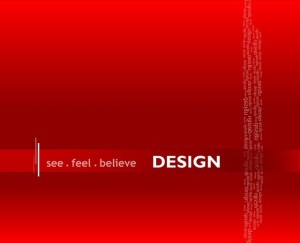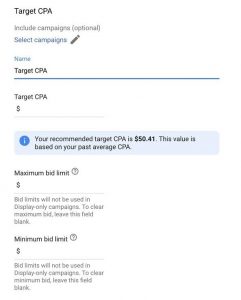Time is money. That is correct, but some productivity experts say, time is more valuable than money. Every human living on earth has 24 hours, but how you use this time will determine your chance of success or failure. When company owners waste time, they are wasting money. So time management is one of the biggest challenges business executives fail to succeed. Therefore, it is important to save time (money) where they can.
Task management software can save you time, which will save money too. Some task management software tools also do not cost anything to use them, which will save even more money. For business owners who don’t know how to use task management tools, this is a primer. This article aims to provide help to those busy executives, who had a long to-do list every single morning when they reach office. This article will list the types and how to use them.
ClickUp
This is productivity software. It allows people to do their individual tasks, but at the same time, they can manage projects. Smooth communication between team needs no introduction and I cannot recommend enough, this is a wonderful task management tool and one of my favorites out of this list. You get both project management tools and task management tools in one place. ClickUp gives you multiple views. You can schedule teams and personal tasks. With the multiple views option, you can look at tasks and projects without changing the details, statuses, deadlines or task dependencies. One of the drawbacks I found with many productivity software they are hard to integrate but with ClickUp this is not the case. It also can work with the Google Chrome Extension and Notepad.
Todoist
This software is meant for those business owners who are not computer savvy. However, in my opinion, nowadays in a fast track digital world, business owners must learn to have some degree of expertise on all computerized systems or devices. Todoist is simple to use and has a basic interface. It is best used for individuals, but newer versions allow teams. The program gives you the option for recurring due dates, subtasks, and priorities. If you splurge on the premium, you can get the task labels and reminders, location-centered notifications, automatic backups and tasks added through email.
Any.Do
With this, you get a combination to-do list application/task management application. You get to decide whether to label something for today, tomorrow or upcoming. The life of business class executives or business owners is full of complex activities every single day. This tool will surely be going to help them to ease their pressure and focus on something more important or targeted. You also will have a quick overview of each task that has to be completed. But, that’s not all. Any.Do has a calendar that lets the owners see how each of the tasks fit together. You are able to sort it by the due date or task category. Any.Do features planner for daily tasks, calendar, to-do list, reminders, and a daily planner. The premium version gives you unlimited attachments, location-centered reminders, task color-coding, and customized recurring tasks.
Things
The software developers changed the look of it to use natural language that wasn’t there before this. You also have larger categories. The problem is that Things is available only for Mac computers. Still, this is one of my favorites and will help you a lot in making your complex day, simple, productive and innovative. Things allow you to pick a core focus for the day. You also can separate the day into parts. This is the best feature of this outstandingly good task management tool that one can divide the full day into sections. Simply awesome!
Taskque
This is not your average to-do list app. Management can use it when the bosses assign a new task to an employee. It is a great tool for team leaders, the other day I was reading a leadership book,(extreme ownership) the lesson I learned is very simple yet beautiful, we should never shy to accept the mistakes and must take ownership of the problems we are facing. Business owners try to manage many all things themselves if not all.
This is the biggest mistake, business is a money-making machine, as a business owner your job is to look after the machine not to operate the machine. You should hire people and buy tools or systems which can help you in operating that machine. This tool is the best to match for teams, especially teams that are working on the same projects with similar tasks. Any team member can use Taskque regardless of what they are being paid to do. Taskque can assign tasks quickly. With Taskque, you get automatic task assignment, discussion, calendar, to-do lists, and workflow management. Under premium, you will have groups, exclusive permissions, and expanded workspaces.
Flow
If you are a business owner who likes charts and visuals, this is the task management software for you. There are four types of learners in business or in life, some people can utilize all four types but the majority of people are a fan of one or two types. With Flow, you can color-coding, and quickly scan the tasks to determine what is expected. You can go between tasks and projects in your workflow quickly. Flow comes with templates that help users maintain details if they have to repeat a project with similar tasks. This software is not available for free. It costs at least $ 5 per user per month and it goes higher. When you pay for it, you are guaranteed to get task lists and card views, drag and drop timeline, resource management, workgroups, and public and private projects.
Hitask
The required tasks are obvious in Hitask. All the tasks are listed on the dashboard. You have the option to arrange them by deadline, project or team. Teammates are noted on the right side. Managers can move a task from the central task area to a specific team member. It then becomes part of their workflow. Hitask users get these features: ask management, file storage, time tracking, email task creation, reports and repeating tasks capability. Under the premium version, users also get selective permissions on tasks, calendar sync, and unlimited storage.
Trello
Trello is a popular task management tool. Its board is its main feature. Managers have the ability to establish different boards and cards for different projects. Business owners then can move the card to a different status when a task has been completed. Trello also is simple to use and visually appealing, which makes it popular. Users are unable to share tasks between different boards. Thus, complex projects wouldn’t work well in Trello. The features that come with Trello are boards, lists, cards, checklists, attachments, and storage. With premium, users are given unlimited integrations, collections for teams, public/private boards, and onboarding support. I personally love Trello and use this awesome tool for mind mapping, team assignments, and project ideas and even saving useful YouTube video URLs to watch later.
Conclusion:
With these programs, business owners will have a small learning curve. They will be able to see how their money is being spent and what tasks are the most important to get done. Thus, they will save money on avoiding not needed tasks.
Business & Finance Articles on Business 2 Community
(59)
Report Post