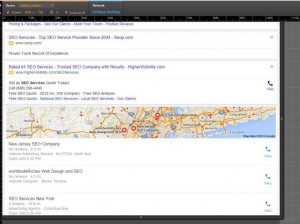Pinterest is a great online advertising tool that allows businesses to improve their online presence. Pinterest offers the perfect platform to promote goods and services to online audiences. The massive popularity of the image sharing site represents opportunities for both business-to-business and consumer-focused businesses.
Pinterest can be described as a visual pinboard site that allows you to collect and post images from a website or upload your own images. You can categorize these images and add descriptions to it. The images can also be hyperlinked which would allow users to visit the site by clicking on the image.
The best thing about using Pinterest is that you can use it to market your products and services. You can also measure the effectiveness of Pinterest posts using the Analytics tool. The Analytics tool helps you find out whether your Pinterest promotion activity has been able to benefit your online business which is the essential quotient for any sort of marketing.
How Can You Take Advantage of the Pinterest Analytics Tool?
The Pinterest Analytics tool offers insightful information about how the users engage with the Pin It button on your website. This tool allows you to see what people like or dislike about your profile so that you can find out what your customers really want. You can gain quite a bit of data and stats that provide information about the engagement of your pinned images.
Using the Analytics tool, you can monitor actions that are taken on your Pinterest profile page and custom boards. This gives you the big picture of your user activity so that you know where to spend your efforts to maximize the effectiveness of your Pinterest posts.
In order to gain access to the Pinterest Analytics feature, you should have a Pinterest business account. When you have signed up for the business account, you should head over to the Analytics dashboard to find out insightful information about your Pinterest posts.
The Analytics tool gives you an overview of the three main categories on the dashboard: your Pinterest Profile, your audience and your activity from your website name. You can click to see additional categories to get a better idea of how the posts are performing online. At the bottom of the page, you can find the top Five Pin impressions in the last month. You can get an overview of the number of repins, likes and clicks that have been made on the site.
The Pinterest profile page contains four sections that provide details about the popularity of your posts. You can view the top 50 most re-pinned items and the top 20 boards with the most clicks. The all-time section shows you the 50 most repinned pins, the pins with the highest search rank and power pins.
Note that you can repin your top performing pins to different boards. This is a good way to make the most repinned content visible to new pinners. You can also use the information gained from Analytics to post images that have the most impact on online audiences.
On a final note, if you want to gain insightful information without having to sign up for the Pinterest business account, you should consider using Viralwoot. ViralWoot is a great Pinterest promotion tool that allows you to gather additional followers and promotes your products and services.
You can register for a free trial to get in-depth information about your pins and boards and improve your Pinterest presence.
Digital & Social Articles on Business 2 Community(52)
Report Post