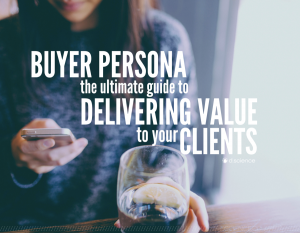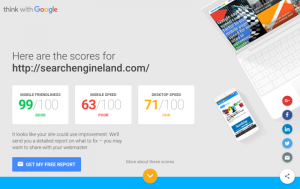— February 1, 2019

FirmBee / Pixabay
Local SEO is a necessity for eCommerce businesses that want to thrive, not just survive. eCommerce and local SEO can seem mutually exclusive – the very nature of eCommerce means goods are accessible to people across a large geographic location. Yet, eCommerce site or store owners can and should benefit from local SEO.
To have a chance against the competition and to bring awareness to your local online company, you need to make your brand as visible as possible. The key to online visibility is search engine optimization (SEO). Local SEO is a targeted digital marketing strategy that will help your brand reach a wider audience. Use this guide to get you started with local SEO for eCommerce, and start beating out the competition!
Set Up and Optimize Google My Business
The first step is to establish your brand with Google My Business. It is a free online business listing that will help you become visible during Google searches and on Google maps when users search for keywords or your business. You will need to verify your business in a process that will take about one week. Once your business is verified, create a Google+ profile. Select the drop-down menu in the upper left-hand corner of the page and select “Join Google+.” During verification, select your business from the drop-down menu.
Optimize your Google My Business listing to appear in more local searches, as well as to ultimately show up in the coveted Local Pack. The Local Pack is the three local businesses that appear on the first page of search results. Even eCommerce stores and those without local premises can appear on the Local Pack with the right marketing techniques.
First, fill out your Google My Business profile completely. Provide all the information that Google requests. (If you don’t fill it out, someone else could! Anyone can suggest edits for your business listing.)
Then, start publishing posts via Google My Business. Google Posts will appear when people perform searches, as well as in your My Business listing. Find the option to create a post on the left-hand side of your My Business page. Add images and calls to action to enhance your posts. You can add descriptions and links to blog posts, event announcements, sale posts, and more here. There are many other ways to enhance your Google My Business local listing, such as asking for online customer reviews and adding photographs of your business, products, or services.
Use Geo-Targeted Content and Keywords
Keywords are, well, key to any online marketing strategy. When it comes to boosting local SEO for an online business, there is perhaps nothing more important as the keywords you use in your site and marketing copy. Using geo-specific keywords is one of the most effective ways to invite a local audience to view your content. Use geo-targeted copy on your website, on landing pages, in advertisements, and in social media posts. Local geo-specific keywords include the following:
- City
- Town
- State
- Country
- Street
- Zip code
- “Near me”
- “Local”
These are just the basic keywords to get you started. Delve deeper into keyword optimization by using terms that people in the local area frequently search. Using Google Trends is an easy way to identify these keywords. Find a keyword or key phrase trending around the globe and use it in your copy, adding local keywords to drive traffic in the region. For example, if “custom jewelry” is a trending keyword, use “Dallas custom jewelry” or “custom jewelry in Dallas” to take advantage of a global trend locally.
Make the Most of Online Reviews
Today’s consumers are strategic in how they spend their money – especially when it comes to eCommerce shopping. Buying online eliminates the ability to visit a brick-and-mortar store, see or handle the product, and talk to someone in person about an item. In lieu of these capabilities, most online shoppers look to customer reviews to judge whether or not the company is the right choice. In fact, 92% of consumers read online reviews when searching for local businesses.
Local search engines love local reviews. Online reviews can help you build trust, establish your brand, and improve local search ranking. Of course, that’s only if you know how to use online reviews to your best advantage for local SEO. Every search engine has different rules when it comes to online reviews. For example, Google lets small businesses solicit digital reviews from customers, but Yelp prohibits it. Make sure to read the rules for your desired search engine before proceeding.
Help your eCommerce site generate reviews using handouts or emails with easy-to-follow directions for how to complete a customer review. Many eCommerce sites offer incentives if customers leave reviews, such as a promotional code for discounts on a future order. Link to sites that have your business’s reviews on your eCommerce site. The more (positive) reviews you cultivate, the more trust future local customers will have in your brand.
Pro tip: Use links to third-party online review sites on your website instead of only including reviews in your content. Even if the reviews actually came from customers, current users might not trust reviews you include in your copy as much as those from an unbiased third-party source.
Keep Your Local SEO Game Strong
Once you’ve established a Google My Business, added as much local information as you can, and utilized helpful tools such as online reviews, you’ve given your eCommerce site its best chance at attracting local searches, customers, and purchases. Improving your local search strategy can ultimately boost local business and help grow your digital store. Stay on top of your local SEO strategy with frequent updates and optimizations for the best results.
Digital & Social Articles on Business 2 Community
(53)
Report Post