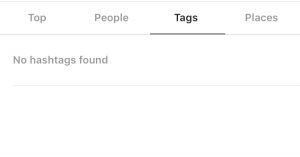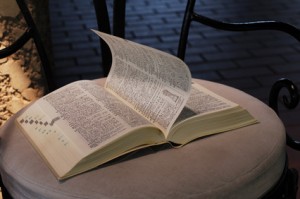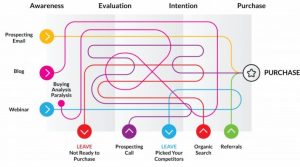Generally, we use search engine operators to find blogger outreach opportunities. However, the internet is a big place – Google/Yahoo/Bing only index a very small portion of opportunities.
Twitter gives us the ability to find an entirely new set of bloggers for outreach opportunities.
The network’s search has improved drastically over the years – we can use it to find bloggers who include certain keywords in their profile.

In this post, I’m going to cover:
- How to build a strategy for outreach prospecting on Twitter
- How to find blogger opportunities through manual Twitter searches
- How to find blogger opportunities with automation software
- How to pitch opportunities for best results
Ok, let’s get it.
Outreach for link building is 100 times easier when you’re following a predefined strategy. It should revolve around 2 aspects:
- Link relevance (is there a clear contextual relationship between my site and the prospects?)
- Link quality (does the prospective site’s content provide value?)
Finding relevant links requires a strategy – I’m going to walk you through this process using one of our clients as an example (they provide tutoring services to high schoolers):
- Define your site:
- What does our site do?
- Client example: An SAT, ACT, math and English tutoring business with 12 learning centers across the country.
- What does our site do?
- Define your audience:
- Who does our site service?
- Client example: Parents of children.
- Who does our site service?
- Define the prospects:
- What type of sites are relevant to our site / audience?
- Client example: Education, parenting, schools / universities.
- What type of sites are relevant to our site / audience?
Use these answers to pick prospecting keywords
From answering those basic questions, you should be able to derive some keywords to prospect for opportunities. Based on the example I’m using, I’m going to focus on finding “mommy bloggers“:
- They’re the direct audience of my client’s website.
- There’s millions of them.
Honestly, picking keywords is the hardest part – once we’ve done that, all we have to do is use them to search for prospects.
I know it sounds miserable, but honestly, manual prospecting isn’t that time consuming. In addition, you can easily pass this article to your VA and have them do it for you.
Simply login to Twitter and type your keyword into the search bar (upper right hand corner).

You’ll be directed to a search landing page with 6 options:
- Top
- Live
- Accounts
- Photos
- Videos
- More options
While you can use all of them to prospect for opportunities, I prefer to focus on “Accounts“.

You’ll be directed to a landing page that aggregates Twitter profiles that contain your keyword.

Thousands of profiles who are actively engaged in your niche. All you have to do is click through and do a quick analysis.

Quickly analyze the Twitter account
We want to scan for a few things:
- Are they actively Tweeting?
- Is their profile relevant to our keywords (i.e. is this a “mommy blogger”?)
- Do they have a link in their bio?
If you answer NO to any of these questions, close the tab and move to the next one – we only want to target qualified bloggers.
If you answer YES to all of these questions, click through on the link their website.
Quickly analyze the prospective site
We need to do another quick analysis to determine if it’s a good link opportunity:
- Are they actively posting content updates?
- Is the content good (i.e. multimedia usage, length, topics, etc)?
- Are they clearly brokering links (i.e. linking to random websites, patterns, etc)?
I prefer to focus on content quality over traditional SEO metrics (DA, Trust Flow, etc). As long as the blogger creates good content and isn’t involved in link schemes, it’s a good opportunity.
Record the opportunity in an Excel file
I like to use Google Sheets to record all link opportunities. Below you’ll find a screenshot of what we use:

- Niche – this helps us keep multiple topics separate. In this case it would be “Mommy Bloggers” or “Family”.
- Link Type – quickly scan the site for a “write for us” or “advertise” page – if they don’t have one, we tag it as “Blogger”. Link Type ultimately dictates the outreach email we will send.
- Site – the website URL.
- Contact – try and find an email address. Use the Buzzmarker plugin to quickly automate this.
- Contact Name – if possible, find a name. It helps to personalize outreach.
Go back to Twitter and do it again
Repeat this process until you’ve built a solid list of outreach targets.
The good thing about manual scraping is quality control – you’re able to manually review each prospect and really hone in on quality results. When you mine mass amounts of data you get more results, but they’re often irrelevant and overall link acquisition rate goes down.
With that being said, I’m all about automating processes…
Followerwonk is an awesome Twitter search tool you can use to track your following and identify potential influencers for outreach. You can also use it to scrape Twitter search results and download them into a .CSV file.
To download the data, you need a subscription plan – it only costs $ 29/month and if you’re serious about white hat outreach, I suggest you look into purchasing it.
Simply log into Followerwonk and type your keyword in the search bar.

Then, download the results to a CSV file.

You now have a massive list of relevant Twitter profiles in a CSV file. We want to clean it for low quality opportunities.
Open it up and add a filter to the top row. In the “URL” field, open the filter and type in “blogspot”. This will filter the CSV file for profiles with .blogspot URLs in the profile.

Delete all of these rows. These are low authority or irrelevant sites, we don’t want to waste time reaching out to them.
Do the same for the following:
- WordPress
- Facebook
- Pinterest
- Blogger
- Weebly
- Amazon
- About.me
- YouTube
Next, highlight all of Column J (URLs). Under “Data”, select “Remove Duplicates”.

This will remove any profiles that are linking to the same site. At the end of the day, the profiles are irrelevant – all we care about are the website URLs.
After this, you should have a list of at least 1,000 URLs – we need to find the contact info for each of them.
This is a pretty massive undertaking, I use 2 methods:
- Upload the list of URLs to BuzzStream and let the software do it for me.
- Pass it to my VA to have them do it for me.
Personally, I like to use my VA. She’s trained on what a good link opportunity looks like and does a much better job that BuzzStream does.
Assuming you followed parts 1 through 3, you should have a large list of relevant bloggers to pitch.
I know what you’re thinking:
“Why would a bunch of random bloggers talk about my product / service and link to my site?”
Because we’re going to create a value proposition to entice them.
When we pitch bloggers, we use a number of value propositions. For the purpose of this post, I’m going to keep it simple and give you 2:
- Guest post. You offer to create content for their site (value = free content for their site).
- Sponsored post. You offer to pay for content on their website (value = money).
Exploring the guest post pitch
In step 2 and 3, I mentioned you should scan the prospective site to see if they accept guest posts. If they do, it’s an easy guest post outreach pitch.
If they don’t we can still pitch them on one.

This pitch generally works if you’ve built a track record in the space and have a few live links you can share in the pitch. If you don’t, it’s best to focus on the next tactic.
Exploring the sponsored post pitch
Sponsored post pitches tend to get a much higher response rate because, hey, who doesn’t want money?


However, costs can add up pretty quickly. Most bloggers will want between $ 100 – $ 300 per post, plus you’ll have to provide the content.
If you’ve got a budget, this can work really well. If not, focus on pitching guest posts.
Wrapping it up
Blogger outreach is one of my favorite ways to promote content and build links. If you’ve exhausted your opportunities through search engines, turn to Twitter. There’s tens of thousands of bloggers waiting for you.
Digital & Social Articles on Business 2 Community(128)
Report Post