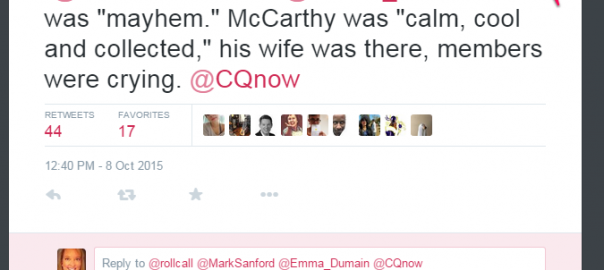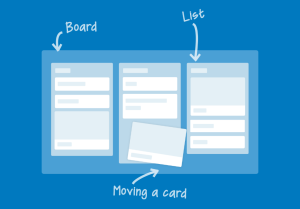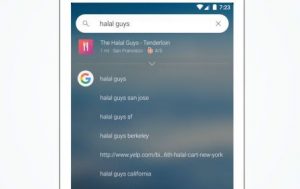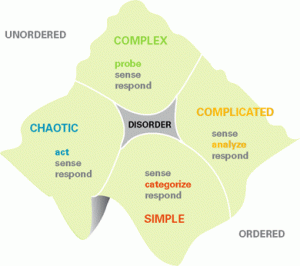Twitter has launched Moments and you can use it for your business.
When you logged on to your Twitter account this week, you should have noticed a new option in the tool bar. It’s Twitter’s new Moments feature. (Look for the lightening bolt.)
Before adding Moments, Twitter users could see what was new in their own network or look at the trending hashtags and jump in on various conversations. But now the Moments feature shares the best of all across Twitter in an instant, according to the Twitter blog.
Twitter rolled out the feature in the U.S. and targeted iPhone and Android users, and offers as a desktop version.
How It Works:
The Twitter Moments will work kind of like a breaking news feature. Twitter’s curation team will be in constant update mode and share what’s happening right now in the world. They are also allowing content from some of their content partners: Bleacher Report, Buzzfeed, Entertainment Weekly, Fox News, Getty Images, Mashable, MLB, NASA, New York Times, Vogue and the Washington Post. The contributors’ list is small for now, but they plan to expand it in the near future.
How You Can Engage:
There are many options to engage with Twitter Moments.

- Follow the main stream, or choose a topic of interest like Entertainment or Sports.
- Click on a particular moment to learn more about what is going on.
- Moments are heavily tied to digital content like auto-playing videos, vines, GIFs, and immersive full-bleed images.
- Twitter fans can embed the moments onto your website or blog, or share them as a link. You can also retweet, favorite or comment on Moments. Or send it along as a Direct Message.
- Use the Follow feature to stay on top of the event. This is perfect for tracking your favorite game or a live event, or updating your followers on an industry topic. Following a moment sends updates right to your timeline.

How Can Small Businesses Use Moments?
As Twitter expands its list of contributors, there will be more events for business owners to engage with, and connect with the event followers. But getting started, one of the best features about Moments is it brings your target audience right to your door. Look for topics that resonate with your target audience. Follow the Moment’s fans and begin connecting.
See a moment that highlights a problem your business can solve? Connect and share your solution.
Does your business offer more content relevant to the event or topic? Connect and share!
Embed Twitter Moment’s in your content marketing, blog posts, articles, eNewsletters, email campaigns.
Now it’s your turn… What do you think of Twitter’s new Moments feature? How will you use it for your business?
Digital & Social Articles on Business 2 Community(84)
Report Post