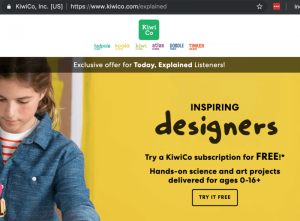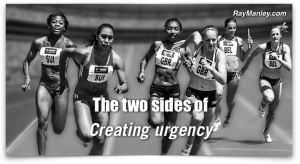We all know analytics is important. Crucial maybe, even. It has handy metrics like pageviews and number of users, both of which are good when they go up, bad when they go down….Right? Or should that be compared year-over-year? And if it is bad….what can we even do about it? Does it matter?
Analytics are only useful as information if we can use them for informed, actionable next steps.
Let’s look at a few ways in which Google Analytics can help us find what to do on our site.
Understanding User Engagement Through Engagement Rate and Time on Page
Engagement Rate and Time on Page are good indicators of how users interact with your content. They show more than just the number of visits by giving you insight into the quality of those visits and how your audience responds to your content.
Engagement Rate
The Engagement Rate in GA4 is a step beyond the traditional metrics, measuring the percentage of sessions that are considered “engaged.” A session is typically marked engaged when a user spends a certain amount of time on the site, interacts with something like a video, or completes a conversion event, among other criteria.
- How to Analyze: Look at your Engagement Rate both month-over-month and year-over-year to identify trends. A rising Engagement Rate indicates that your content or user experience improvements are having effect with your audience. If the rate stays flat, or goes down, it might be time to step in and improve the overall experience for your users.
- Actionable Steps:
- Better Content Quality: What types of content seem to be associated with high engagement rates? Can you produce more of it? On the other hand, what content seems to be low engagement. Can it be made more relevant? Can the quality be increased? Or should it be removed instead?
- Optimize UX: Are there UX elements on the high engagement pages that seem to work well? Can you apply them elsewhere? Is the page layout different, is there additional navigation included? Or maybe the page is more interactive with clickable elements such as a sortable table, or a video that needs a click to play?
Time on Page
Time on Page can”t tell everything about the quality or engagement on a page unless you know what’s on that page. A 100 word entry takes shorter to read than a 1,000 words one, for example. If you do know what you’re looking at, what you’re measuring, Time on Page can help you understand which content keeps users with a piece of content the longest time. In a way, that can act as a proxy for content relevance and value.
- How to Analyze: Tracking Time on Page over different periods helps identify which content types or specific pages are consistently engaging your audience. Seasonal trends, content updates, or changes in user behavior can all be spotted with this metric.
- Actionable Steps:
- Content Optimization: For pages with lower Time on Page metrics, consider revising the content. Does it need images, video, graphs? Is there anything mentioned on the page that shows the reader that the page might be outdated? Is everything up to date? Who ranks above you for the types of searches you would want to attract for this page? When you compare that content with yours, which is better and why?
- User Journey Mapping: Understand the path users take that leads them to high-engagement pages and optimize the site’s navigation.
Analyzing User Acquisition Channels
Understanding how visitors find your website is crucial to optimizing your marketing efforts and allocating your budget efficiently. Google Analytics 4 (GA4) categorizes these routes into various acquisition channels, such as Direct, Organic Search, Social, Email, Referral, and others. Each channel provides insights into the effectiveness of your marketing strategies and helps you understand which platforms or methods are driving the most valuable traffic to your site.
Key Metrics to Focus On:
- Acquisition Channels: GA4 breaks down traffic into channels, allowing you to see the number of users, sessions, and conversion rates from each source.
- User Engagement: Engagement metrics like average session duration and pages per session by acquisition channel can help you understand which channels bring in the most engaged users.
- Conversions by Channel: Looking at which channels lead to the most conversions or have the highest conversion rate can tell you where your most valuable users are coming from.
Analyzing Performance Over Time:
Comparing channel effectiveness over different time frames, such as month-over-month or year-over-year, can reveal trends and shifts in user behavior. Seasonal changes, marketing campaigns, or changes in search engine algorithms can all impact how users find your site.
Actionable Steps:
- Put more resources behind high-performing channels: If certain channels consistently outperform others in terms of engagement, traffic, or conversions, consider reallocating your budget or efforts to capitalize on these areas. For instance, if organic search is a primary driver for conversions, investing in SEO could give even better results.
- Investigate and/or optimize underperforming channels: Channels that perform bad maybe don’t need to be abandoned. See if there is an opportunity for improvement. For example, if social media gives good engagement but low conversions, could it be that the Call To Action on those landing pages needs to be refined?
- Cross-channel optimization: Sometimes, the path to conversion involves multiple channels. Looking at that interaction can help you update your strategy. Maybe you find that users often discover your brand through social media but only convert after receiving an email newsletter.
Conversion Paths with Multi-Channel Funnels
Talking about cross-channel optimization, GA4 has the Multi-Channel Funnels report where you can see how users get to a conversion. This way you can focus not just on the conversion point but on the series of interactions that lead to it.
Things To Look At
- Top Conversion Paths: This report shows the sequences of channel interactions that lead to conversions. Analyzing these paths can help you understand the most common ways customers discover and decide to purchase from your site.
- Path Length: Understanding how many interactions, on average, it takes for a conversion can help you figure out how simple or complex either your sales cycle or the user journey is.
- Time Lag: This metric reveals how many days pass between a user’s first interaction and their conversion. It can help you understand the decision-making timeline of your customers.
Actionable Steps
- Optimize Marketing Strategies Based on Successful Conversion Paths: Identify which channels frequently appear in successful conversion paths. Strengthening these channels, whether through increased budget allocation, enhanced content, or more targeted campaigns, can lead to higher conversion rates.
- Reallocate Budget to the Most Effective Channels and Touchpoints: If certain channels play a critical role in conversion paths but are currently underfunded, consider reallocating your marketing budget to support these key touchpoints more effectively.
- Improve Cross-Channel Marketing Efforts: Recognizing that multiple channels contribute to conversions, develop marketing strategies that foster cross-channel engagement. For example, if social media tends to start the conversion journey, followed by email interactions, ensure that your campaigns are integrated and reinforce each other.
- Refine Content and Messaging Across Touchpoints: Tailor your content and messaging to support users at different stages of their journey. For instance, if organic search often introduces users to your brand, ensure that your SEO content is informative and engaging. Similarly, if email campaigns are crucial closer to the conversion, focus on persuasive and action-oriented messaging.
- Adjust Expectations and Strategies Based on Path Length and Time Lag: If your data shows a long path to conversion, consider strategies that nurture leads over time, such as drip email campaigns or retargeting ads, to keep users engaged throughout their decision-making process.
User Demographics and Interests
Figuring out who your actual website audience is — who they are, what they like, where they come from — can help you hone in on audience segments and interests that seem to work well for your site.
Finding Demographics and Interests Data in GA4
GA4 collects and reports user demographics and interests data through the Audience reports. Here, you can find detailed breakdowns of your users’ age groups, genders, geographic locations, and interests.
Actionable Steps
- Tailor Content and Marketing Strategies: Use the demographics and interests data to adjust your website content, marketing messages, and advertising targeting. Is a significant portion of your audience interested in health and fitness? Can you create blog posts, videos, or social media content that ties your products or services to those themes?
- Geographic Tailoring: Does the geographic user data show that you might be better off creating customized content to target specific regional preferences, or to showcase location-specific promotions?
The post How To Use Your Analytics In An Actionable Way appeared first on Search Engine People Blog.
(6)
Report Post