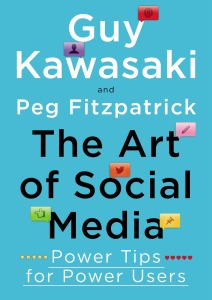Writing a job posting that wins candidates over is no easy task.
This is especially true for small businesses that don’t have an HR department to guide them through the process.
Deciding where to start, what to include, and how to make it sound interesting can stump even the most natural writers — but following a step-by-step process ensures you cover all the important points and establish consistency for future postings.
Here’s a basic outline to help you stay on track and get the words flowing:
1. Add interesting information about your company.
You’re constantly branding your company to attract customers. Leverage that skill and apply it to a candidate-based audience. What differentiates your company as an employer? What’s your employee value proposition? How do your employees impact the company and customer base? Is your company recognized for anything noteworthy?
These details shape your employer brand and let candidates see what’s in it for them if they decide to work for you.
However, don’t get carried away with the company description. You don’t want to overwhelm the job posting with a ton of text or make the posting all about you. A good practice is to keep it to a paragraph, and either include it at the beginning or separated out at the end of your posting.
2. Compose a short narrative of the role and its purpose.
You can do better than a bulleted list of job responsibilities. Not to mention, a list of duties and requirements doesn’t instill a sense of connection or excitement for a candidate. To get candidates to consider the possibilities within a role, you need to make it easy for them to envision themselves in that role at your company. This can be accomplished by writing a brief narrative that goes beyond the basic bullet points.
Paint a picture that will resonate with candidates. What does a typical day look like at your business? Write a paragraph or two that provides more details on the interesting aspects of the job, the type of customer scenarios they’ll be dealing with, and the way they can impact your business.
You want to help candidates find the connection between their personal needs and values and your role. This will get them interested enough to continue on to apply, rather than dropping off out of disinterest and disconnecting.
3. Flesh out key job duties, but don’t bog people down.
As mentioned above, bullet points can be mundane — they’re also often overwhelming to the eye. You don’t want to scare off candidates with a laundry list of expectations, or bore them to tears with unnecessary details that overshadow the core duties.
Consider the day-to-day, your expectations, and any ad-hoc situations that might emerge. Condense any duties that are redundant or can be grouped together with others. Simplify your wording so it is straight to the point and candidates can scan over quickly.
Then, cut out duties that aren’t important. You can always discuss those when you speak to the candidate face-to-face.
Depending on how lengthy your narrative is and the level of the position, try to keep your bullet points anywhere from 5-10 items. This should provide enough detail for a candidate to determine if they can or want to perform the duties, but doesn’t overpower the post with a ton of text.
4. Incorporate your qualifications.
Don’t make the mistake of writing your “nice-to-haves” as if they were “must-haves”. You don’t want to lose great candidates if they assume they don’t make the cut. Determine your musts, such as degree requirements, experience requirements, and any technical/soft skills that a candidate needs to absolutely have.
If you have additional “nice-to-haves”, such as additional certifications or skills, make sure you highlight the fact that these aren’t end-all-be-all requirements. This will prevent candidates from passing on the opportunity.
Another important thing to make sure of is that your posting’s phrasing doesn’t unintentionally discriminate against certain people. As always, this can be a little tricky if you’re not sure what you should and shouldn’t include.
Here are some examples of potentially discriminatory language and better ways you can phrase things.
5. Include a call to action and supplemental information.
Depending on what systems you are using and where you are posting, you may have options to include more information. If you’re not sure where to post your listing online, check out these free job posting sites, as well as these industry-specific sites.
If you have room for a call to action, include easy steps for candidates to apply for your role. This rings true for both desktop and mobile applications. The more simplified and direct it is, the more likely you’ll get an increase of applications.
Savvy candidates will also want to do more research on your business to make sure it’s right for them, so put your best foot forward. Include links to your site, any images/videos you might have, social media, news, and so on. Providing this information upfront gives a bigger picture of your company beyond the job posting.
The joy of publishing jobs online is the ability to change your posting as often as you need to. You can do A/B testing to see what people respond better to. You can add or remove information as the company and needs evolve. It’s a quick way to keep things up-to-date and efficient.
Better job postings bring better candidates.
Writing an effective job posting will pay off when you have a more talented pool of candidates to choose from when you’re ready to make a hiring decision.
Before publishing your posting, read it through to make sure the writing style sounds like your business, is approachable, and is targeted to the type of candidate you’re hoping to attract.
Lastly, make sure your post is mobile-optimized and a reasonable length, so candidates can engage with your posting no matter what device they’re using.
Have questions about writing a job posting? Leave a comment below.
Business & Finance Articles on Business 2 Community(116)
Report Post