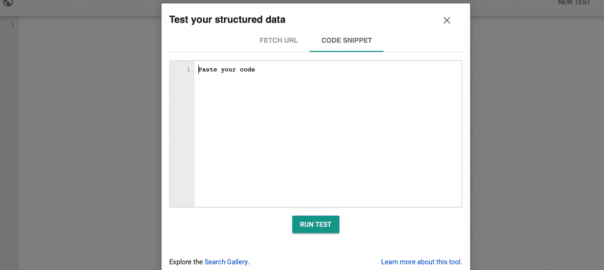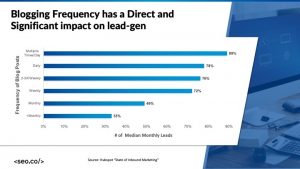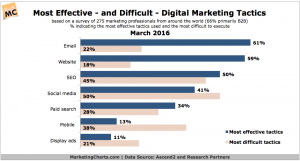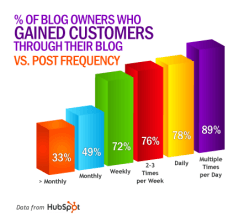— March 25, 2019
As you are aware, SEO is fluid and always evolving. This evolution is due to the introduction of newer methods of optimization. Schema markup is one of the latest forms of optimization. When utilized correctly, it can really impact your business’s ranking in the search engine result page (SERP).
What is Schema Markup?
A schema markup is a code you put in your website that informs search engines to provide additional information to users when your website pops up in searches. It is part of structured data that has helped search engines transform throughout the years from just blue links to more detailed results. Schema markups show up on numerous search engines, including the three main ones, Google, Yahoo!, and Bing.
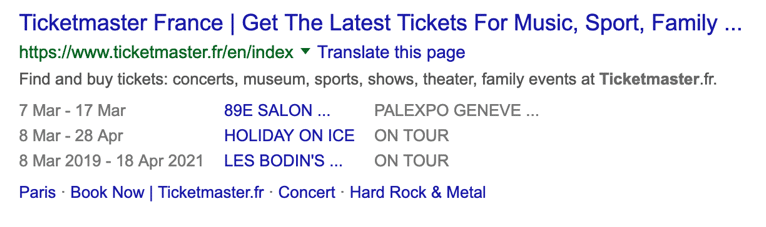
In the example above for Ticketmaster France, the schema informs users of the upcoming concerts in France for which they can purchase tickets. This schema allows them to click directly to the concert with ease.
Why Are Schema’s Important?
Schema further enhances your website for search engines. It provides search engines with more details about the data on your website, helping to explain the content on it. The schema breaks down the content; whereas without the schema, the search engines could return results that may not be related to your website.
It doesn’t just help search engine but also users. It provides them with more details regarding your website. The information provided depends on what you share in your schema. Think of it as an online “business card,” which entices users to come to your website over your competitors.
The tactic is a great way to rank better for articles, events, products, and so on. While there is not a clear link between schema’s and ranking higher there is some correlation. So it definitely is a tactic you should use to help boost your website’s SEO.
Your Guide To Schema Markup
Now that you know the importance of schema markup, there should be no question of whether or not you should implement the tactic. If you want your business to rank higher on search results and also stand out amongst the competition, schema is the way to do it.
Step 1: Start with Google’s Structured Data Markup Helper
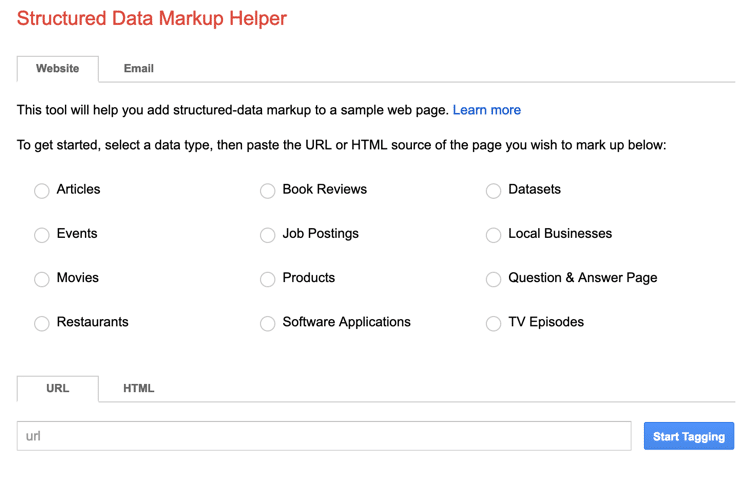
This Google tool allows you to structure your markup with ease. It guides you throughout the process making it easier and less stressful on you. Once you open the tool, it prompts you to select the type of data you want to markup: an article, event, product, and so on. Select the data type and paste the URL or HTML to the page and click “Start Tagging.” For the purpose of the guide we have selected an article, and will go through details related to that. Schema is a great way to generate more traffic to the business blog you just started.
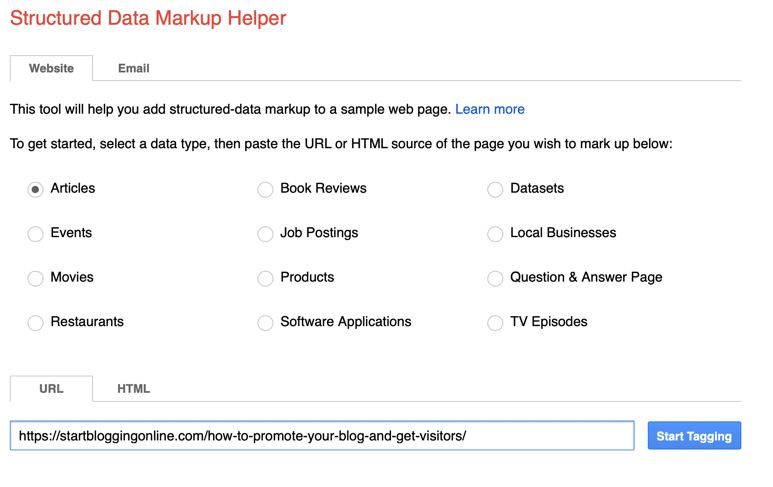
Step 2: Tagging Data
Now, you can start to tag items from the web page you have selected. If you’ve selected articles, it will allow you to tag different data from within the article that highlights things like author, name, and other such data, as seen below.

You will notice the web page in a left panel with the data items on the right. In order to tag the data, you need to go one by one, highlighting items in your article and tagging them under the “My Data Items” panel. So start by highlighting the name of the article first and then tag it in the data item panel.
As soon as you highlight the name, a drop-down menu appears which allows you to select the type of data you have highlighted.
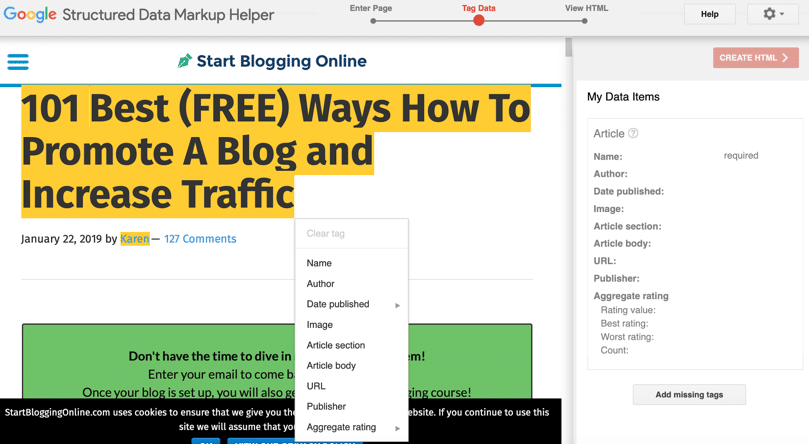
Continue to do the same for the author, date published, image, and so on.
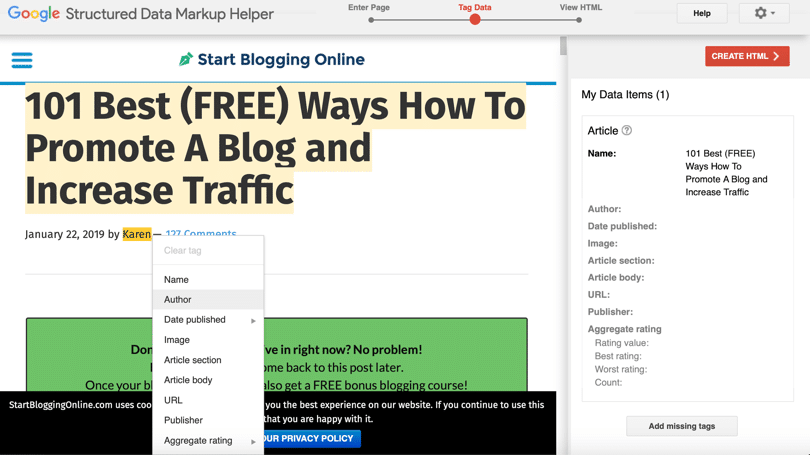
As you start tagging various elements of the article, you will notice the information appears in the data panel. In the above example, you notice that the name of the article, “101 Best (FREE) Ways How To Promote A Blog And Increase Traffic” has been highlighted and shows as the name in the data panel. Add as much information as you can, going by the options you have in the data panel.
Don’t worry if there is some data missing, like for example date published, you can leave whatever information that is not present blank. In our example, we have tagged the name, author, date published, and image.
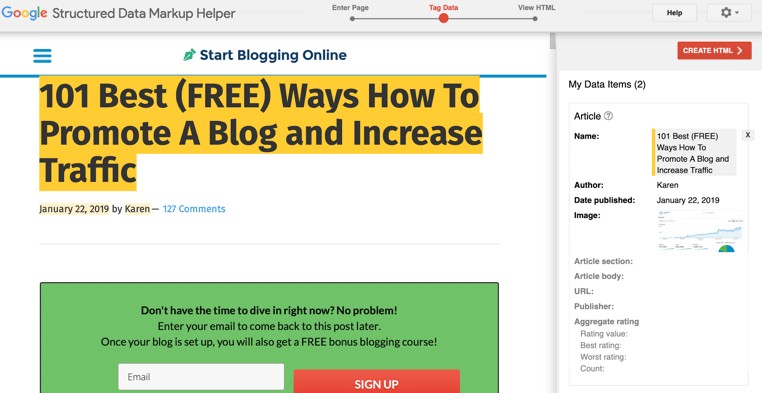
Step 3: Creating HTML
Once you have finished the tags, you can prompt the tool to “Create HTML.” This will present the HTML of the page with all the tags, microdata, you selected from the article.
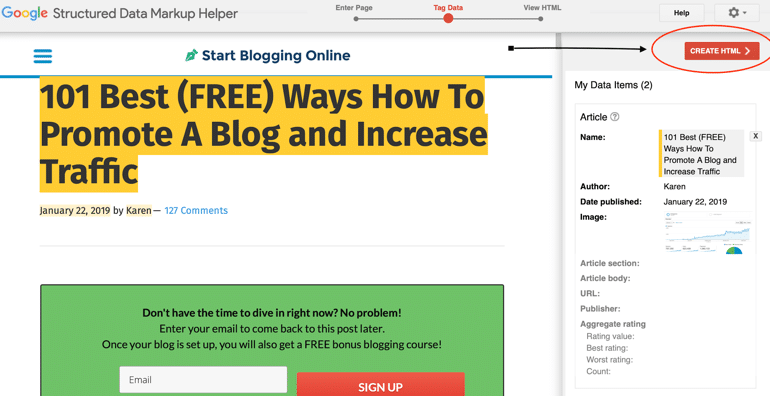
Step 4: Adding the schema to your web page
The tool will highlight specific HTML text that should be added to your CMS or source code of the website. You can also download the HTML file, copy and paste it directly to your website code.
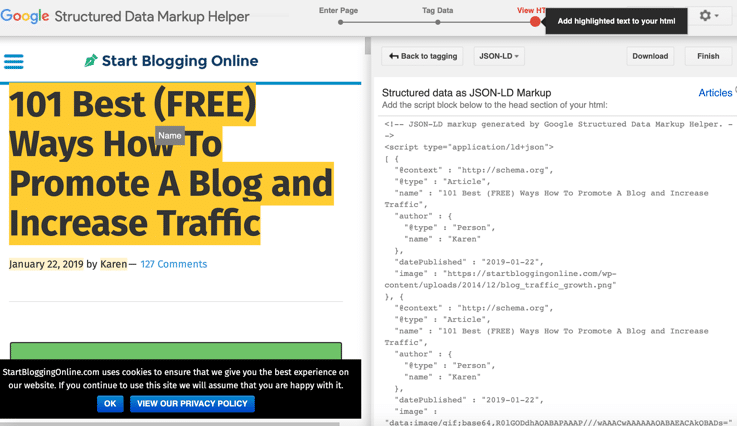
Step 5: Test the web page
You can test the code generated with the tool before publishing it on the website. The Structured Data Testing Tool will help you do that.
Once the tool opens up, it gives you the option to choose between pasting a URL or code snippet, click on the code snippet option.
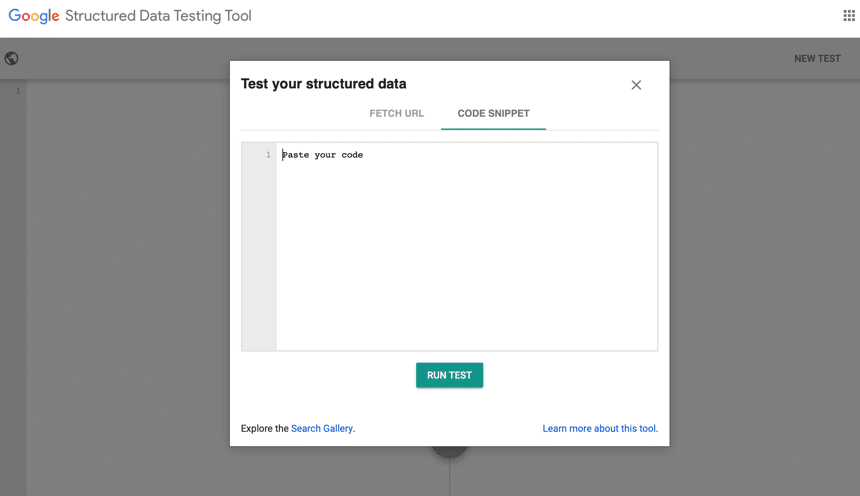
You can paste the code into the tool.
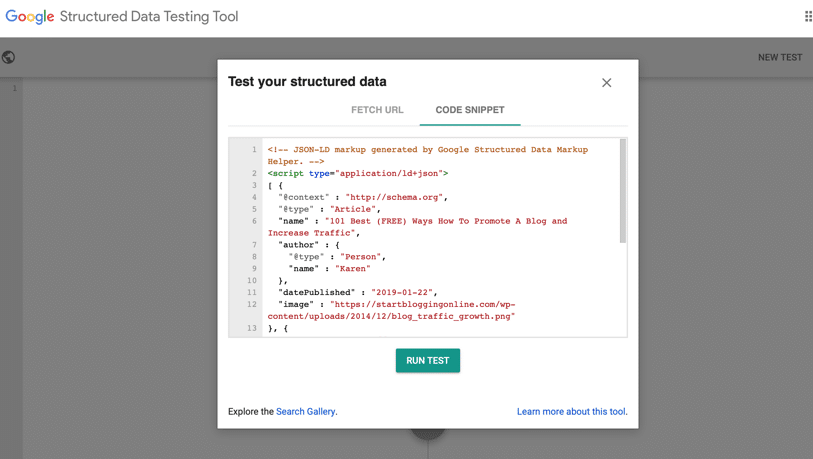
Then click on “Run Test” to see how the schema would appear in search results. The tool will also display all the data that you have added.
If you need help determining what type of schema to use and how to go about it, you can refer to schema.org. They have a list of the different types of schema and how they are commonly used. This will help further explain the significance of each type of schema you use for your data.
You also need to understand that to make the most of schema, the more you markup the better. So when you select the content to mark up, be sure to break it down as much as possible when you tag it. This also means that you want to make markups of all the important content on your website; be it an event, product, person, or review.
Conclusion
It is surprising to see that many businesses still don’t utilize schemas considering how easy they are to create. It won’t drastically change your ranking but does help. Businesses should definitely consider schema to markup as much data on their website as possible.
You would think that schema would become less relevant with time as more websites utilize it. But if you consider that search engines reward businesses that value user experience and provide more information about their content, schema should be relevant for years to come. So don’t delay the inevitable, enhance your SEO efforts with schema markup.
Sources:
https://www.websitemagazine.com/blog/move-up-the-serps-with-schema-markup
https://www.google.com/webmasters/markup-helper/u/0/
https://search.google.com/structured-data/testing-tool
Digital & Social Articles on Business 2 Community
(51)
Report Post