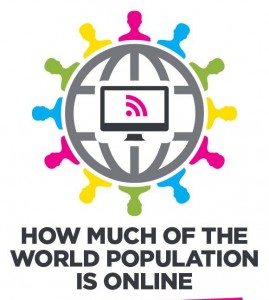Do you feel as though your attention span is getting shorter? You are probably right. And you are not alone.
In fact, if the results of a Microsoft study are accurate, the attention span of a human being is now about eight seconds – down from 12 seconds in 2000. For the purposes of comparison, that’s approximately one-second shorter than the attention span of a goldfish.
It probably comes as no surprise that Microsoft’s researchers link the decline in human attention span since the turn of the millennium to the early days of the mobile revolution (you may recall that although cell phones existed before 2000, the now-ubiquitous iPhone wasn’t introduced until 2007.)
Do we still have your attention?
Good! Because this is an important topic for email marketers. Capturing and retaining recipients’ attention is already a major challenge, and one that will only become more critical as consumers continue to migrate their email consumption from their desktops to their mobile devices.
Fortunately, there are several simple strategies that you can use to keep recipients from immediately scrolling past your message, or immediately deleting it.
Make it personal
Personalization is a natural attention-grabber (and keeper). Personalized messages have been found to generate significantly higher click-through rates and more sales than those without personalization. Why? Because personalization lets you deliver relevant content to your subscribers and helps you create better customer experiences.
Personalization can be as basic as including the recipient’s name in the subject line and copy. Or it can be very sophisticated, making use of contextually designed email programs to capture and hold attention with automatic, dynamically served content that includes information like:
- Directions to a local store, event or office
- Creative and offers optimized for specific devices
- Location-based information like weather
- User-specific product offerings based on past browsing history
For much more about personalization, check out our recent post Email Marketing Personalization 101.
Make it visual
Words are an important tool for all marketers, but as we reported here, there is a lot of truth in the old adage that a picture is worth 1,000 of them. Actually, that figure greatly underestimates the power of images, which are processed by the brain 60,000 times faster than text.
When you add visual elements to your messages – whether in the form of static images, animated GIFs or video, you are taking a giant step toward overcoming your recipients’ eight-second attention span.
“The love of images is as old as humanity itself, but the need for speed is a much more recent development,” reports Business 2 Community. “Technology is catching up with the brain’s ability to process images.” As a result, “pages with images or video draw, on average, 94% more views than their text-only counterparts. Landing pages with video (which were a complete nonfactor online 20 years ago) convert customers 86% more frequently than those with boring old words and motionless images. And email? 65% of email readers prefer messages that are mostly images.”
Let your writing “breathe”
Even if your primary focus is on employing visual elements in your messages, you are still going to have to use some words. Recently, we took a look at some timeless tips for crafting effective writing, but here is additional useful advice from editor Catherine Legg, who says a key to developing copy that retains your readers’ attention is to use “the places where the writing isn’t” to highlight your main message.
One of her main tips is to use very short paragraphs to create spaces and pauses, because “spaces draw attention to the writing in the same way that a frame draws attention to a picture.”
Paragraphs of just a few words can draw and retain attention.
Like the one above.
Or this one.
(See what we did there?)
To be sure you message is going to attract and retain readers, Legg provides six questions to ask before you hit “send”:
- Is there variety in paragraph and sentence length?
- Are the longer sentences easy to understand or do they need re-wording?
- Does breaking up that sentence or paragraph feel disjointed, or does it make the reader want to move on and find out what’s next?
- Would lists look better with bullet points or are some of them fine as part of a sentence
- Shall I show off with a semi-colon or would a dash be easier to see and understand?
- Is all of this information actually needed?
Make it mobile-friendly
The mobile revolution that we referenced at the top of this post is far from over. More than half of all emails are now opened on mobile devices. That means it is absolutely critical for you to design your emails with mobile in mind.
According to this helpful guide to designing emails for “small screens and short attention spans,” being mobile-friendly starts with a “from name” that lets recipients know who the message is coming from, a subject line that lets them know what the message is about and why they should open it, and a pre-header that provides a sample of the content. With those things in place, you can focus on four other key elements:
- Positioning: Think about the goal of your email. If you could get one piece of information across to your audience, what would it be? Make sure that’s the first thing people see by positioning it at the top of your email.
- Format: Design your email content for people who like to scan. Start with a short header message that sets up the content people are about to read. The copy that follows should be clear and concise.
- Imaging and branding: Include an eye-catching image that helps the reader connect with the message you’re sending out.
- A strong call to action: It’s important to clearly state what you want the reader to do and provide the information they need to take action.
The bottom line: By crafting your messages to account for increasingly shorter attention spans and the increasing dominance of mobile, you can successfully cut through the inbox clutter, and capture and retain the attention of your intended recipients.
Digital & Social Articles on Business 2 Community(105)
Report Post