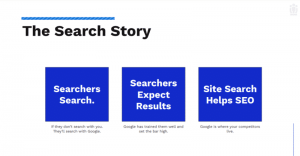— March 15, 2018

How To Write Product Reviews That Convert — Part 1
How To Write Product Reviews That Convert — Part 2
How To Write Product Reviews That Convert — Part 3
Today’s the day — we’re going to start writing our product review. Excited? Good. Let’s get into it.
If you’ve been following along with this series, you’ll already have gathered invaluable information about…
- What your potential customer’s pain points, needs or desires are, and the language she uses to express them.
- How your product can become the key that offers a solution, fills a need or fulfills a desire.
…and you’ll know that…
- When writing a product review, you’re concentrating on how its features can bridge the gap between where your customer is now, and where she wants to be.
Remember: your sales page is the door through which you lead your customer — the missing link between her strongest problem or desire and your (or your affiliate’s) product.
It’s important to get the product review page right, so let’s take this slowly, one step at a time, and incorporate everything we have already discovered into our content.
Part 1: Where to Start
Here, we’ll:
- Choose a keyword.
- Create a main headline.
- Create subheadings.
Keyword
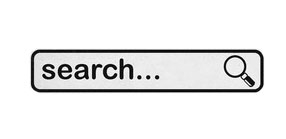
If you’re selling an affiliate product, remember to check the brand name if there is one. Solo Build It!’s “Brainstorm It!” (BI!) helps SBIers research the most popular keywords.
For example, adding “Fontanini,” the name of the snow globe manufacturer I mentioned in Article 2, turns out to be not much use. But BI! reveals “Fontanini snow globe” and “Fontanini nativity set” both have the perfect combination of keyword search demand and low competition.
Main Headline
Here’s an interesting fact: 8 out of 10 people who click across from search results will read your headline. But only 2 out of 10 will read the rest.
That’s how important your headline is.
The aim is simple: to get the reader as far as the next sentence.
So it goes without saying that the headline must be compelling, suggesting something the customer will find of great value.
This is where we refer to the information you’ve gathered in your templates, because your headline should address your customer’s biggest problem, most desperate need, or most wanted desire.
That’s what will make her read on!
Questions (to which you know the answer will be “yes”) are a good way to start. And it doesn’t need to be complicated.
Remember I mentioned in Part 1 that one of my best selling products is rat traps?
“Got rats?” is all I use for the headline of that product review. It’s all it needs, because people who have the problem instantly react.
Suppose you’re offering a program for your customer to cut down on her sugar intake. If you know that what she’s searching for is “sugar detox” then the question “Been eating too much sugar recently?” will hook her in.
Task 1: Choose your keyword, decide what your hook is going to be, and write your page headline.
Subheadings
Your subheadings also need to demand attention and convey value. They have a double imperative: to make clear why the text below is a must-read, and to stop your customer from scrolling endlessly — and leaving the page without buying.
They break up the text, and make reading much easier. They also help keep your reader’s eye moving down the page.
Specifically, your subheadings should relate to each of the benefits you identified in your product.
Task 2: Take each of your product’s benefits — and any negatives — and use them to craft a series of compelling subheadings.
Remember: this is not written in stone. This is a draft.You can always alter it if, when you come to write the content, the subheadings don’t seem to fit.
But writing them now will help keep your product review highly focused.
Part 2: Your First Paragraph

Stock photo
The first paragraph is the most important in the entire review. Your customer will decide that either you understand where she’s at and can do something to help, or you have no idea and she should look elsewhere.
It’s your job to make her not just want, but need, to stay on the page.
So grab your reader’s attention by appealing to her current emotion(s) — which you noted in your template — and expand on the promise you made in your opening headline.
Once you have her emotional attention, she’ll give you her intellectual attention so that you can lay before her all the benefits of this product that will make her life easier.
You’ve referred to her main problem in your headline. Now you’re going to tell her that you know how she feels, and that you know of something that can help. You’re starting to lead her through that door she thought was bolted.
Here’s where you tell your almost-customer what’s in the page for her. Give a clue here as to what the product can do to solve her problem or meet her need or desire.
Your aim is to be very focused on those people who are likely to buy your product. And that focus will likely put off people who are never likely to buy it.
So, go back again to your template notes. What is the biggest benefit you noted? There’s your first sentence.
Here’s an example: (Where the headline is “Got Rats?”) “This electronic rat trap is strong enough to help keep your chicken coop free from rodents — permanently.”
Problem (headline) = rats. Answer (follow-on sentence) = this amazing rat trap. End result: I will help get you, my potential customer, to where you want to be: rat free.
But don’t over-promise. People need more than a rat trap to keep rats away — note the words “help keep…”.
See how things fall into place when you’ve done the preparatory work? Simple, right?!
Task 3: Write your first paragraph.
Refer to your templates. Note which words from template 1 you could use, and the main problem/need/desire you’ve referred to in template 2.
Now write your opening section.
- Address your customer’s main problem, need or desire. Focus on the one most important benefit.
- Refer to how she may be feeling. Use the words you discovered that she uses.
- Tell her that you understand where she’s coming from because you’ve been there too (if you have!).
- Summarize why she would find this product of help. Research has shown that using the word “imagine,” if you can do so without forcing it, helps the customer envisage how her world could change.
- Your aim is to make your customer start to imagine how her world could look if she used this product or service. Help her to visualize the experience.
This opening section will lead into the remainder of the page, which will describe the benefits — and possible drawbacks — of the product.
Part 3: The Rest of the Content
General Tips
-
- To be effective, the content of your review must focus on your customer, not on you. Seth Godin calls this “the only radio station people care about — “WII-FM”, aka “What’s in it for me?”!
- Do not start your review page with the price of the product. You need to talk first about the specific benefits, until your customer feels she has no real option but to buy your product.
- Remember: you’re not writing a thesis or a scholarly report. The way you learned to write at school or college is not necessarily the best way of connecting with people, unless you’re in a scholarly niche.
- Keep sentences short. They’re easier to read and understand, and they improve the rhythm of the page.
- Don’t worry about starting sentences with “and” or “but”, for example. If it’s the way you would talk to the customer if she was sitting in front of you, use them.
- If you want to really draw attention to a particular feature, try adding in individual words. Take an example from Apple’s ad for the iPhone X…
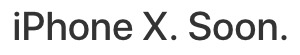
- Hemingway is to a great (free) tool to examine your content. Don’t click on the green button, just delete their text from the page and add in your own. If you’ve never used it before, you’ll be surprised what comes up.
- Don’t feel you have to satisfy it completely though — sometimes it can tell you to do weird things. Use your judgment and your knowledge of the style your customers like.
- Write so that the potential customer feels like you completely understand her situation — you’ve been there, done that, found the solution / fulfilled your need or desire. Remember, your overall goal is to make her think “Yes! That’s exactly how I feel! This is exactly what I need!”
- And finally, remember the mantra about not writing a sales page.
Task 4: Write the rest of the content.
Your content sections are now more or less written for you, based on the information you gathered on the templates you downloaded previously. Don’t have the worksheet yet? Sign up to receive it!
Try to write your product reviews at a time when you’re feeling energetic and positive. Those feelings tend to communicate themselves in our writing.
If you feel unwell one day, schedule your review for the next. But do not use this as an excuse to avoid writing at all! Every day you put off writing is a day’s potential income lost.
Here’s what you’re aiming for:
- “I feel your pain” — reflecting where your customer is.
- “I understand” — been there, done that, know where you want to be!
- “I bet you’ve tried this” (if you know from your research that she’s likely to have tried other products, which haven’t helped).
- “My solution worked” (or “my / other people’s needs were met”) — a story expressing a belief that your product can help.
- “Here are the benefits of this product and exactly how it can help.”
So: take both templates, use some of the vocabulary you found your potential customers were using — particularly the emotive words — (template 1) and go through each product benefit you highlighted in template 2.
After you’ve written each section, read it and ask yourself…
- Why should anyone read this?
- Am I falling asleep reading this?
- Do I actively want to read on to the next section?
Let’s Look at an Example.
Here’s the outline of my rat trap product review, told in pictures.
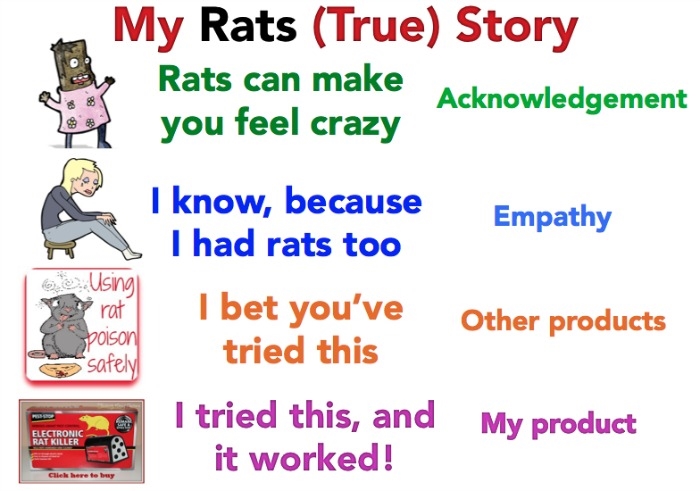
… and these were the three main (emotional) benefits I told my potential customers they might expect…

(“What’s that about toes?” I hear you ask. Rats nibble chickens’ toes when they’re roosted. And not in a friendly way. See how much you learn in our articles?)
What If You Haven’t Tried the Product?
We looked at this issue in Part 2 of the series. The same principles apply in the opening section:
- Refer to the main problem, need or desire.
- Refer to how your customer may be feeling.
- Tell your customer that you’ve done research to find out what’s most helped other people.
- Summarize why they found this particular product of help.
Part 4: Images, Testimonials and Ratings
Images: Although you’re communicating key messages in your headlines, subheadings and text content, images can help sell a product. They help break up the text, they provide an emotional connection, and they show what the product looks like and how it works.
Remember: feeling + information = purchase.

Stock photo
Product images are always good, and if you can include yourself in the image unpacking, creating, holding or using it, so much the better. It helps create that personal connection — and shows it’s an authentic review.
Be creative! Do you make and sell your own products or provide a service? Take a photo of you painting/ quilting/cooking/dancing /counseling/ with a patient (don’t want to ask permission? Get your partner to play the patient, sitting with back to the camera so the focus is on you).
Remember: images are not only photos. Research shows that 90% of customers say that video helps them make purchasing decisions and 64% say that they’re more likely to buy a product online after they’ve seen a video of it.
Not able to make your own video? Check YouTube for an excellent video of the product in use and embed it in your sales page!
If you don’t have an image of your own of a product you’re selling from an affiliate, use theirs. If you’re not sure about copyright, write and ask.
What if your product doesn’t lend itself to an image — for example, a Kindle book, or an online course? Share part of the product itself. You can do this by either allowing access to (for example) the first chapter/lesson, or by telling people in detail what it includes.
Task 5: Find some appropriate images or videos to use in your review.
Testimonials: particularly important if you’re selling your own product, but also possible if you’re selling an affiliate product.
Use testimonials to counteract any issues you found in the research stage that may reduce the likelihood of purchase. An example might be that it’s too expensive: find testimonials saying “Yes, expensive — but so worth it!” or “You get what you pay for.”
For affiliate products, take some comments from the “review” section of the affiliate company’s site. State that’s what you’ve done — something like “Here’s what some people who’ve bought [the product] on [Amazon] are saying.”
For your own products, it’s particularly important that you make clear that these testimonials are not made up! Yes, sadly, it happens a lot, and potential purchasers are wary of “fake reviews.” So wherever possible ask customers if you may use their full name and a photo. The more detail you can add, the better.
Task 6: Find two or three testimonials to use in your product review.
Ratings: Companies like Amazon and Expedia give stars when you review their products. It helps potential customers quickly know whether or not you’re recommending the product.

Stock photo
Why not add this feature into your review? Decide on how many “stars” the item you’re reviewing merits — and be honest about it. If you think it merits five, go for it, but don’t be afraid to score it lower either. Remember: people can become suspicious of reviews that have no negatives.
Have some fun with this. Use stars if you want to — purchasers are used to that system — or make up your own.
On my chicken site I use a system of Golden Eggs — same idea, 5 for great, 1 for not so great…
I reviewed a “sonic rat trap” which supposedly frightens rats off with a noise no-one else can hear. It’s very expensive and it doesn’t work. I’m not even sure it emits any noise at all — who would know?
So I allocated it a rotten egg.
Task 7: What could your site use as its rating symbol? Use stars, or be creative!
Part 5: The Call to Action
You’ve written all your text, added your images, testimonials and rating, and now you’re ready to publish.
Except… you need a Call to Action.
At the end of your review, remind the customer about the benefits she’ll get when she buys and how the pain or inconvenience will go away when she buys, or how amazing she’ll feel when she has that lovely picture hanging on her wall.

Shutterstock
If you have your own product, consider reducing risk by offering a guarantee. People are terrified of being scammed and taken advantage of on the internet. A guarantee can take that burden off their shoulders. And the goodwill you’ll get will far outweigh the actual costs in the longer term.
Once you’ve done that, ask them explicitly to buy. You don’t have to do a “hard sell.” If it’s your own digital product, invite people to “download now,” for example. If it’s an affiliate product, “invite” people to click over to the company’s site if they need to see more reviews.
Task 8: Write a Call to Action!
And Finally…
All good things must come to an end, and this series of articles is no exception. Before we finish, here are some wrap-up reminders:
- What if you write a great review but get no sales? Test, test, test! Ask your colleagues, family, friends, and your audience in your newsletter or social platforms what they think of the review. Your aim is not to get them to buy, necessarily (although they might!) but to see what they genuinely think.
- When you’ve finished your page, look at it in preview and read it aloud. Does it sound good? Does it flow? Would you be persuaded to buy?
- Put yourself in the shoes of your customer and her pain, problem, need or desire. Have you led her through that door she felt was barred to her forever, to a place where she feels she has genuinely been helped to a happier life?
- Finally, probably the most important question to ask yourself when your article is written is this one: have you sprinkled enough unicorn dust over the content to make it a truly magical experience for your reader? In other words…
When I look at this product review page, am I proud of it?
If your answer is a resounding “yes!” then it’s a big “Congratulations” from me — your sales page is finished.
Business & Finance Articles on Business 2 Community
(68)
Report Post