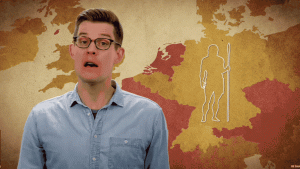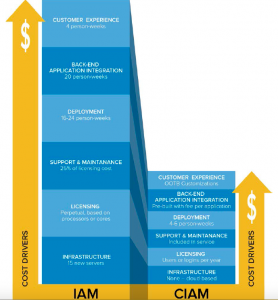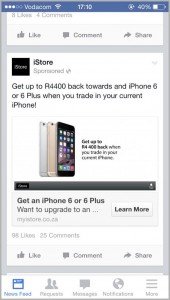When you’re looking for a new job, LinkedIn is a key part of the process, whether it’s to discover new job opportunities, build professional relationships or promote yourself as a desirable candidate.
As with any part of the job hunting process, first impressions are so important, and – as the summary is at the top of your LinkedIn profile – it will be the first thing a recruiter or prospective employer will see.
This is why it’s vital that your LinkedIn summary is engaging and makes the reader want to find out more about you, so it sparks the interest of the decision makers hiring for those dream roles.
With that in mind, here are some tips on making your LinkedIn summary stand out and sell yourself as the ideal candidate.
Identify Your Audience
The first thing you need to do before you start writing your LinkedIn summary is to think about what sort of employers you want to appeal to, and use this as a starting point for your description.
For example, if you want to work for an agency, using your summary to highlight the fact that you’re versatile and have experience of working on multiple campaigns is more relevant to agencies than direct employers and is a great example of making good use of the summary to appeal to your target audience.
Also, identify what your unique selling point is, and make this a prominent feature of your LinkedIn summary, as this could be the difference between you and another candidate.
Write In The First Person
There’s nothing more cringe worthy than someone who refers to themselves in the third person on their CV – and this is just as relevant on your LinkedIn profile.
Talking in the third person can come across as quite arrogant and will put a lot of key decision makers off contacting you – especially if they’re unsure of you as a candidate.
LinkedIn profiles are supposed to be there to spark conversations between professionals, so including words like “I”, “my” and “me” are much better tools for encouraging recruiters and employers to reach out to you to discover more about you as a candidate.
Share Key Achievements
Your summary is a great chance to show off about achievements you’ve made in your career – especially ones that will really grab the attention of a prospective employer, without them having to scroll down to the experience section.
Choose around three key achievements that are quite different from each other – for example, one where you’ve exceeded KPIs (backed up with stats), one where you’ve contributed to an industry publication or event, and one where you’ve won an award or otherwise been recognised for your work.
While these are just examples, including statistical achievements, authoritative ones and ones where you’ve been individually recognised give a good overall first impression of your credibility and suitability for a role.
Proof Read
This should go without saying, but you’d be surprised how many LinkedIn profiles I’ve come across that have spelling or grammatical errors in them, which is a nightmare for you if you’re trying to sell yourself for a new job.
Having a blemish-free LinkedIn summary is key because every job requires some level of attention to detail, so if you can’t spot a mistake when you’re trying to promote yourself as an individual, how can you be trusted to represent a business appropriately and professionally?!
Write out your summary in a Word document before you put it onto your LinkedIn profile, and go through it with a fine toothcomb to make sure you spot and fix any mistakes. To be extra safe, get a friend or family member to look over it a couple of times to make sure you haven’t missed anything. Remember: this is your opportunity to give yourself the best chance of landing a dream job – make it count!
So there we go, some tips on writing the perfect LinkedIn summary!
Do you agree with the tips or have any of your own? Let me know in the comments below!
(174)
Report Post