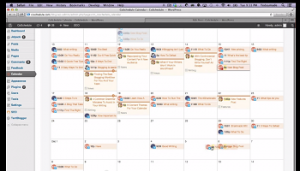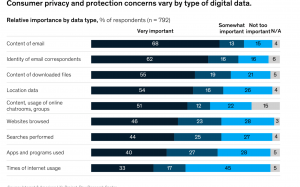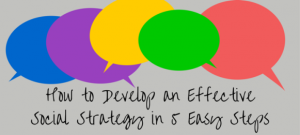HubSpot releases for prospecting, coaching, AI, approvals, goals and more.
HubSpot’s May releases include a prospecting workspace, playlists for coaching, an AI content assistant for social media, content approvals and many releases related to goals.
Here are the updates relevant for managers:
- Prospecting SDR/BDR workspace (beta)
- Coaching playlists (beta)
- AI content assistant for social media (beta)
- Content approvals for website pages, landing pages and blog posts
- Goal releases
- Create ad goals within ads (beta)
- Goals-based Workflows
- Weekly and custom goal durations
- Custom goals for custom objects
- Create ad goals within ads (beta)
- Playbooks on custom object records
- Track individual campaign budget and spend items
- Create multiple measures from the same custom report
- New object page for marketing events (beta)
- Zoom integration improvements for team use and better notes (beta)
Prospecting SDR/BDR workspace (beta)
Sales teams can now manage and generate prospecting opportunities in HubSpot more easily. The new workspace helps reps meet their goals by consolidating the prospecting experience, including daily tasks, task progress, sequences in progress, calendar for today and suggested activities.
This release adds to last month’s release to book meetings on behalf of other users, such as sales or business development representatives (SDRs/BDRs) who book meetings for account executives (AEs). Previously, many teams had to leave HubSpot and use a point solution to manage the high volumes of daily prospecting activities efficiently. You or your admin can learn more in this video or sign up for this educational event.
Coaching playlists (beta)
To onboard and train team members on particular topics more efficiently, you can now build a playlist of call recordings for coaching your team. This highly-requested feature enables you to coach at scale to ensure your team succeeds at closing more business. Learn how it works in this video.
AI content assistant for social media (beta)
Help your team create social media content more efficiently by enabling HubSpot’s content assistant for social media beta. This tool uses the same technology as ChatGPT for creating or editing content in HubSpot and will be especially useful for teams working with a recently-reduced staff.
Content approvals for website pages, landing pages and blog posts
Save time and reduce errors by bringing your content approval process into HubSpot, using the new content approvals for website pages, landing pages and blog posts. HubSpot has released many approval features in the past year, including marketing email approvals. Centralizing the approval process prevents bottlenecks in the content creation or editing process, tracks changes and helps users trust they’re reviewing the most recent version. Watch a video about the release.
Goal-related releases
- Track how well your campaigns are performing from within HubSpot by using the new release to create ad goals in the analyze tab of the ads tool (in beta). Goals include contacts from first form submission, network conversions and the number of contacts in a lifecycle stage.
- Better manage your business by using goals data in the new goals-based workflows to prompt your team into action. For example, the workflows could set up granular notifications based on goals status or communicate across teams when one teams’ outcomes for goals affect another team’s work. Previously, goals and workflows were siloed in HubSpot.
- Track your performance more often — or on a more appropriate duration — by using the new release to set weekly or custom goal durations. These options add to the monthly, quarterly and yearly durations in HubSpot. Note that limited reporting is currently available for these new goal types.
- Create more relevant goals to track the metrics that matter for your business by using the new release enabling custom goals for custom objects in HubSpot. Note that event-based or time-based goals are not yet possible.
Playbooks on custom object records
Help your team follow process guidance and input necessary information in a standardized way on your custom object records by using the new release to use playbooks on custom object records in HubSpot. This also allows you to use custom object properties inside the playbooks.
Track individual campaign budget and spend items
You can now more easily track individual campaign budget and spend items in a consolidated “budget” tab. This tab allows you to see budget and spend information as individual lines items, the total budget and spend per campaign and the remaining budget that considers the current spend amount. Learn more here.
Create multiple measures from the same custom report
Compare related metrics next to each other on the same report, using the new release to create reports that can visualize multiple metrics in the custom report builder. Previously, this comparison was not available in one report and each metric had to be studied in its own report, with the exception of a combination chart.
New object page for marketing events (beta)
Find all your marketing event information, manage event activities and view performance reporting in one convenient location using the new centralized marketing event object page. Learn more about Marketing Events here.
Zoom integration improvements for entire team use and better notes (beta)
Allow your teams to more easily engage with HubSpot during meetings to efficiently find and capture data consistently, using the new release to allow all meeting participants to use the HubSpot app for Zoom meetings. Previously, the host was the only integration user.
Features of the in-Zoom integration include playbooks, logging and tracking contact data, searching for contacts and taking notes directly on the contact record to sync to the CRM. The note-taking capabilities of the integration also now allow you to more effectively engage with clients or prospects during meetings with the ability to @ mention users in notes, add snippets and sync to the comment section in the call object.
The post HubSpot’s May 2023 releases: The manager’s guide appeared first on MarTech.
MarTech(10)
Report Post