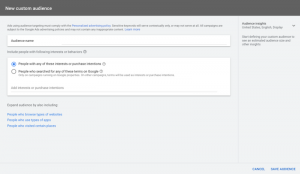Here’s a lowdown on same object associations, campaign improvements, AI additions and other HubSpot updates.
HubSpot’s October releases include same object associations, adding external webpages to campaigns, AI assistant and ChatSpot additions, and more. Here are the updates relevant to managers.
Associate records of the same object type (beta)
To correctly demonstrate how your business relationships connect with each other, HubSpot now allows you to associate records of the same type (e.g., connecting contacts to contacts or companies to companies). Learn more in this video.
Track entire campaigns by adding external website pages (beta)
Accurately track and report on your entire campaign by using the new release to add external, non-HubSpot webpages to campaigns.
Stretch your resources with generative AI blog posts, subject lines and more (beta)
If your team and budget have shrunk, these generative AI capabilities enable you to do more with less and make sure you spend your time on the tasks that matter most.
- Generate new blog post ideas, choose the ideas likely to perform well for SEO and get started with a first draft using the AI assistant to generate blog post content.
- Quickly create email subject lines that increase open rates using HubSpot’s AI assistant to generate subject lines for marketing emails.
- If you use Office 365, you can now benefit from the efficiency and effectiveness of the AI assistant for generating sales emails.
- Efficiently find correct answers to your HubSpot, general marketing and other questions using the new “Ask Academy” template in ChatSpot, which incorporates all the content from HubSpot Academy and links to the relevant lessons.
Mobile app improvements
HubSpot added functionality to its mobile app that will make managers and team members more productive, including the ability to:
- Initiate calls from inside the HubSpot mobile app (beta).
- Enroll contacts in sequences (beta).
- Edit marketing emails.
- Check your availability beyond the current day by viewing your entire calendar in the new meetings widget.
- Upload, download and manage your files in the mobile app using the same files tool as in the desktop browser.
- Include 20 images in Facebook posts instead of the previous limit of four.
- Publish videos and posts with more than four images to your personal LinkedIn accounts.
- Improved Caller ID for incoming calls (beta).
Instagram first comment scheduling
Your team can improve Instagram reach and engagement efficiently by using the new “first comment” support feature inside HubSpot. Due to the limited character count of Instagram captions, the first comment is often used for additional hashtags to allow discoverability, extended descriptions about the product or service, questions for the viewers to answer in the comments and more.
Collaboration sidebar in the social media tool (beta)
You and your team can now collaborate more easily inside the social media tools by commenting inside the collaboration sidebar instead of communicating on email, Slack and other conversations about feedback on posts.
Notifications for workflow issues (beta)
Keep your critical workflows working correctly or fix them quickly before they impact the customer experience using the new workflow error notifications for email, Slack, Teams and more. This feature is in addition to the workflow “Needs Review” tab.
Dashboard filters for all reports (beta)
Make your dashboard reporting more consistent now that the filters (beta) can be applied to any reports on the dashboard, including custom reports.
List descriptions, custom properties and commenting
Manage and organize lists without excessive folders or extremely complex naming conventions by using the new release to use custom properties for lists and add descriptions to lists (beta). This is similar to the recently released custom property functionality of the campaigns tool. Commenting is also now enabled within the lists tool.
Company information on payment links
Payment links now allow customers to enter their company information to assist your team in tracking and reporting on which company is the source of the revenue. Previously, you had to use a form and a payment link to collect and associate more information to the payment than the contact’s email address.
Inbound calling as a channel in the conversations inbox (beta)
Increase team efficiency and improve customer experience by connecting a HubSpot-provided phone number to the conversations inbox to route inbound calls to up to 10 different users, such as your customer service team.
Customer feedback submissions tagging (beta)
Better understand customers, address their concerns, identify common feedback themes and improve your services or products using the new release to tag and categorize customer feedback submissions (beta). Previously, this categorization required exporting data from HubSpot into a spreadsheet. Tags can be used as filters in the feedback tool to create lists of customers requiring follow-up.
Track team member usage of HubSpot (beta)
Make sure your team members are adopting and utilizing HubSpot in the best way for your department or company by using the new overview tab on the user record, which is available for Enterprise customers.
New options for contacts to download or delete their data
Comply with data privacy laws, build trust with customers and eliminate some of your team’s manual work by adding modules to the email subscription preferences page, which allow contacts to request to download or delete their personal data stored in your HubSpot portal.
Resolve an email sending probation
Don’t lose the ability to email your contacts due to HubSpot flagging email deliverability issues by using the improved process to resolve an email sending probation. The probation banners inside HubSpot have been redesigned and reworded for clarity about the severity of the issue and now contain more guidance on how and why to resolve the issues before you are banned from sending emails.
The post HubSpot’s October 2023 releases: The manager’s guide appeared first on MarTech.
MarTech(11)
Report Post