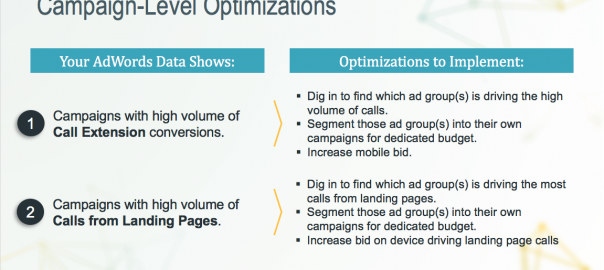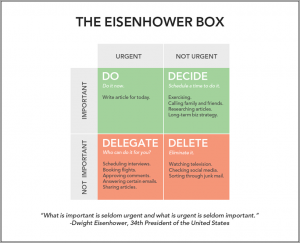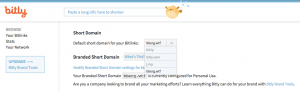We talk a lot about how paid search ads are driving more and more call conversions every year. And maybe you’ve already begun to integrate call conversions into your AdWords account. But what comes next?
That’s what our newest video series is going to answer. You can see call conversions in AdWords – then what? Our first video covers how to make campaign-level optimizations. Watch it now:
TRANSCRIPT:
If your AdWords data is showing campaigns with a high volume of call extension conversions what do I do? You have one campaign that has a ton of conversions from the “call from ads” section. So what I do here is, you want to definitely click into that campaign. And you want to find which ad group or ad groups (it could be multiple) is driving the high volume of calls.

So this is where I’m going to start to become a broken record. You’re going to hear me say a lot about segmentation. And why I say this is because of budget. The campaign is a very powerful level in AdWords because your device bid is set at the campaign level and your campaign budget is set at the campaign level. So a lot of budgeting decisions happen at the campaign.
So what I’m going to tell you to do here is I want you to actually segment those ad groups. Those ad groups that have the high volume of calls from ads. I showed you how to pull it earlier:

So you want to look at those ad groups with the high volume of calls. And what you want to do is you actually want to take those ad groups and you want to put them in a new campaign. And you want to give that campaign dedicated budget. This will make sure that you do not cap on budget for your top performing ad groups that are driving phone calls.
The next thing you want to do is you want to increase that mobile bid. So now you’re going to have two separate campaigns, right? You had the one campaign that has a whole bunch of ad groups, and then you had a few ad groups that had the high volume of calls from call extensions. And you’re going to take that out now and you’re going to build out your own campaign with those ad groups. And you’re going to increase the mobile bids, because now you want to get as much from those ad groups as possible. Do not cap on budget, or give more budget to it if you can. And then that other campaign, it’s going to hopefully start to allocate budget to other ad groups and other keywords so that you can find other new top performers. So it’s an optimization to improve your CPA, as well as grow your account.

On the flip side you have campaigns with a high volume of calls from landing pages. So this is a case where people are clicking through your ads, they get to a landing page, and whether they convert from that specific landing page or the next one they’re converting via the phone. So what do you do to improve that performance. Again, you want to dig in to find which ad group is driving the most calls from the landing pages. Those are the “dialogtech conversions,” not the “calls from ads.” You want to segment those ad groups into their own campaigns for dedicated budget. And again, you want to increase the bid on the device driving those landing page calls. Remember, calls from landing pages can come either from mobile or desktop. This is where it’s really important to make sure that you segment out your campaign by device and see where those calls are coming from other desktop or mobile.
Another campaign-level optimization, so a campaign with a high volume of calls but it has a limited campaign budget. I swear, so many of my campaigns have limited campaign budget. It’s very common, it’s been that way for my campaigns in all of the years I’ve been doing this. The reason is, is obviously because you have to segments thousands of different keywords.
And so when you start a bucket these keywords there’s always going to be one or two keywords that has a lot, or ten percent of different keywords right, that has a lot of traffic. You’re just going to start to limit your campaign budget. The key here, it goes back to segmentation. You do not want to limit the budget for those keywords, those ad groups, that are driving all of your conversions. So again, it always goes back to segmentation, and I apologize if I become a broken record on this, but this is where I really have seen a lot of optimizations and performance changes in my account. It’s by breaking out campaigns and giving dedicated budget. I never want my top 10% of keywords to be capping on budgets. I want the other lower performer ones to cap on budget so that I can maximize my CPA.
Same thing with brand, right? A lot of us have brand-only campaigns because you don’t want to max, you don’t want to cap on budget. It’s the same thing for the non-brand, which are really becoming your most valuable because it’s a lot of new customers that come in on non-brand.
Another key tip at the campaign level. Take it a step further. Look to see if there’s a specific time of day that those campaigns, the keywords in those campaigns, are driving the call. That’s really important, not only for your back-end how you’re receiving the calls, but also for allocating your budget to different times a day. And really adjust hourly bids to get the most out of your campaign budget. That’s another big tip that I have really found to be a performance driver for my account.
Get even more tips to optimize AdWords campaigns for call conversions in our on-demand webinar, I Can Do THAT with DialogTech? Maximizing Your Leads with AdWords.
Digital & Social Articles on Business 2 Community(64)
Report Post