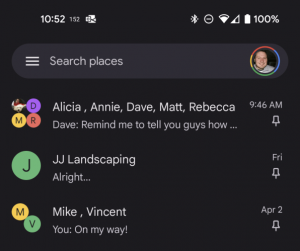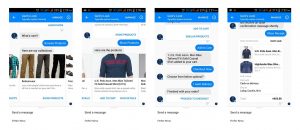With the Coronavirus forcing much of the world to stay home, many people have more time on their hands. For marketers, that means there’s a greater potential audience to view your videos.
As more people are consuming content, there’s a spotlight on the quality of your firm’s video production. Remote work and social distancing can make this difficult, but with a team in place with video-related skills and basic gear, or a creative use of existing resources, it’s possible. Video blogs, or vlogs, are a great place to start.
Begin with brainstorming
The virtual workplace is forcing us all to flex our creative muscles to come up with new ideas and new ways of doing things. With conferences being cancelled and changes in schedules, you may find yourself with more time to either continue creating content or to get started on a new content initiative. Firms already know how important producing thought leadership content is for their brand and for business development, as well as how popular video is in general, so this could be a great opportunity for producing more videos. Vlogs are a good way to meet both of these needs, as they can be a way to share expertise with viewers and answer their common questions.
Get help from others on your team to brainstorm video ideas and write a script. When brainstorming topics, think about the questions that you often hear from clients. What are some of your FAQs? Get specific, and identify the topics in which you have expertise and can speak on. The intersection of your clients’ interests and your expertise is the sweet spot for your thought leadership. After fleshing out these ideas and how they can be succinctly conveyed in video form, it’s time to move from pre-production to production.
Find a camera
News reporters throughout the country write, shoot and edit their news pieces themselves under tight deadlines every single day—and with the basic gear, marketers can write, film and edit vlogs themselves too. After tightening up the script and making it short, sweet and to the point, find your best available camera. Today’s smartphones typically shoot in 1080p, 4K or higher, and for a basic vlog, this should suffice.
Most people won’t have a slider or gimbal at home, but it’s still possible to maximize how cinematic your video appears. Even if you don’t have a camera with interchangeable lenses, the latest smartphones have the ability to provide great depth of field with a little help. There are third-party lenses or attachments that will allow you to attach external camera lenses to a phone to add a more cinematic flair. It’s not necessary but is something to consider, as many of these add-ons are easy to find and order online to your door.
Where to film
Next, identify where in your home or isolated office you’d like to film your blog. A unique location is better than a plain wall, but be cautious of filming in front of a background that’s too distracting. Find middle ground. Bathrooms are notoriously poor locations because of the echo they introduce. A carpeted room with walls to blunt any sound reverb works best.
If you don’t have a viable tripod, get creative. Rest the phone or camera on a shelf, desk, stack of books, or anything that will remain sturdy throughout the video. If possible, use two cameras and try to set one shot at an angle to provide an interesting focal perspective, instead of only looking at the camera head-on in front of a bare wall.
Brighten things up
Without LED production lights at home, try moving a few lamps into the room. Daylight bulbs are best—on the box, or the bulbs, it will say what the color temperature is. For Daylight/White light, look for bulbs denoting 5200K. These look more natural than the orange hue of tungsten lights, although those could work if needed.
After setting up the lamps nearby, make sure the light is diffused, so as not to produce harsh shadows across your face or the background of the shot. Use a lampshade or even a shower curtain liner to dim the bulb. Shine the brightest light, or key light, on your ‘best’ side, and fill the other side of your face with another light in the same color temperature. This will prevent shadows across your face.
Have you heard? Audio is important!
With lighting in place, it’s time to set up the audio. Most internal smartphone mics aren’t ideal, as they can make voices sound hollow. Even with the best video in the world, if the audio is poor, no one will want to watch it. The audio from your smartphone is great for reference, but not for the final product. Ideally, capture audio with a handheld external recorder, which requires two AA batteries and an SD card. Many companies such as Tascam, Zoom, Philips and Sony, for example, make reliable recorders, so do your research to figure out which suits your needs.
The recorder can be used by itself if it’s kept out of the frame but close to the speaker’s face, but a basic lavalier mic that can clip onto the speaker’s shirt would be helpful. These are also easily found online. Prices vary greatly, but if your firm is planning to create a fair amount of content, consider investing in a quality, reliable microphone set. Alternatively, there are lav mics that can plug directly into your phone for a fraction of the price of a professional mic. Find what fits your firm, and then practice to make sure the quality is up to standards.
Lights, Camera, Action!
When all systems are ready, it’s time to record. Make sure you look your best, turn on the ‘studio lights,’ and press the big red record buttons on the audio recorder and camera. Be as animated and enthusiastic as possible; most people tend to think they look and sound more energetic than they actually do. Consider filming a take and getting either a family member to take a look or send it to a colleague on your team for feedback.
Remember to be alert to the many noises and distractions that working from home can bring, and be patient in the process. Anticipate that it may take several takes to get it right.
Time to cut
Once all the footage and audio is captured, it’s time to edit it into something beautiful. If you’ve never edited a video before, there are plenty of free or inexpensive editing programs available, such as Adobe Premiere Pro (has a free trial), DaVinci Resolve (free for most users), or even Apple’s basic iMovie program. This could also be the point in the process where you ask a colleague or your firm’s agency partner for help. File-sharing apps make footage transferring easier than ever, so after you’ve done the groundwork of filming, a partner can take the reins.
Spruce up the video
In today’s culture, people have short attention spans and need constant stimulation, so it could be beneficial to insert stock footage into the vlog, to provide a variety of shots and keep viewers focused. There are plenty of free stock footage websites available for personal or commercial use, including Pixabay, Pexels, and Beachfront B-Roll to name a few. Use discretion when choosing footage to ensure you have the rights to use it, but know that there are many free or inexpensive online resources to suit your production needs.
Sound check!
Even if the sound of the speaker’s voice isn’t perfect due to technical limitations, you can still improve the production value of the overall video by adding a music track. Try starting off the vlog with a catchy tune and fade it out. Then bring it back in at the end to signify that the video is over. Or put a music track under an animation or quick video showing your company logo, for instance, to fill the void and cover the silence.
There’s also plenty of free or inexpensive music available online. Some examples include Incompetech, FreePD, or Audio Jungle. Just be sure to pay close attention to any requirements like crediting the composers.
Endless video possibilities
While vlogging is a very doable remote videography option, there are many other ideas of video content your firm can create remotely. Think about motion graphic videos your firm could helm to illustrate certain aspects of your business. And if you don’t have a ‘voice’ for your brand, there are plenty of freelance voiceover artists who could send samples from their home studios. Another idea could be to repurpose existing footage or longer videos, and cut them to create short-form videos you can share on social—no new filming required.
Think outside the box
The world is learning that teleworking is more viable than anyone ever thought, especially in the video industry. Firms may just need to think outside the box more than normal! With a little effort and following these at-home tips, marketers can become a one-man-band in no time. Even so, remember that your team exists for a reason. Collaborate with them or an agency partner on video ideas, get their feedback on lighting and video takes, and ask for their assistance in the editing room. Even when a team is spread out, with communication it’s still possible to work together to create a quality and compelling final product.
Digital & Social Articles on Business 2 Community(32)
Report Post