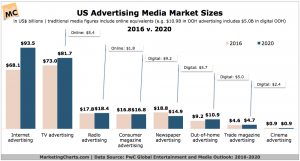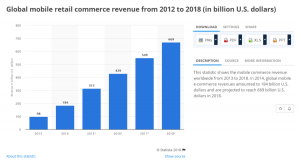Image optimization helps your website get found.
Everyone knows that your blog post needs eye-catching images to help capture the interest of the reader. Using the right images can keep visitors on your page longer and generate more traffic. Unfortunately most authors simply upload images without thought to proper image optimization.
Benefits of using images in your content
The goal of inbound marketing is to drive traffic to your website in order to convert them into leads. Including quality images in your content gives your brand the opportunity be more visible on social media, encouraging more engagement and click throughs back to your website. Visuals can:
- Help you tell a story
- Project your expertise
- Break up your writing for easier consumption
- Send a message
- Evoke an emotion
- Help raise visibility for your content
But using the image without optimizing it first wastes an opportunity for even more visibility. SEO is not just about optimizing the text on a page. You need to take advantage of all on-page elements that can help drive traffic to your content, both textual and visual.
The next time you are writing your blog post, use these image optimization tips to ensure you get the best results from your images.
Find the right images
Using images just for the sake of having an image in your post doesn’t really help your cause. Your image needs to support the content that surrounds it.
Search for images that are not only eye-catching but also fit in within the context of your website. Use stock photo sites such as BigStockPhoto.com or free image sites like Pixabay. For more free stock photo options, see the post from Buffer on 53+ free image sites.
Understand the rules of image licensing such as whether you need attribution or not. Creative Commons Licensing has different levels but allows you to legally use the image.
Never pull images from image search and use them – copyright infringement can cost your business thousands of dollars in fines.
Size your images for speed
Page load speed is important to both humans and the search engines. A page loaded with large images will load slowly, causing visitors to quickly hit the back button. This sends a signal to the search engines about the quality of your website, potentially lowering your website’s rank in the search engine results.
But web images don’t need to be large to maintain their quality and effectiveness.
When you purchase an image from a stock photo company or take a picture yourself, the size of the image is usually quite large, maybe 3 to 5 megabytes. This high quality image resolution enables you to use it for more than just the web.
Before you upload your image to your WordPress media library, reduce the size of your image using image compression and resizing. Most graphical editing applications enable image size reduction. If you don’t have Photoshop and are a Windows user, consider downloading Faststone Photo Resizer, a free tool for resizing images individually or in bulk. It allows you to set various options that can reduce the size and maintain the quality of the image. I was able to reduce the size of an image from 4.4MB to 114KB with no loss of online quality.
For more image compression tools, check out this post, The 18 best image file compression tools, which covers both platform specific and web-based options.
There are also WordPress plugins that can help reduce the size of your photos when you upload them however, you should still reduce the size drastically before you upload. EWWW Image Optimizer is one that I’m currently testing on my website. For more WordPress image compression plugins, check out this post, 10 Best Image Optimization Plugins to Speed Up Your WordPress Site
Name them properly
Many upload images using their original names, wasting an opportunity to gain more visibility. When you take your own pictures, cameras usually name them using date and time. Stock photos will vary based on the service, but the names they provide will not benefit you. This is one place being lazy has a consequence.
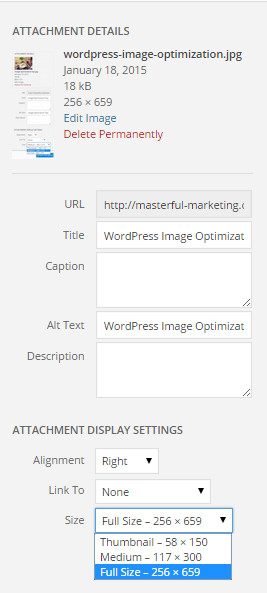 Rename your images strategically using keywords that describe them within the context of your content to help search engines determine relevancy. When you do a search in Google, the images that match your search show up in the results. Make sure your images show up in the image search results by renaming the file to something that makes sense for both the post and the image.
Rename your images strategically using keywords that describe them within the context of your content to help search engines determine relevancy. When you do a search in Google, the images that match your search show up in the results. Make sure your images show up in the image search results by renaming the file to something that makes sense for both the post and the image.
Dashes are more beneficial than underscores for naming your images because search engines interpret dashes as separators and underscores as joiners. In the screenshot to the right, the filename will be indexed for “wordpress image optimization”. If the dashes were underscores, the filename would be seen as one long word.
Use your metadata wisely
We sometimes think of the search engine bots as “human” – i.e. they can read and understand our online content. But when the search engines are indexing your site, they can crawl through your site and read all of your text but are unable to read images. To help search engine bots understand the relevance of your images to your content, provide descriptive text using the metadata. This information will help them index your images appropriately.
Metadata includes:
- Alt tag – The alt tag text is displayed in place of the image if the image can not be shown or is taking too long to load.
- Title tag – Title tag provides a tool tip when you hover your cursor over a link when the image is linked.
- Captions – Although not directly related to SEO, captions help catch the eye of the reader. Your visitors will scan photos and read captions before they will read content so they stay longer on your page. Use captions where it makes sense.
WordPress makes it easy to fill in the metadata so use keywords in the alt and title tags and quality descriptions for your captions.
Search engines are much better at understanding the meaning of words but are able to make connections between them and other elements on the page. Tying your words and images together using keyword rich metadata provides clear direction for the search engines.
Combine your optimized image with relevant content
Businesses with a lot of visual content are able to use their eye-catching images combined with content to make a greater impression on and an even greater experience for the human visitor.
When you provide valuable content that informs, educates and entertains, you gain trust with your readers, making them more likely to contact you when they need the products or services you provide.
Image optimization is an easy but important task that can make a difference on whether your images get indexed and lead visitors back to your website.
(282)
Report Post