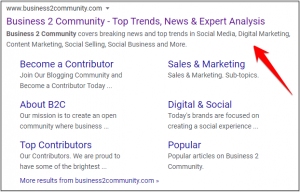Let’s face it: the best part of the Internet is looking at cat photos and memes. But in small business marketing, images offer a practical advantage to your business. Using images in your communications increases the likelihood that a customer will click through to your service. If you are using email to send clients a reminder or introduce new services, consider adding photos.
- They humanize your business – In out recent consumer survey, people chose small businesses over bigger brands for a personal touch – they’re even willing to pay a premium for local services. Photos help to make you look approachable, friendly and real.
- Show your team in action – We recently spoke with a roofer who mentioned the power of photos. He reminded us that most people don’t see a roofer in action and it’s pretty impressive to see them at work. Photos can help customers value your business as competent and organized, which helps to take some of the risk out of choosing which business they’ll be hiring.
- Highlight your work – Progress photos can be very compelling. Showcasing photos that visually illustrate your service is known as “selling the result vs. the process”. They key here is that people want to buy outcomes, not activities or services. Photos can bring your value to life for them in a visual way.
So how do you do this? Well, inserting pictures isn’t hard – but doing it right can be. You don’t want to get filtered out or slow down people’s downloading, but with three different kinds of image embedding, 5 popular browsers, and a thousand different ways for your email to display, how can you be sure your emails look the way you want them to?
Here’s a rundown of the best ways to prevent your artfully designed emails from backfiring.
Alt tags on images:
Many email clients disable image displays by default, so if your images are a crucial part of the message, be sure to utilize alt tags.
What are alt tags? Think of them as snippets of code that will load in your email in lieu of a blocked image. For example, your photo might communicate your new 50% off weekend sale. In that case, you’ll want to insert an alt tag that says “50% sale on ALL services this upcoming weekend!”. Alt tags will always work, no matter the email client your reader is using. It’s a fool-proof way to substitute images to text – and the best part? The alt tags will stay hidden unless the images aren’t downloaded.
In your email’s source code, you’ll see something like this:

That bolded area is your ‘alt tag’. By adding a phrase that explains the purpose of your image between the quotation marks, you can be sure that you’re getting your message across.
Checking display with online tools
Before sending your email, it’s important to do your due diligence. It would be exhausting to check your designs on every browser and device imaginable, but thankfully you don’t have to. There are a litany of online tools, like this one, that allow you to preview your email in a wide range of different formats.
Templatized services like Yodle
Services like Mailchimp, Yodle, and Constant Contact have specifically engineered email templates, enabling you to craft perfectly optimized emails that will always display as intended. Yodle has worked with over 50,000 small business owners to understand their email needs and is the only solution that provides professional pre-written email templates to help send customizable appointment reminders, confirmations, thank you notes, newsletters, and holiday greetings to prospects.
Images can be a significant boon to your email engagement and sales. Just be sure that you’re not shooting yourself in the foot with improperly formatted emails!
Digital & Social Articles on Business 2 Community(73)
Report Post