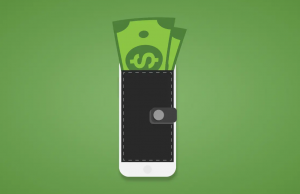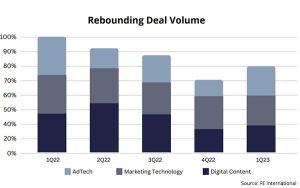Having a powerful online presence is vital for small businesses trying to grow their audiences. Ignoring the need for a presence on popular social media platforms can put your business in a compromised position. Platforms like Instagram are filled with millions of consumers hungry for new products and services. Businesses around the world spend over $ 5 billion a year marketing to Instagram users.
As a business owner, one of your main Instagram marketing goals is to drive traffic to your website. The best way to do this is by inserting links on your Instagram page. Below is some information on the importance of links on Instagram and how to use them properly.
Why You Should Care About Links on Instagram
If you are new to the world of Instagram marketing, you are probably unsure about why linking is such a big deal. Showcasing your products/services on Instagram will allow you to attract more customers over time. One of the best ways to show Instagram users more about your business is by directing them to your website. The best way to do this is by utilizing the power of links.
By increasing the flow of traffic to your website, you can generate high-value sales leads with ease. Before you start sending people from Instagram to your website, you should develop landing pages. These pages are designed to provide in-depth information about a particular product/service. These targeted pages allow you to attract attention from motivated consumers. You also need to test the speed of your website to ensure it performs quickly and correctly for the Instagram users that access it.

Use Links In Your Captions
Attracting attention from Instagram users is only possible if you post engaging content on a regular basis. The average Instagram user is constantly looking for entertaining photos and videos to consume. One of the best ways to utilize the power of links is by putting them in the captions of your post. You need to realize that the links you put in these captions will appear as plain text.
This means that the person that wants to access it will have to either copy and paste it in their browser or remember it. If you want to make this process easier for your Instagram followers, using a service designed to shorten the URL is important.
If you want to make posting new content easier on yourself, then using a post-scheduling program is crucial. With these programs, you can develop posts weeks in advance and schedule them to be published at a certain time/date.
Linking In Your Bio
One of the most common places business owners use for links on Instagram is their profile. In most cases, this is the first thing a new follower will notice about your Instagram page. Before you start putting links in your bio, you need to consider what you are trying to achieve. Simply putting a link to your homepage is a bad idea if you want to educate Instagram users about a particular product/service you have to offer.
Targeting your links and using landing pages allows you to provide users with the information they actually want. The great thing about Instagram bio links is that they can be changed at any time. Many businesses develop posts about new content on their website and then direct Instagram users to their bio for a link to this content. You can use this same technique when trying to draw attention to a new product/service your business offers.
Unlocking the Swipe-Up Link
Instagram is extremely restrictive when it comes to where links can be embedded. Many new Instagram users fail to realize that the swipe-up link is only reserved for accounts with 10,000 followers or more. While it may take some time to reach this milestone, it is well worth the time and effort invested. A swipe-up link is much easier for Instagram users to access, which is why you need to work on unlocking it for your business account.
It’s Time to Start Linking
Don’t overlook the opportunity to provide easy access to other content you want your Instagram users to see. Use the tips in this article to create an effective Instagram linking campaign.
Digital & Social Articles on Business 2 Community
(41)
Report Post