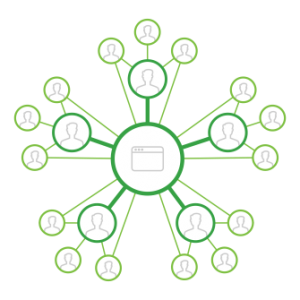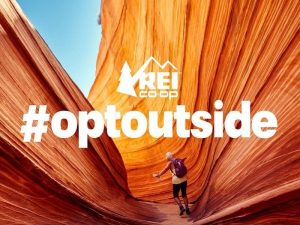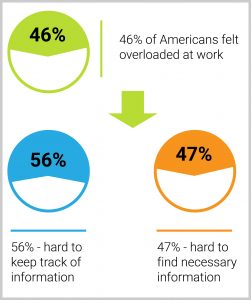— January 18, 2019

In the SaaS world, getting users to understand the value of your platform and adopt it into their daily lives is of utmost importance. When prospects take a free trial, you want them to quickly see how easy your solution is to use and why it is worth the investment. And when new customers sign on, you want to do everything you can to usher them through the onboarding steps that will ensure their success and long-term satisfaction.
But each user is different and will engage with your platform at their own pace. Some new users or free trial users can be slow to get moving with a new SaaS solution, while others can be very invested in moving quickly.
How can you nudge your users forward with a strategy that addresses both the laggards and the fast movers? Triggered emails, personalized to each individual at open time, can help you improve onboarding and trial conversion results. In this blog post, I’ll explain why and offer some tips on how to implement it successfully.
Better timing and content relevancy
Traditional onboarding email sequences have been relatively successful at delivering a prescribed series of content doled out over a set timeframe. However, if a particular user falls behind the ideal/expected timing or runs well ahead, your emails won’t provide much value.
Triggered email programs allow you to schedule emails to your new users after they have taken or not taken some key actions within a certain time period. This allows you to send emails to your customers when they’re truly relevant to each person — not when you expect them to be relevant to the average person.
Of course, you can control when to send an email but you can’t control when it gets opened. By the time a user opens the message, she may have already completed the action the email asks her to take. This is why it’s important to pick the content that will be displayed when the email is opened, not when it is sent (read more about how it works in this blog post about open-time email personalization). With this approach, the content can be updated based on that user’s status/stage/progress at that very moment…even to the point where if she re-opens the email again at a later time, the next relevant element will appear in the email.
To get started, identify and track key actions
Before you send any emails, you need to make sure you are tracking the right actions within your platform. Use your personalization solution to track the key actions that users should take when onboarding or when taking a free trial. A great way to start this process is to analyze the actions of successful users to then determine the steps/order and quantity/frequency of those actions that are similar for your “ideal” new users and pilot/trial scenario users.
Once you can identify those key actions, you’ll be able to identify when a user has or has not taken those steps and trigger emails to send based on that information.
Examples
Let me describe a few examples. First, you can trigger emails to help free trial users find value in your platform. Let’s assume you typically provide prospects with a three-week trial period and you have an email outreach flow that sends emails every three days to guide free trialers through various important steps.
With personalized triggered emails, you could tailor your series of emails to only send when they’re relevant to a specific individual, and to include only the most up-to-date information about what their next prescribed step should be — so no user will be prompted to take any steps that don’t make sense to them at that moment. Most importantly, when a free trial user has completed the final step (any critical step you have identified in your platform) or after the user has spent X amount of time using the product or performed a total of Y actions, you could provide her with a suggestion to convert to a full subscription, driving faster trial conversions among engaged users.
For onboarding new users, your approach can look very similar. You would set emails to trigger when users hit certain moments in their onboarding process, but update the content of the emails when they are opened to ensure they’re always up to date. Practically speaking, we recommend setting up a few triggered emails to coincide with specific actions or lengths of time of inaction but keeping the subject line generic (such as “Your Next Step”), so that the email can populate with the most relevant step once the user opens it without conflicting with the context of the subject line.
Final Thoughts
Typical triggered email flows do a great job of sending planned content out to new users at set points during onboarding or trials, but this type of approach does NOT take into account those that are running ahead of your typical user timeline — or those that have fallen behind. By pairing triggered emails with open-time personalization capabilities, you can present your users with the right content at the right time to drive user success and potentially accelerate pilot conversions.
Digital & Social Articles on Business 2 Community
(105)
Report Post