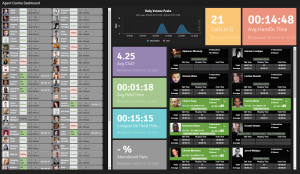Use Facebook Audience Optimization to Better Target Your Page Audience
Attracting people who are most likely interested in your posts has been a challenge over the last few years for Facebook Page owners. But a new feature aims to help solve that problem, along with better insights on engagement.
Last month Facebook released it’s Audience Optimization feature for Pages with some options for brands and businesses to specifically target your niche with tags. If your Page has over 5,000 likes then this will be automatically applied to your Page. If not, here is how to get started:
• Login to your Page and go to Settings. In the General section look for Audience Optimization for Posts. Check the box to turn the feature on and click Save Changes:

• Make a targeted post. Once this feature is turned on you can start the tag process according to who your audience reach is:

In the Preferred Audience section choose the tag(s) that applies to your Topic and audience:

The Audience Restrictions feature is still available and can help you focus your demographics and narrow down your results even more. Thankfully this has been updated and will not prevents your posts from being seen the News Feeds:

Once your post is made live you can track your results after in the Facebook Insights section of your Page:

The new feature can be beneficial to your branding and Page activity for several reasons:
• Better targeting of users for more likes and engagement
• Reduction in spam comments
• Better insights in how a post is being received by your Fans
• Increased New Feed visibility
• Organic growth and engagement
Since the recent changes to Facebook’s algorithm the Audience Optimization aims to provide your Fans with the content they are looking for rather than casting out a large net. This also enables your brand to better understand who your audience is based on their responses.
Facebook suggests the following methods when tagging a specific audience for your brand or business:
• Who is most likely to be interested in your post? Focus on their interests, and less on the subject matter or keywords. In this example that Facebook used, The New York Times included these tags on their Facebook post on the President’s State of the Union Address: “Barack Obama,” “Republican Party,” “Democratic Party,” and “United States Congress.” This enabled them to reach the most readers possible who are interested in these issues:

• Start with broad terms and narrow down from there. The main topics of your post should be just the starting point for tags, but you don’t want these to be too vague such as large categories like ‘Business’ or ‘Sales.’ Instead, choose subtopics like ‘Small Business Sales’ or ‘Sales Strategies.’ The more narrow or specific your tags are the more clicks, likes and shares can occur.
• Overlap topics or interests. If your post is about book publishing then you might want to also include tags interests in eBooks, Amazon Kindle publishing, business book writing, ect. Even though your post may not contain these specific topics you can target those who might be interested in your article.
• Include influencer and brand names – A post that relates to an individual, organization or company that is a leader in your industry and relates well to the subject matter should include tags for their names to increase visibility. If you are posting a travel story, for example, include any relevant airlines, hotel chains, and booking sites.
• Expect news and trends to change – If your post is about a breaking news event or trending topic keep your focus on the interests and expect changes depending on how viral the subject becomes. The recent passing away of David Bowie began with quite a few reactions and engagement with over a million tweets for the hashtag #Bowie, according to the BBC.
• Be careful when adding locations – A post that is seen by a national audience should not be narrowly focused on your local region. If your article relates specifically to your city then that is the best time to add the location like an important event in your area.
• Research trends and hashtags – With target market and hashtag research you can include any trending topics in your post. Your business can benefit from adding any tags from previous articles as well as posts that have gone viral.
Currently Facebook Audience Optimization is available to all English speaking Pages, and so if you want to include this in your business marketing mix and are located in another country, you can change your settings to access this feature.
As more brands jump on board with tagged posts only time will tell whether organic reach will see a big improvement. For now it is well worth adding this function to your posts and test out the results, especially if your business needs more activity and engagement.
Digital & Social Articles on Business 2 Community(75)
Report Post