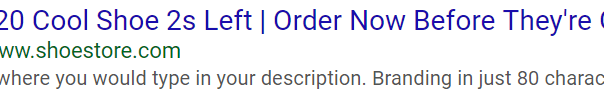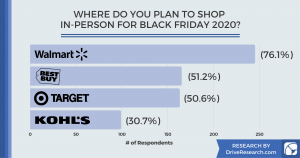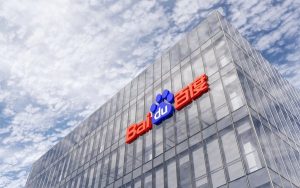No more keyword-stuffed ad copy, please, says contributor Joe Martinez. Instead, use ad customizers to update feeds and shift your focus to value-based advertising that will drive sales.

While shopping ads are arguably the most important form of Google advertising for e-commerce accounts, you’re missing an opportunity if you ignore regular search ads.
Text ads for specific product searches still take up a lot of real estate and can help drive more sales. When I’m preparing to write text ads, I like to see what’s currently in the landscape.
You know what makes me really happy? Results like this…
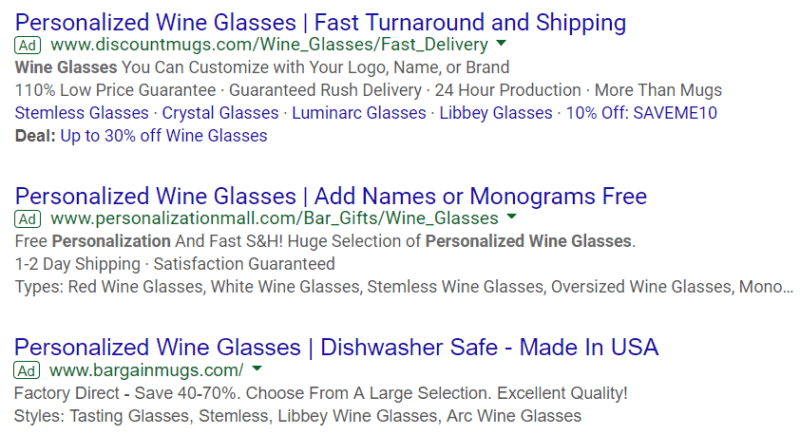
Why am I happy with those search results? Because I know my ads can do better!
Look at the first headline for each of the ads, they are all the same. Nothing stands out. When everyone uses the same keyword for the headline, we get boring ads.
It doesn’t have to be this way. We can do better marketing to push our products, and business data feeds are here to help.
Adding products to a Google feed
First, we need to get our product information in place. Download the ad customizer data feed template (spreadsheet) from Google.
What you initially see in the template is all for demonstration purposes. Let’s take a look at exactly what the template looks like.
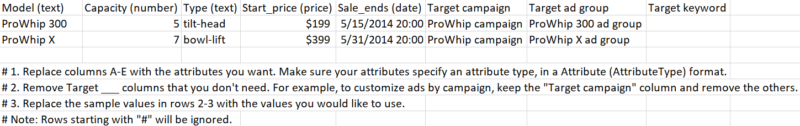
The template is a guide, not a concrete layout document. The custom attributes (the column headers) can be updated to whatever attributes are valuable to your business or campaign goals. Full ad customizer feed setup guide can be found here.
For the sake of this post, I’m going to use a very basic breakout I created in Google Sheets. Here’s what it looks like:
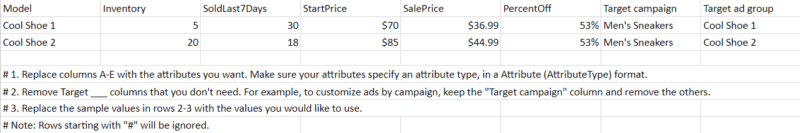
I removed some of the columns, changed some of the attribute titles to what I prefer them to be called and also added new columns not originally included in the template.
Here’s a breakdown of what I included:
- Model — Name of shoe model.
- Inventory — How many are currently in stock.
- Amount sold in the last 7 days — We’ll see later why I want to keep track of this number.
- Start price — Price before a sale.
- Sale price — Price after discounts are applied.
- Percent off — I’m just using a formula to calculate the price change percentage.
- Target campaign — Not a mandatory column. Only needed if you want to define to which campaign(s) this ad customizer should apply.
- Target ad group — Just like the “Target campaign” column. Only needed if you want to define to which ad group(s) this ad customizer should apply.
Scheduling feeds
If you have product data constantly changing, AdWords has the answer.
When you’re reviewing your data feed, you can select to add a schedule. You can choose when to tell AdWords to bulk-upload all the new information for this data feed via file transfer protocol (FTP), secure file transfer protocol (SFTP), hypertext transfer protocol (HTTP), hypertext transfer protocol with secure sockets layer (HTTPS) or Google Sheets, which I have chosen.
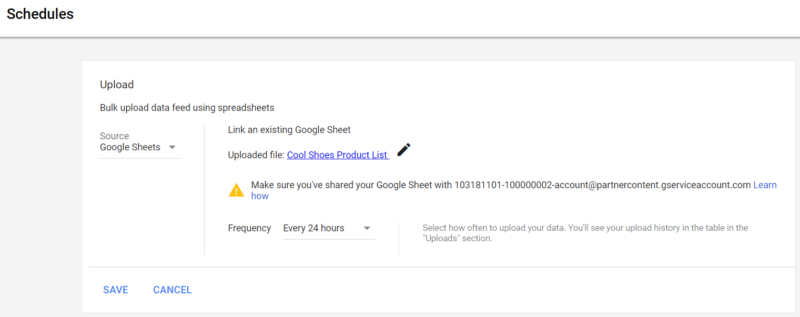
Schedules can be set for every 24 hours up to the first day of every month. Now that our product data is stored all in one place, we can use this ad customizer feed to start creating some unique text ads the competition will not be able to easily replicate.
Create new ads utilizing new customers
Let’s head back over to the main AdWords interface and create a text ad.
Referencing the updated ad customizer feed I used above, I’m creating an ad for the “Cool Shoe 2” ad group in the Men’s Sneakers campaign.
Whenever we want to call an ad customizer in our text ads, we have to use a curly bracket or ‘ { ‘ to get the ball rolling.
- Select which ad customizer option you want.
- Select which feed you will be referencing.
- Select the attribute from the feed you want to reference in your ad.
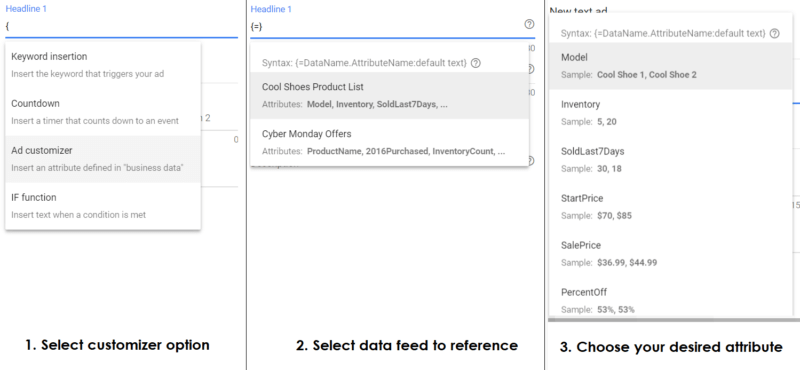
For a full example, let’s say I wanted to create an ad that dynamically pulled in the shoe model, sale price and percentage off. Here’s what the headline text would look like when creating the ad in AdWords.
Headline 1: {=Cool Shoes Product List.Model} only {=Cool Shoes Product List.SalePrice}
Headline 2: Save {=Cool Shoes Product List.PercentOff} Only at ShoeStore.com
You can see the attributes I’m referencing in the ad copy are all from my initial Google Sheets ad customizer feed I saved in AdWords. Now let’s see what the actual ad would look like. Here’s the final preview:
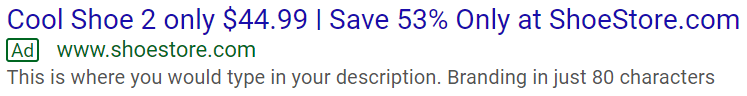
No more keyword-only headlines. We’re using our own product data to serve up ads no other company can replicate. As the prices, sales and so on change in the feed, so will the content of all the ads referencing the feed.
Think of all the product attributes you could reference in your ads to call out benefits, sales, or maybe features your target audience will care about. If you want a few ideas of other ways you could use ad customizers, let’s go over a few options you might consider using.
Build urgency
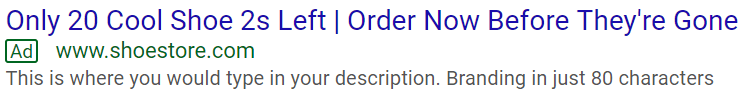
By pulling in my inventory numbers, I can show potential customers that the shoe they were looking for might not be around much longer because we only have a limited inventory left. That is fear of missing out (FOMO) at its finest.
Build social proof
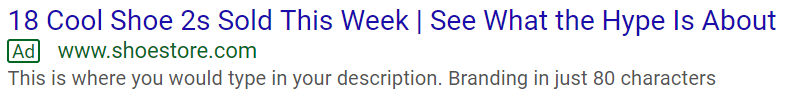
“Everyone else is buying these shoes, so they must be good!” And you thought peer pressure stopped after high school. Let your recent transaction history help drive more sales by showcasing trust in a product other people have already purchased.
Frame your best prices
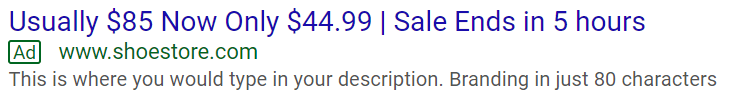
It’s very common for prices to change in a fast-paced retail world. Let the user know how much the price has dropped without having to update your ads.
Also, see how I added the countdown customizer to the ad to include some additional urgency?
Isn’t it time we got rid of boring ads?
I’ll admit it’s hard for me sometimes to give up the keyword-focused ad copy. It’s been ingrained in my brain since I first started in pay-per-click (PPC).
But that line of thinking is past due for an update. No more keyword-stuffed ad copy. We can still be relevant to the users’ search queries while still focus on marketing first.
Try testing out new ads using ad customizers, all the hard work is up front. Your ads will be automatically updated as you update your feeds.
As you start testing these new ads, you can shift your focus to crafting a value-based marketing message for potential customers that will actually drive sales.
Want to hear more in-depth SEM tactics like this from Joe? Join him and other speakers at our SMX Advanced conference in Seattle, where top industry experts will share their tips, tactics and strategies on these topics and more:
- Taking Shopping Campaigns to the Next Level
- The Latest & Greatest in Online Ads
- Audience Targeting in a Privacy-Centric World
Opinions expressed in this article are those of the guest author and not necessarily Marketing Land. Staff authors are listed here.
Marketing Land – Internet Marketing News, Strategies & Tips
(85)
Report Post