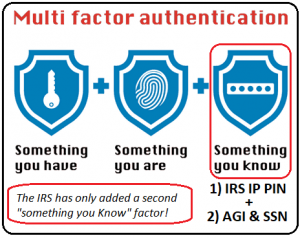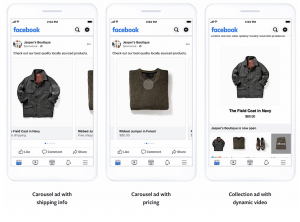We’re all fully aware of the data around us and as business owners and marketers we know that there is a wealth of data to help us improve our online marketing performance.
The problem for many however is knowing which metrics to monitor and when we’re unsure we turn to the obvious examples such as total sessions, total users, search rankings and conversions.
There is an underlying issue in this instance and that is you are failing to understand the role of the smartphone. It continues to play an important role in how people find and browse your website, so you ought to know how it is performing in contrast to desktop.
Here are five metrics that you’re likely already monitoring but I hope from today onwards will begin looking at how mobile compares with desktop and even tablets.
Total Users
This is the metric that you’re likely staring at when you first log into Google Analytics. It’s particularly important to get a quick understanding of how much of your users are visiting your site from a mobile device. Because often you’re only looking at your own site from your laptop or desktop, never fully appreciating the experience from a mobile device. So how which percentage of your total users are from mobile?
Let’s check…
What I want you to do is head to the Google Analytics menu ‘Audience’ and under it select ‘Mobile’ and then click ‘Overview’. You will now be shown a number of metrics next to – Desktop, Mobile and Tablet.
![]()
You’ll quickly find the number of users and percentages.
You’ll also find the numbers for the next two metrics.
Avg Session Duration
Bounce Rate is often a metric used to identify the quality of a visit to your website but it can be distorted, particularly for mobile sessions. So I prefer to look for session duration, which if it is significantly lower on mobile than desktop then it may be indicative of a poor experience including being slow. After all, we’re not hanging around on a site for long if it takes too long to load.
Conversions
Now I hope you have Goals set up in Google Analytics because otherwise you can skip this metric, or do the right thing and go and set up a Google Analytics Goal now.
If you have you can select which Goal under the Conversions column. Remember you haven’t had to leave the earlier screen in GA.
This is where you can identify how influential mobile is in converting visitors to your site to customers. Look at the Goal Conversion Rate – Are they converting significantly lower on mobile? Investigate the process/journey on mobile to identify any issues. If there are no evident issues, then it may simply be the situation that they may research on their phone and convert on desktop. This valuable insight will help you to improve your marketing decisions.
Mobile Search Rankings
Everybody loves to know how their site is ranking in Google. It’s not always the greatest metric to understand how well your SEO is performing but what is worse is looking at rankings without understanding if there are any fluctuations between desktop and mobile.
You may not have realised that they can be different. They can.
So if you’re monitoring a batch of keywords for your business, find a tool that provides you with both desktop and mobile. You need to know so you can identify if there are any underlying issues where your mobile version may be being penalised or under-performing.
Mobile Page Speeds
So everyone knows that a slow website annoys the heck out of users and Google knows it better than anyone, that’s why page speed is a publicised ranking factor.
Have you ever tested how fast your website is? Maybe you’ve used tools such as GTMetrix or Pingdom. That’s great and I commend you for checking. But whilst your desktop experience can be fast it doesn’t necessarily mean your mobile experience will be fast also. Those huge images on desktop look fantastic and they load OK on desktop but they’re massive on the tiny screen of a mobile and it shows.
Google has a tool to test your mobile speed specifically.
Digital & Social Articles on Business 2 Community
(41)
Report Post