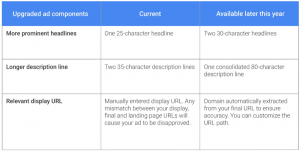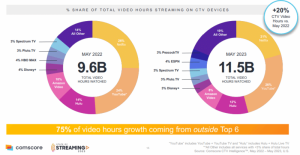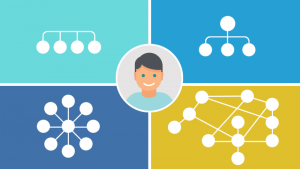By Jessica Bowers, Published October 8, 2014
Optimize Your Video for Search Results and Shares
 Here’s a statistic that should make you stop and think: After 72 hours, the average person will remember 10 percent of what he reads but 95 percent of what he sees in a video. 95 percent.
Here’s a statistic that should make you stop and think: After 72 hours, the average person will remember 10 percent of what he reads but 95 percent of what he sees in a video. 95 percent.
The average person remembers 95% of what he sees in a video.
Video provides a huge opportunity for you to communicate your message to your potential customers.
According to Google, Google Video is the “largest video search property on the web”. Combined with YouTube’s status as one of the top ranking search engines, it’s easy to understand why video should be a critical component of your content marketing strategy.
There are countless blogs on creating videos, including how to turn your conference room into a video studio. Perform a quick search on “video best practices” and you’re likely to get a number of results focused on lighting, audio, imagery and editing.
According to some of these results, you’re just steps away from having your own IMBD profile.
But, like any content marketing strategy, what good is the creation of the video if it never appears in search results?
SEO Your Videos
That’s right—you have to SEO your videos too!
Just like you have to optimize your website or blog content to appear in search results, you need to employ key search engine optimization tricks on your videos as well to ensure your visual content gets found.
The most important thing to remember when optimizing your videos is that the bots that crawl web content to score pages can’t read what is actually in the video. Your video could be the best thing ever produced about a topic you want to rank high for, but unless you tell the bot what is in the video, it will get passed over and left out of search rankings every time.
So how can a bot read what’s in the video?
Much like on-page SEO elements, you have to include keywords in the right places. For video, there are four primary places to include keywords. To show you how to optimize your video for search, we created (wait for it…) a video!
Optimize Your Video Content in :30
This was just a quick video, made using Animoto, to prove that you don’t have to have a design studio or Pixar-level animation skills to create a video for your website or social media accounts.
Because this video was limited to 30 seconds, let’s elaborate on each point a little more.
4 Places to Include Keywords in Video
1. Description
When you are posting your video to a video hosting site like YouTube or Vimeo, the description is crucial. This is the primary place for you to include text that describes to both your viewers and to bots what your video is really about. Make your text count!
- Be descriptive; encourage viewers to watch your video
- Use keywords as you would on your homepage
- Incorporate long-tail keyword phrases
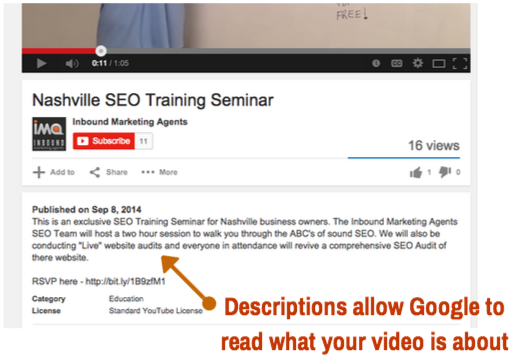
2. Tags
Although blogging best practices state that there should only be one tag per article, the opposite is true with video. Tagging your video not only tells bots once again how to categorize your content but it also helps populate search results. Think about the terms your target audience will use when searching for video content (which may be different than searches for web content) and include those tags in your video. YouTube offers suggested tags based on your description and previously-used tags as well.
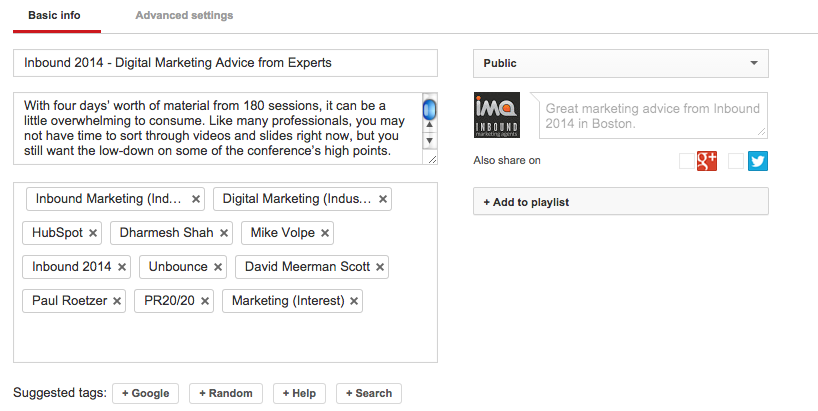
3. Title
A strong title serves two purposes with videos. As with anything, a catchy title is more likely to attract viewers than a boring, generic title. It’s also readable by the bots and will contribute to your SEO. As such, you will want to include keywords in your title in a way that stands out to potential viewers. A strong video title looks like this:
Content Creation in 5 Easy Steps
or
Learn to Quilt in 10 Minutes
4. Video Sitemap
According to Google’s Best Practices again, a Google Video Sitemap is an extension to the Sitemap protocol that alerts Google that you have video content and helps make it even more searchable. Because sitemaps are crawlable, Google will have a better understanding of what content is included in your video. Per Google, “you can use a Video Sitemap to add descriptive information (for example, a video’s title, description, or duration) that makes it easier for users to find a particular piece of content.”
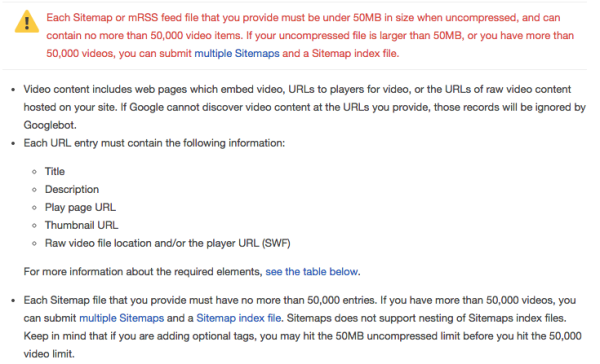
Other Video Best Practices
In addition to the aforementioned four points, it is also wise to pay attention to several other best practices when creating video as part of your content marketing strategy. Following these tips will help maximize the results of your video, both from an SEO and a user experience standpoint.
Make It Easy to View Video
If you’re going to include video on a landing page, don’t hide it! You want your video seen, so don’t bury it or make it too difficult to play. Embedding the video directly onto your page will make it easy for visitors to view and share your video.
Use a High-Quality Thumbnail Image
Although the thumbnail image is not a place for you to include keywords, it is something that Google looks for. In its Video Best Practices article, high-quality thumbnail image summaries are included in video results. (Although those may have a done a disappearing act this summer.) Not to mention, a well-planned thumbnail image will help in terms of viewership and sharing. If the viewer can’t easily identify what your video is about based on the thumbnail, he may be less likely to view it.
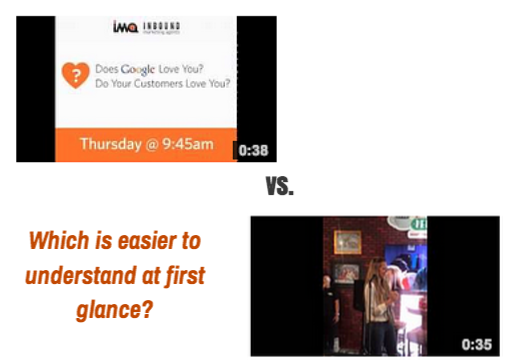
Consider the Length
While many longer videos actually have success in terms of numbers of views, long videos may not always be the right answer for the message you are trying to convey. Before you begin your video, map out the story you want to tell and how you want to tell it. If you need 10 minutes to tell your story, take all 10 minutes! But if you can condense your narrative down and still convey the same message, do so. Regardless of the length of your video, if your content is engaging, your viewers are more likely to watch through to the end.
Business Articles | Business 2 Community
(371)
Report Post