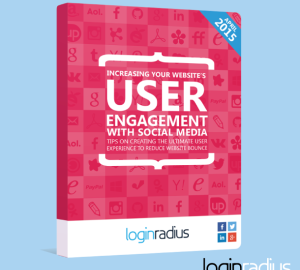Do You Have A Social Website?
Think about your website and how you connect with your users through it. Even if your design is prime and you have tons of traffic, there’s always room for improvement.

You already know that there are endless ways that users interact with your site, in both positive and negative ways. Marketers and digital specialists have to be on top of creating the ultimate user experience.
An overarching goal for most businesses regarding their website is lowering that dreaded bounce rate and getting more people to ‘stick’—moving them deeper into the site by browsing, clicking, or engaging with it in some way.
Marketers don’t want users to come to their website, bounce immediately from the first page that they land on, and never return. You want people to come back again and again—it’s the ultimate goal.
So, we wrote a guide to help you with just that: increasing user engagement on your site, specifically with the help of social media.
What will you actually gain from this guide, you ask?
A clear understanding of:
- User Engagement & how it’s changed over time
- The importance of personalizing your site
- How user engagement directly affects the user experience
- Utilizing media for increasing social engagement
- Encouraging user expression and driving traffic
- How to use Friend Invite, Crowdsourcing, & Social Sharing to increase engagement
Already sold? Download our Guide on Increasing Your Website’s User Engagement With Social Media, for free.
Intrigued, but still want some more details? Let’s take quick look at what’s inside:
Things Change: User Engagement Then And Now
User engagement has changed significantly over time. The days of face to face interaction have effectively morphed into tweets, likes, texts, and mentions. Picking up the phone and calling someone is becoming a thing of the past.
So if all anyone does is go on the internet, where exactly are they spending all those precious hours? Answer: the major social media networks, like Facebook, Twitter, and Pinterest. The audience sizes on these social networks are massive, which contributes not only to their reach but the time that the users spend on their sites. It’s highly likely that most of your site users are active on at least one social network, and if you want to increase user engagement on your website, doing it through social channels that visitors are already familiar with isn’t going to hurt…
We’ve determined several distinct ‘social’ ways to lock-in on positive engagement:
- Create a personality and put a “face” to your brand. It can go a long way when it comes to engagement, because having that friendly personality that’s well matched to your ideal target market persona increases the users comfort level with your sites mandates, views, and interests. This is where your marketing team can really use social media profiles to develop the personality by showing live feeds of social activity on demand on your website. Users will know you’re active and know you’ll respond to them if they interact with you—creating a more social website experience overall.
For example, Neil Patel, a Seattle-based entrepreneur and co-founder of Crazy Egg and Sprout Social has more Twitter followers than both of those companies. His personal following, created by blogging, speaking at events, and having a strong online presence, helped to garner success for other companies in the digital marketing world.

3 Ways To Increase Engagement With Social Media
#1 – Ditch The Forms, Faster Registration
You’re busy. I’m busy. Heck, people these days are borderline obsessed with being busy. So where’s the logic in thinking that any of us will take 10 minutes or more to register for a website?

It’s not shocking to realize that traditional account registration forms, like the one above, are disliked by 80% of website users.
Just like picking up the phone and calling someone, registration forms are becoming a thing of the past. For the user, they are:
- Time consuming.
- Perpetuate password & username fatigue.
- Email validation creates frustration.
- Can be overly invasive.
Now for you, the marketer or digital specialist, there is a whole other set of problems:
- Low conversion, about 54% of users will leave your site instead of registering.
- Inaccurate data collection, because thisisfake@haha.com will register.
- Forms cause disengagement, as 90% of users claim to have abandoned websites rather than retrieve their forgotten username or password.
There are several options for marketers to tackle the problem of streamlining the registration process, like significantly reducing form length, cutting email verification, or implementing social login capabilities. The first two cut time which is a pain-point for users, while the third (social login) provides a faster and more seamless process overall. The process also interacts well with responsive site design, making log-in easier than entering a username, or registering through a form on a tiny screen..
Download the Guide to see 2 more awesome ways to increase engagement!

In Summary
Most businesses already know how important it is to provide their customers with a positive user experience, which ultimately is what happens when those customers are highly engaged. That engagement can be accessed and harnessed through social media and social data.
It only takes a few simple steps to remove complicated registration features, and with that, users are automatically encouraged to connect better with any given website, as quickly and easily as possible. Social engagement is so important because at the end of the day, it’s the driving force that keeps customers coming back again and again.
Download our Guide on Increasing Your Website’s User Engagement with Social Media for free, right now!
(241)