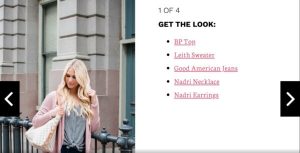To most people, internal linking may seem like a basic topic to cover; though this skill may seem more primitive than not, often times, it is the fundamental practices, which are overlooked. So, what is internal linking? Internal links are hyperlinks, which guide the reader from one page to another within the same target domain. And what makes internal linking such a big deal? Internal links serve three chief purposes:
- Allowing seamless website navigation.
- Curating a hierarchy of information within a website.
- Circulating ranking power throughout the website.
Together, these roles can make the difference between a strong, fluid website from a weak, disjointed domain.
So, what’s the secret to in accomplishing these three feats? Take a look for yourself.
 Building Content, and Lots of it
Building Content, and Lots of it
Content is king; this should be no surprise to any SEO specialist or content marketer. Internal links can’t be created if there is a shortage of internal pages to link between. And quality internal pages come few and far without an effective content marketing strategy set in place.
Once a solid content marketing strategy has been established, and tangible content has been produced, now it’s time to let the linking begin.
But before you decide to embark on your linking frenzy, ask this: how exactly should one go about linking? While there are many different internal linking strategies, like promoting certain pieces of subject matter more than others or manipulating links in order to have a visitor navigate through a webpage in a particular fashion, a good rule of thumb to begin with is internally linking with the intention to enhance the user’s experience.
This is usually a good thought to keep in mind before overwhelming your reader with an endless amount of links to choose from while scrolling down the page.
Utilizing Anchor Text
Again, while this may seem straightforward anchor texts are another important factor to consider, when discussing internal linking, and deserve coverage. The anchor text is the text that is highlighted, often blue, indicating the words as an active hyperlink leading to another source. And since this is SEO after all, who wouldn’t like to rank for yet another keyword?
Using anchor texts can help accomplish just that. Using the title or domain of a specific page within the anchor text can help that particular page rank when referenced enough.
It’s also often advised to use anchor texts rather than linked images when internally linking. While there is no harm in an image link, at the same time, it is recommended that images are not the main internal linking source, while still being properly alt-tagged.
For more information on anchor texts, reference the Official Anchor Text Guide.
Deep Linking
This is where things might get a little…deep.
It’s your website’s first date with the reader and first impressions are everything. But instead of letting your site spoil a unique opportunity, due to another meaningless, superficial conversation that eventually leads its date to “bounce,” properly equip your site with links that lead to deep, consequential interactions giving it that conversion rate it’s always deserved.
Linking to high-ranking pages on a site, like the Homepage or the Contact Us page, is often a lost cause, as many of the main navigations easily direct users to these pages already.
Link deep within the infrastructure of your site to allow users to explore the depths your site, while interacting with some of the richer content with which it provides.
Using Links that Make Sense
While internal links are meant to lead users to beneficial content related to the subject matter to which they’re currently reading, many times people will create a link – providing no additional benefit to the user – just to have created a link.
It’s important to remember that while these links can be beneficial to the site owner, for SEO purposes, they should remain designated more for the reader’s benefit than your own.
Substandard, irrelevant links can deter just as many people as an effective link can bring. If the content between the two pages of which you’re attempting to link have little to no connection, perhaps these pages shouldn’t be linked after all.
Readers want to be captivated by good, relevant content. Steering the user further away from their interest will inevitably lead them to leave your site.
Understand what your audience is initially wants, and then treat them to a little extra with a purposeful link.
Digital & Social Articles on Business 2 Community(79)
Report Post